06.23.03-00
Improvements
Re-Modelling: How EUV window works. (R2-20034)
Now you don't have to close the EUV window, to view refreshed data from the Order Window.
With this enhancement, the EUV window would remain open (probably minimized) while you choose another item from order and make a right-click; and the details of 'newly' selected item get displayed.
At no point does the EUV window's access or view is blocked.
When the EUV is open, you will still be able to modify orders.
When the EUV is open, you will still be able to open orders.
While accessing EUV from any other Order the details for that Order/Product gets updated in the 'same' EUV. No additional window gets opened.
Now supporting creating 'Container' as an item. (R2-19796)
Through this development, we are now enabling our customers to be able to add an 'Container' as a separate item itself.
This item will have all features, which any item or SKU has, for example — Can be billed, Must be returned along with the main item etc.
As an overall, the feature supports the following enhancements.
New Checkbox in Item edit screen, to identify an Item as 'Container'. (R2-219796)
if Assets is imported or Product ID is changed, it modifies the 'Container' ID tags (R2-20085)
Now create 'Container' type items and Assets through APIs. (R2-19961)
Update the 'Item' with tags to identify it as an 'Container' through data conversion. (R2-19960)
You can search Items that are tagged as Container though the 'Is Container' grid column, in the following screens: (R2-19958)
Inventory Search
Item Search
Maintenance > Items
Maintenance > Assets
Accounts > Search Assets
A grid column (Is Container) in following screens will show whether an item is a container or not (from its master definition). (R2-19959)
Order > Item tab
Order Prep/Ship/Return task grid
Transfer Order main window grid
Transfer Order Detail window
Whenever new Assets are received for a Serial Container, it will create an entry in the Container Tag Master list with ID and Description same as Asset ID and Asset Description.
Though while creating such an entry, a combination of Asset ID and Asset Description already exists; it will doesn't duplicate the ID & Description, however, the Container Asset is still created.
Whenever a non-serial item is created as a Container, it will create an entry in the Container Tag Master list with ID and Description same as Product ID and Product Description.
Though while creating such an entry, a combination of Product ID and Product Description already exists; it will doesn't duplicate the ID & Description, however, the Non-serial Container is still created.
One Containers tag for every Additional Assets (R2-20470)
The Container tag list gets created or updated whenever the additional asset id is created or updated by any of the means already covered in other stories of the epic like data conversion, R2 application, API etc.
Now add text up to 150 characters in following Group Description(s). (R2-20348)
Through this enhancement, we have expanded the text length for the following 47 fields to 150 characters (including whitespaces).
Significant performance improvement for query execution. (MAIN-3575)
Consistently improving the performance and stability of our applications has always been the top priority for us.
Towards that endeavor, we were able to achieve a significant performance improvement of almost 90% in many batch operations across the application.
This includes (but not limited to) Order saving, Warehouse operations (Fill/Ship), Batch returns, Invoice generation, etc.
Faster execution time for complex back-end queries translates to a lot of effort saved at business' operational level.
Application's performance and stability is directly proportional to business' operational efficiency.
One Containers tag for every Additional Assets (R2-20470)
The Container tag list gets created or updated whenever the additional asset id is created or updated by any of the means already covered in other stories of the epic like data conversion, R2 application, API etc.
Bug Fixes
SR-10170 — R2 does not update availability of items/assets in Physical Inventory, when the status of 'damaged/ missing' items at other sites is reverted.
SR-10653 — While doing batch returns in Warehouse (View > Return > Batch Returns), system takes longer than expected to close the Batch Returns window.
SR-11739 — User does not see any notification about 'Password expiry' on the launchpad.
SR-12835 — When auto extend charge duration is enabled and an order has suborders, on invoicing the order/s and on posting the invoice, the system generates a second invoice, but doesn’t extend the charge duration
SR-13161 — System does not display any Service Work Order comments when it is opened from within EUV
SR-13386 — System locks all the Orders where 'Billing Terms' stays blank even after choosing 'Periodic Billing'.
SR-13432 — Even though an asset is properly reserved, is incorrectly displayed as short on Asset Projection View.
SR-13481 — If 'Darkdays' have been defined on order, R2 becomes unresponsive and IDS do not get fetched.
SR-13669 — Incorrect behavior of 'Data Conversion. System creates both a Category and a Sub-Category if the Delete field value is "Y".
SR-13780 — Post upgrade of Batchprocessor program, the webconfig used to get overwritten thereby wiping out the client’s SMTP account Azure details.
R2-20386 — If SWO kept open, the Item is incorrectly getting received through the Read File.
R2-20458 — R2 closes the Order window, when user switch to screens like ETV, EUV etc. within the Order.
Improvements
New Job Information Template: Displaying EWT details in chronological order. (MAIN-3746)
In the new tabular format of the Job information report, the job positions appear in a chronological order.
For each date, the table below lists the Position, Names, and other details of all the Crew/ Resources booked.
The refinement about the tabular notation is explained separately below as MAIN-3750.
A sample E-mail generated through the Job Information Template is shown below.

All the dates, as highlighted are in chronological order.
New Job Information Template: Displaying details in structured tabular forma (MAIN-3750)
This enhancement is a further addition to the one mentioned above as MAIN-3746.
In the new tabular format of the Job information report, the job positions are not grouped together.
Each position is presented as a separate booking line, even though the position is common across them.
When more a position has multiple resource added, they are presented as together.
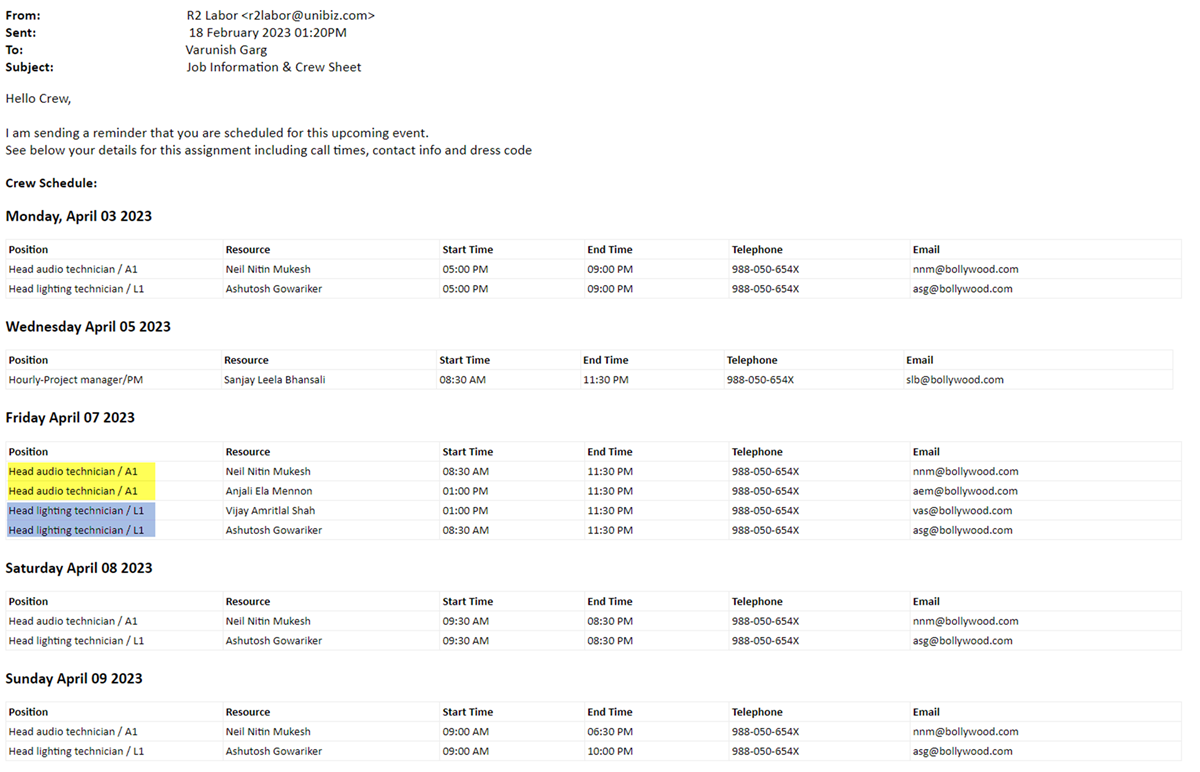
All the dates, as highlighted are in chronological order.
Bug Fixes
SR-13585 — System is unable to generate and print the 'Job information e-mail template' in the standard tabular format. Also, the system omits some of the labor information randomly and assignments are not tabulated chronologically.
SR-13640 — Labor system expects at least one pay policy with resource type as BLANK. In absence of this record, the system fails to show the order on the planning order search screen.
SR-13667 — While adding an attachment to an E-mail, drafted through a 3rd party clients, system modifies the 'file-extension' of the attachment to an unrecognizable format. .
Improvements
Support creating the 'Container' type items and Assets through APIs. (R2-19961)
Container flag support is now available in the following R2 Rest APIs
GET Item List - Flag that says it is a container and which can be used to get only containers.
GET Item Info - Flag that says whether the item is a container or not.
GET Order Info - Flag that says item on an Order is a container or not. Read only field.
GET Asset List - Flag that says it is a container and which can be used to get only container Assets.
Introducing Accounts Group API. (R2-20347)
New API introduced. It provides a set of operations to create/update a Accounts Group.
