06.23.04-00
Improvements
Viewing last selected Results in Search Window. (R2-20115)
Through this enhancement we have provided the unique facility to view the 'last 20' selected Results immediately when opening a search window.
This way, every logged-in user, can readily access 'last 50' Order, Events and Projects along with their full details.
This feature eliminates the need and effort to enter the same search query again and again, every time you are switching between them.
From a User Experience perspective, this enhances the usability of the system extremely, as most of their frequently used 'search query' is pre-saved and accessible at the touch of a button.
This feature works for both Standard (Data) and Graph modes of displaying the search results. .
See the screenshot below. A new icon button has been added to the Order Search Screen.
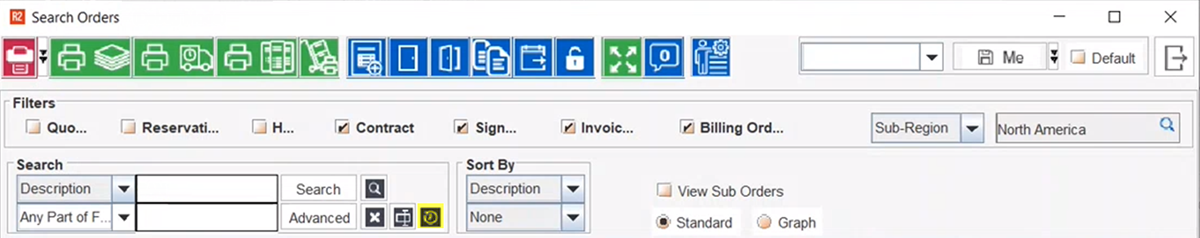
Fields in Summary Invoice generation form, now default to last saved values. i (R2-20377)
Through this feature, we have enabled the Summary Invoice creation form, to now default the date fields with last saved values.
Through this feature, we have enabled the Summary Invoice creation form, to now default the date fields with last saved values.
This feature works for both Standard (Data) and Graph modes of displaying the search results.
This has been done through enhancing the existing User View features, as per below description.
User View field will be added to the new Summary Invoice window only.
The changes you make to the fields on new Summary Invoice, should be saved in User View and pre-populate the same when you create another new Summary Invoice.
The User View field will not be present for all existing Summary Invoice.
The following fields will get saved in User Views.
Bill Date
Start Date
End Date
Trans. Currency
The following generic features of User View should work in Summary Invoice also:
Save for me
Save for System
Default User view
Security on User View
Screen Design on User View
Also, the User View feature will work irrespective whether any auto save operation is done on summary invoice like Printing / Add Invoices etc.
Lastly, R2 will auto-adjust the Start/ End date, if you attempt to save an invalid range.
If Start Date > End Date, R2 would save the Start Date as it is, but adjust the End Date by adding the gap by 'x' days as it was before the change.
If Start Date < End Date, R2 would save the End Date as it is, but adjust the Start Date by adding the gap by 'x' days as it was before the change.
New CID introduced: Calculates and Prints total volume of items on an Order. (R2-20559)
The CID [Component ID: 1541]* is used in the 'Header Section' of EDR (Equipment Delivery Report) print form [Form ID: 153800UI].
It prints the VOLUME_DIVISION_FACTOR, which is mentioned in the 39th column of the form UI row,
The default value considered for this field is 1728.
This CID can only used below the GRID.
1728 is the conversion factor from Cubic Inch to Cubic Feet.
Since 1 Feet = 12 Inch.
1 Cubic Feet = 12 Inch * 12 Inch * 12 Inch. Û 1 Cubic Feet = 1728 Cubic Inch.
Similarly, for conversions between other units of measurements, some conversion factors could be like:
1 Cubic Meter = 35.31Cubic Feet
1 Cubic Meter = 61023.74 Cubic Inch
Thus, if a value other then the default has to be considered, the same can be printed in the measuring unit as the required calculation.
*Refer the CID Master document for more details.
Fixing the Availability issues, arising due or Copy-from Order or Order Duplication.
Consistently improving the performance and stability of our applications has always been the top priority for us.
Towards that endeavor, in this release we focused to resolve some issues identified related to Item Availability and correctness of stock counts.
These issues usually were seem to be occurring in Copy-from Order or Order Duplication instance. Some of them have been listed below.
R2-20488 — R2 miscalculates item's availability, when we 'Copy-paste' a Non Serial Kit into a Section which Section Head is locked in a Rental Order.
R2-20496 — When Item details are copied from one Order to another, R2 miscalculates availability of Non Serial Kit children of Serial Kit (if the Kit definition was modified in Original Order).
R2-20546 — When an Order (having a Serial Kit) is duplicated, R2 miscalculates availability of Non Serial Kit children of Serial Kit (if the Kit definition was modified in Original Order).
R2-20550 — When a Quote is converted to a Billing Order, R2 miscalculates availability of Serial Kit children, and shows them as reserved.
R2-20569 — When a Quote is converted to a Billing Order, R2 miscalculates availability of Non-serial Kit having a Serial Kit as child, and shows them as reserved.
Bug Fixes
SR-12042 — Even though an item is retired, the 'Comments' box should be checked, and should display comments from the status history screen.
SR-13060 — R2 should not display the prompt, "No Affected Orders Found", when dates are changed on an Order with 'Quote' status.
SR-13248 — While using CID 112 on Invoice Prints, R2 does not show section percentage (Discount)
SR-13425 — Order schedules should show based on the order line dates.
SR-13664 — When the status of an SWO is changed from 'Estimate' to 'Scheduled', R2 incorrectly displays the message: "Customer has exceeded their credit limit".
SR-13693 — R2 does not allow more than one user to simultaneously access an order, if it has any 'Labor' lines.
SR-13694 — System prompts an error message, while saving the changes if the Customer or Company is updated in R2.
SR-13876 — R2 displays incorrect information for the Asset's Last Order Description and Customer.
SR-13896 — R2 miscalculates the total Revenue amount (for the total number of assets), when a credit memo is issued for a product with multiple assets.
SR-14006 — R2 fails to print the 'Flowsheet' for an Order, if the comments for any Item Lines are longer than 300 characters.
SR-14222 — While generating the report for extracting details of Depreciated Assets, R2 throws an Oracle Error.
SR-14256 — Item feed file generated by R2 script does not include 'Replacement Cost' for kits.
SR-14331 — When doing Item Data conversion for a Product, the system does not update the 'Carnet information'* from the Item conversion file.
A Carnet (pronounced kar-nay) is an International customs and temporary export-import document.
SR-14466 — R2 does list any impacted Transfer Orders.
Bug Fixes
SR-13725 — The EWT details are getting duplicated when the duration of deployment is significantly longer.
SR-13930 — Graphical Schedular does not populates the date-range which has been selected and added for the labor in the Order.
SR-14264 — While re-generating Per Diem Schedule for any resource(s), instead of over-writing the existing details, Labor is duplicating the records for those resource(s).
SR-14416 — Modifications to an Order from within Planning Order, do not show in Change History.
Improvements
New API Introduced: Departments. (R2-19893)
Bug Fixes
SR-13735 — If a Kit with children is added as the last line on an Order, then R2 API is unable fetch such order info using Get Order info by ID.
SR-14140 — Get Item Info API extracts incorrect item count.
