06.23.09-00
Improvements
Pick List to show more useful Order information. (R2-20650 and R2-20657)
Picklist is another term for picking list. It is a document that contains the list of picking items compiled to fulfil customer order.
The Picklist showcases the storage location, quantity or customer-specific remarks for the ordered products.
While taking a print out, Picklist uses certain CIDs to accommodate certain fields in the proforma of the Picklist.
The same CIDs have been explained here
Also you can print 'Shipping Site' for the Order in the Picklist Prints, you can read more about it here.
Audio Notification along with On-screen Prompts on Warehouse Return. (R2-20712)
Sometimes critical on-screen notification or prompts might get missed, if they are clicked accidently.
So, to avoid that we have introduced an audible notification to be played along with the on-screen notification or prompts.
Now
R2 will play a 'Successful Scan sound alert' when the scan on the Asset goes through successfully..
Additionally, R2 will play a 'Critical sound alert' when the scanned Asset has an existing SWO with status as Estimate/Scheduled/Open.
The system will also display a prompt that asks the user to chose between - Retaining or Closing the SWOs. This way, the user is alerted that there is an exception. See sample prompts here.
The prompt to close or retain SWOs will only respond to 'Physical mouse click'. This way, the user will need to manually read the prompt message and take appropriate decision. Also, the system halts any subsequent scan to be considered as an input to this on-screen prompt.
The audible notification can be configured in the Maintenance > Employee Profile > Profile Edit > Defaults > General > General.
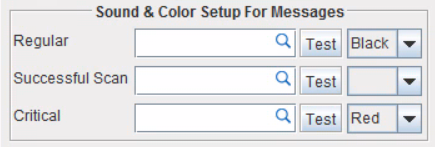
Availability Calendar to show 'Planned Return' information as well. (R2-20995)
This feature helps you to understand why the availability has increased or decreased for an equipment after the Return Date in Availability Calendar drill down when it is planned to be returned to a different site than Shipping Site, so that I am well aware of the movement of equipment has caused the availability changes and what those orders are.
When the Enable Contract Shipping and Returning Site or E-Pool is used and equipment on Order are planned to be returned to a different Site than Shipping Site:
In Returning Site, on date of receiving the equipment onwards, R2 Availability Calendar drill down should show a Plan-In for the moving in quantity.
In Shipping Site, on the date of returning the equipment onwards, R2 Availability Calendar drill down would show a Plan-Out for the moving out quantity.
Once the equipment are returned, it need not show the Plan-In or Plan-Out quantity as the stock movement has been done.
Read more here
View 'Receive Date' for each Item Line for Transfer Orders, in Main and Detail window. (R2-21032)
New Column 'Receive Date' has been introduced in the Order-line Grid for both Transfer Order Main Window and Transfer Order Detail Window.
The Column is Read-only, however you can modify the dates by double clicking the Order line > Edit Dates dialog.
This column shows the Date and Time on which the respective items are expected to be received on the Receiving Site (To Site) of the Transfer Order. The same is either automatically calculated on the basis of Shipping Date and Transit Time (if entered) or the default date set for 'Receiving' at the time of creating the Transfer Order.
Now use a CSV file to update 'Customer Balance' into R2. (R2-21132)
Bringing the interoperability between R2 NG CRM and R2 closer through automated scripts.
A CSV file is now used to upload/update 'Customer Balance' into R2.
The process can be further automation through a Batch file, configured to run and execute the CSV upload/update, whenever desired.
The CSV Template and Batch Scripts is readily available at request.
For more information connection your respective PMs or R2 Tech Support.
Fields in Summary Invoice generation form, now default to last saved values. (R2-20377)
Further to the Enhancement delivered in R2 Release Version 06.23.04-00, the following improvements have been implemented into this feature.
Whenever a Billing Customer is tagged or modified in Summary Invoice, the Terms will be overwritten from the Billing Customer's Defaults if defined; else the Terms value will be cleared.
The value in the Terms field data will not be stored in the User View unlike Date fields (as per the previously delivered enhancement).
Scripts for conducting scheduled tasks without any human intervention. (R2-21026 and R2-21037)
R2-21026: Automated Script to 'Extract' modification to Asset Data
Following files are need to perform this automation:
AssetDailyChangesReport.bat
AssetDailyChangesReport.sql
AssetDailyChangesReport_code.sql
Any change to either of the following fields must be acknowledged and logged.
Asset level
Asset ID
Life group id
Base location
Retired
Mfg. serial number
Asset description
Product Level:
Subcategory.
The above changes need to be identified and captured for newly received assets.
Also, it needs to be identified whether the asset is received through a PO or 'Receive' option in Item Edit Screen..
R2-21037: Automated Script to Post the Batch of AR Invoices
Following files are need to perform this automation:
AddInvoicesBatch.bat
AddInvoicesBatch.sql
AddInvoicesToBatch.sql
CreateReceivablesBatch.sql
The script would do the following steps:
Create a batch if system identifies any unposted invoices based on the defined criteria.
Add all such unposted invoice to this newly created batch.
Post the batch.
The above mentioned solution has been developed for a 'Specific Client ONLY' and is not a part of GA release.
If you are interested in this feature, please connect with UBS CC team or your concerned R2 PM.
For the client that has requested this feature, the above mentioned files will be kept in the following location R2\CustomScripts\.
Bug Fixes
SR-11494 — Performance becomes very poor when using Multi-Currency and adding huge Orders.
SR-13700 — Quantity of product ID's is affected by very old service work orders in Equipment Usage View.
SR-13829 — R2 incorrectly performs Return task at Order Site instead of the actual Warehouse Site.
SR-14894 — R2 inappropriately shows an Credit limit Exceeded’ error, despite the required multi-currency conversions are already setup.
SR-15498 — Restricting the Group ID to a 12 Character length, same as Shelf ID.
SR-15626 — If 'Wildcard' characters are used to search 'Purchase Orders', R2 would crash. i
Another SR ticket related to this Bug fix is SR-16290.
SR-15633 — The search result takes an exceptionally long time to appear if 'Additional Product ID' filter is applied.
SR-15636 — R2 throws an error while invoicing a 'Duplicated Order', if in the source Order, a child item from the package was deleted.
Another SR ticket related to this Bug fix is SR-15983 and SR-15986.
SR-15734 — R2 does not allow user to create a physical inventory with the necessary data without an error.
SR-15779 — Values saved in a UDF with type as 'Text Area' goes blank, when the Order is converted to reservation.
SR-15904 — R2 is incorrectly showing wrong Site names under the “Shipping Site” and “Returning Site” columns; at each line level.
SR-15834 — The sort function for 'Ship & Return Date in Transfer order detail view Screen' does not work as expected.
SR-16022 — The Custom code for GL Code account 'UNEARNRV' will not be seen in R2 posting register file.
SR-16075 — Search by number doesn't work in Warehouse Transport logistics screen.
SR-16163 — R2 does not convert the Order's status even though Items are returned.
Another SR ticket related to this Bug fix is SR-16048.
Improvements
Graphical Scheduling to show dates in Employee Profile Date format. (R2-20941)
From this release onwards we have brought in standardization across R2 and Labor with regards to the 'Date Format' being used.
For Employee Login
Date and time format for GS and crew schedule screens depends on formats set in R2. See here
If format is not set then browser's default format will be considered
If format is set to ddmmyyyy 12/24 or mmddyyyy 12/24, then the Graphical Scheduling screens will populate the dates in appropriate format.
For Crew login
Date and time format depends on browser default format.
Bug Fixes
SR-14315 — System does not allow to perform confirm action on booking lines from Whiteboard..
SR-14414 — System does not overwrites the previously uploaded Crew Resume.
SR-15714 — Advanced Filters option under 'Search Resource' doesn’t populate expected results when used to 'search' a position and a skill combination.
Another SR ticket related to this Bug fix is SR-15711.
