For Rental or Sale Orders
The API will generate the Picklist document in PDF format Only that will return the document in binary format.
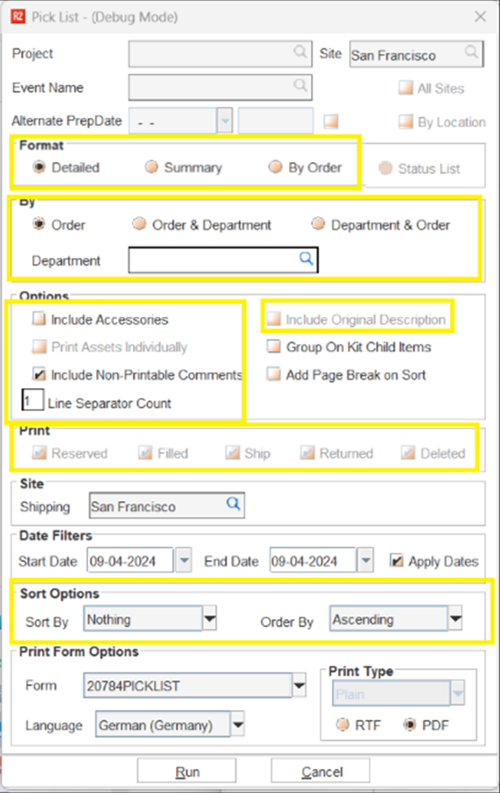
Picklist Print Configuration Dialog Box in R2
In the above dialog box, all the Configurable options which are highlighted in yellow will be controlled through ‘Employee Defaults’ settings. For others API will consider either from the Payload request or always with a default values as described below.
Group on Child Items → This field is considered as FALSE.
Add Page Break on Sort → This field is considered as FALSE.
Date Filters (Start Date and End Date) → This field is considered as BLANK.
Print Format will always be PDF.
Language selection is Not Supported.
Picklist Print Form
The system will use the default Picklist form configured for the order's site.
If no form is set as DEFAULT, the system will use the first form listed alphabetically.
It is suggested to ensure that the folder containing the Forms is accessible through the R2API server.
The best solution is configure it as a network path.
If no form setup exists, the delivery receipt will be generated based on the default form packaged within the API.
Pre-requisite
The folder where all the UI Form needed to generate a Delivery Receipt reside, must be a shared folder, so that it can be accessed by the app via your R2 deployment and vice-versa.
Alongside, it is understood that in most cases the above folder is configured locally within the deployment of R2, and modifying the file path for multiple UI forms can be a cumbersome task.
That's why we have an automated script available to modify file paths. Read more about it here.
And reach out to UBS Tech Support to help you with it.
POST
End Point: /warehouse/orders/{orderID}/picklist/generate
This method allows you send a request to generate a picklist in PDF Format.
In the request you can provide the from and to date which will get you only the items having this as last time status was changed.
Sample request payload
{
“shippingsiteid”: string
}The value shippingsiteid is compared with contract line Shipping Site ID.
If
shippingSiteIDis BLANK, system automatically considered it as "ALL SITES".
Sample response payload
.png?inst-v=c61e8ea6-9a02-467e-a21e-54420e68a440)
Response Information
The name of the generated PDF file will be included in the response header under Content-Disposition It will appear as an attachment with a specific filename.
Picklist Filename’s Naming Convention
<Order-ID>_Picklist<Date-Time Stamp in YYYYMMDDHHMMSS Format>.pdf
Error Handling:
System automatically considers the following situation and responds appropriately
FORM UI is not found.
FORM UI is not accessible.
Any required input is not given in the request payload etc.
