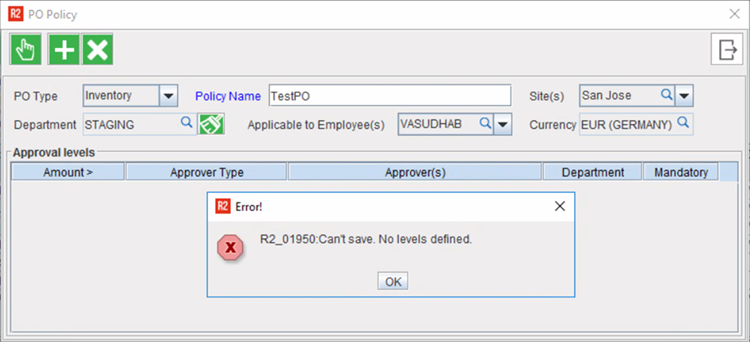PO Policies
Content was last updated in 06.23.05-00
Revision History
Version No. | Reference No. | Changes |
06.23.05-00 | R2-20430 | Re-structured PO Approval Policy. |
A Purchase Order (PO) Policy is a combination of Purchase Order (PO) Type, Department it has been raised from, Site it belongs to, and the Currency it is raised in.
A policy approval may be linked to a specific person (Employee) or any person who is at a specific profile (Position), or the Project Manger (PM)/ Labor Planner (LP) of the Order the PO is attached to.
Apart from this, in the absence of the primary Approver, if a designate has been assigned, the Delegate is also eligible to approve the Purchase Order.
To view the existing list of Purchase Order (PO) Policies,
Go to R2> Launch Pad > Security > Policies > Purchase Order.
To start defining a new Policy Header, in the PO Policy List Window, click the New button, or you can click the Edit button if you are modifying an existing definition.

Defining a Purchase Order (PO) components from above image.
Department on the policy header refers to the department of Purchase Order, while the department in the approval level signifies the department to which approver belongs to.
They are mutually exclusive and independent of each other.
Policy Header
There six important criteria to be defined in the PO Policy.
PO Type: This represents the type of purchase orders. This also includes the custom PO types.
Policy name: Policy name is summary of the policy being defined.
Site(s): Site defines different geographic or physical location business operates from. Multiple sites can be tagged here.
Department: The department tagged here indicates the department in which the PO is raised .
Applicable to Employee(s): This defines to whom the policy is applicable to. Multiple employees can be tagged here.
Currency: The amount defined in the policy is in this currency. This is however applicable only when multi-currency is turned on in the configuration Module.
Approval levels
There are five parameters in a approval level. To start defining a new Approval Level, in the PO Policy List Window, click the New button, or you can Edit an existing Policy Level, by directly clicking on the fields and change them.
Amount: Each approval level has an upper and lower threshold amount limit for approval of PO.
Approver type: The approver type belongs to the approver of PO policy, different types of approvers are shown below.
Approver types | Description |
Employee(s) | Named people from the organization. |
Position(s) | People at specific positions. |
Order PM | Project Manager of the Order, for which the PO was raised. |
Order LP | Labor Planner of the Order, for which the PO was raised. |
Approver(s): Approvers are one who approves the PO Policy.
Department: Department to which the approver belongs.
Mandatory: Mandatory field can be set as mandatory for one or more approver's to approve the PO.
R2 'does not allow to define a PO Policy, if there are no 'Approval Level' defined under it.
If you try to 'Save' a PO Policy header without any 'Approval Level' under it, R2 will display the following error prompt.