Extracting Search grid data into .CSV file
This feature is supported in ‘Search’ Grid screen for Activity Manager, Company, and Opportunity Screens.
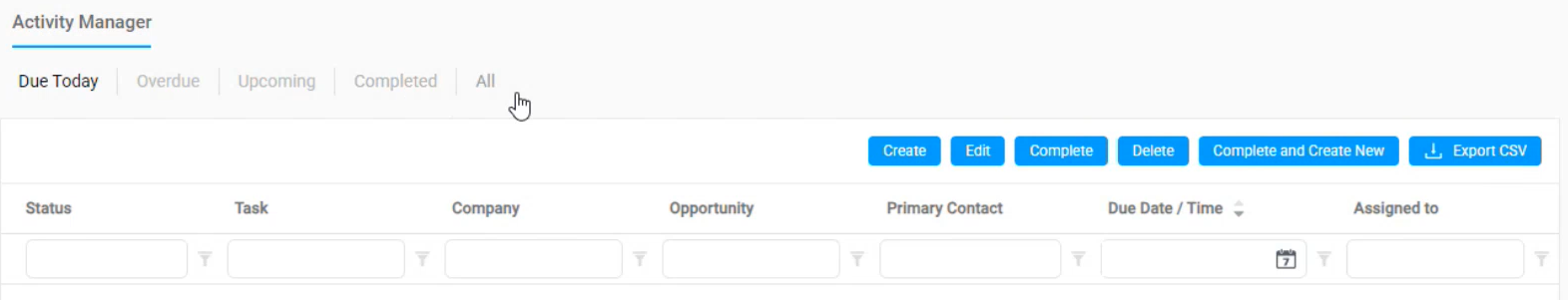
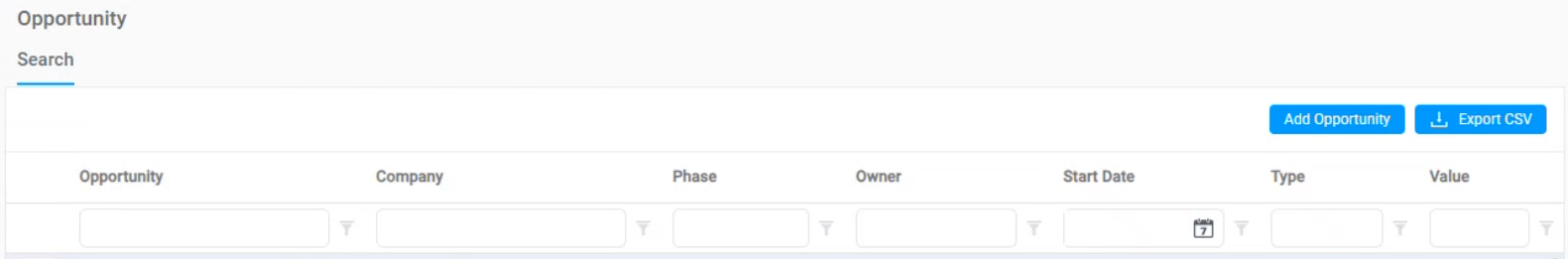
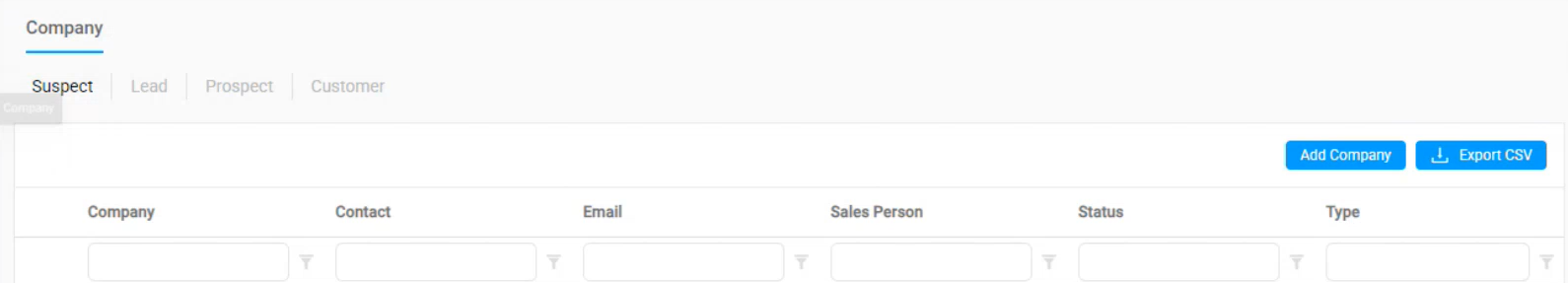
If any searched data exists in the grid, the same is collated as a CSV file, and it is generated in the backend. Depending upon the volume of data to be extracted, once the file is ready for download, it is displayed in the browser’s menu bar.
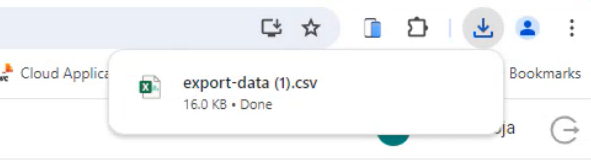
The filename of the CSV generated remains same (Extract-data.CSV) irrespective of which data is extracted or how many times it is extracted.
Thus, in case you are planning to do multiple extracts, we suggest changing the filename manually upon download, to avoid an accidental overwrite.
If there is no searched data, then a message is displayed in the browser’s menu bar.
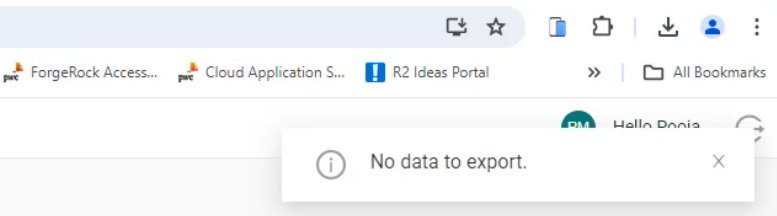
If any filters are applied while searching records in Activity Manager, Opportunity, and Company, and then the export is generated, the extracted data in CSV have all the filters applied.
If the searched records in Activity Manager, Opportunity, and Company span across multiple pages, the extracted data in CSV will have all the records.
