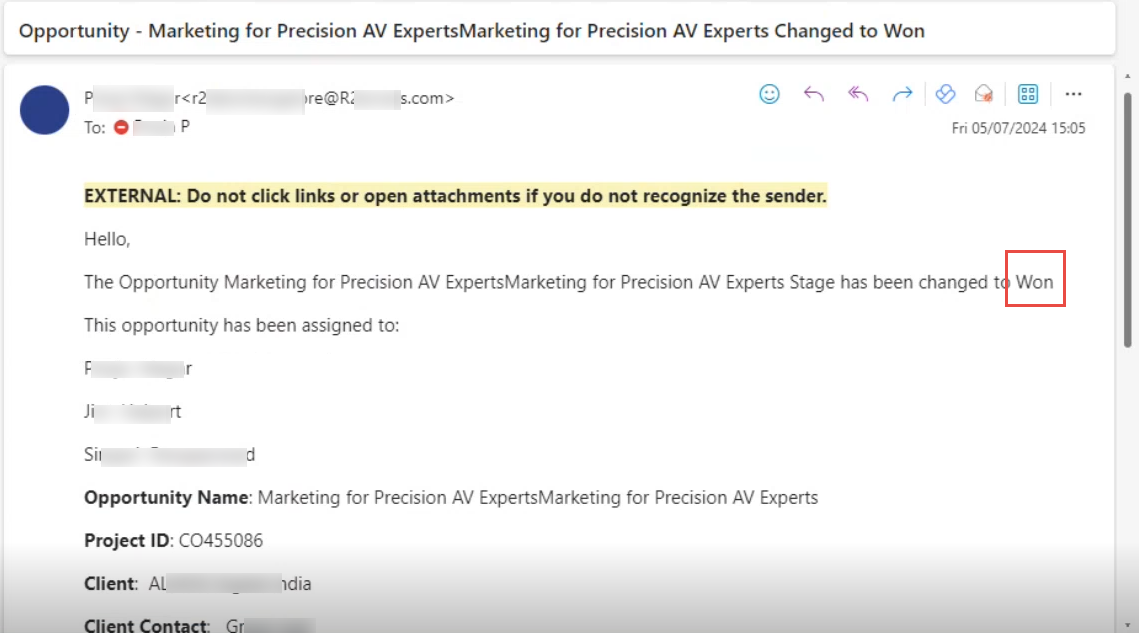Notifications when Opportunity Created or Status changes
To manage the notifications for Opportunities we have created following 3 rules.
Each of these rules behaves and operates differently based on the validation conditions and recipient information added to it.
Sample Rules Configured for Opportunities:
New Opportunity is created.
Opportunity’s Status is modified (to any other status).
Opportunity’s Status is modified (to Confirmed).
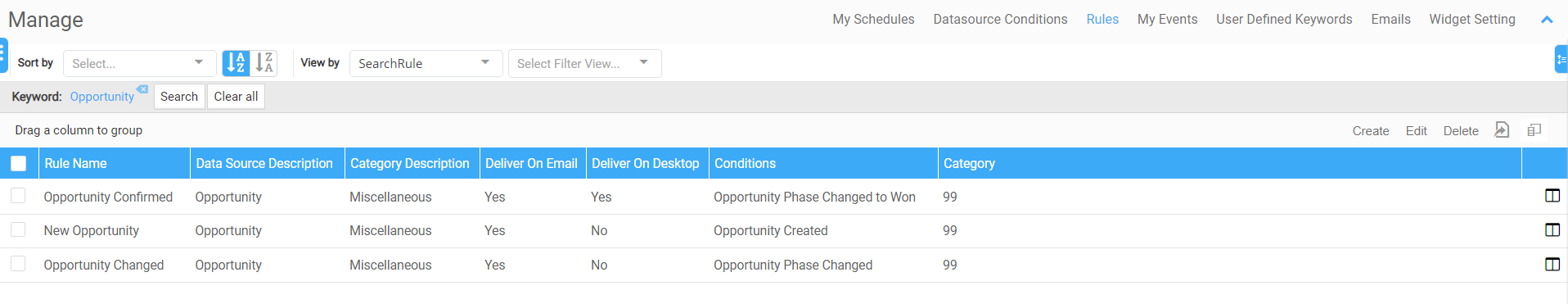
For each of these Rules, the Data Source used is ‘Opportunity’.
However, the Validation Conditions vary differently and are specific to the rule.
Validation Conditions when an Opportunity is Created:
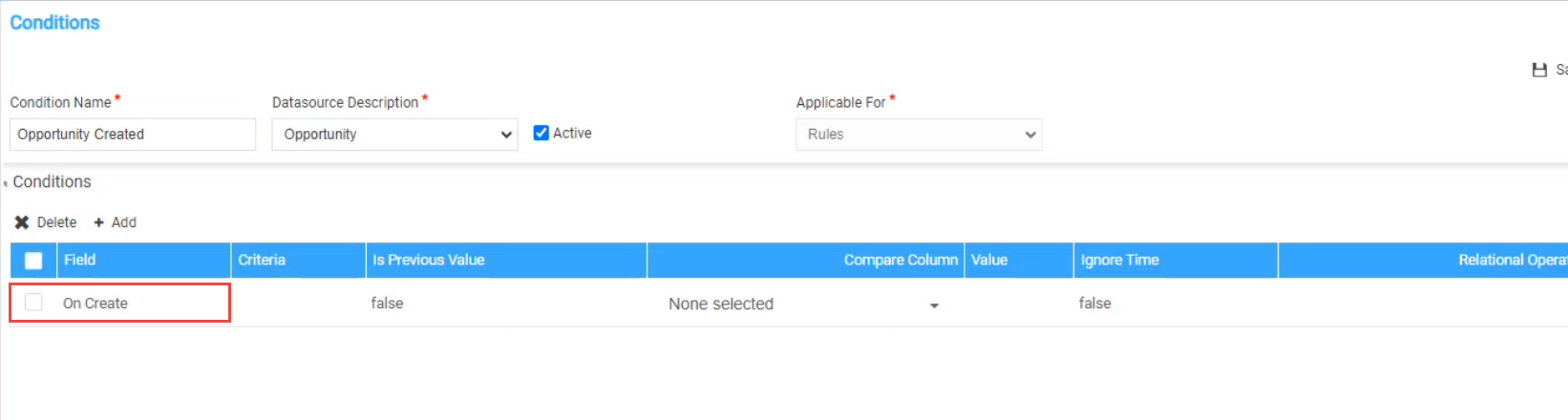
When an Opportunity is Created
On Create Rule is triggered and Email Notification is received to the recipient as follows
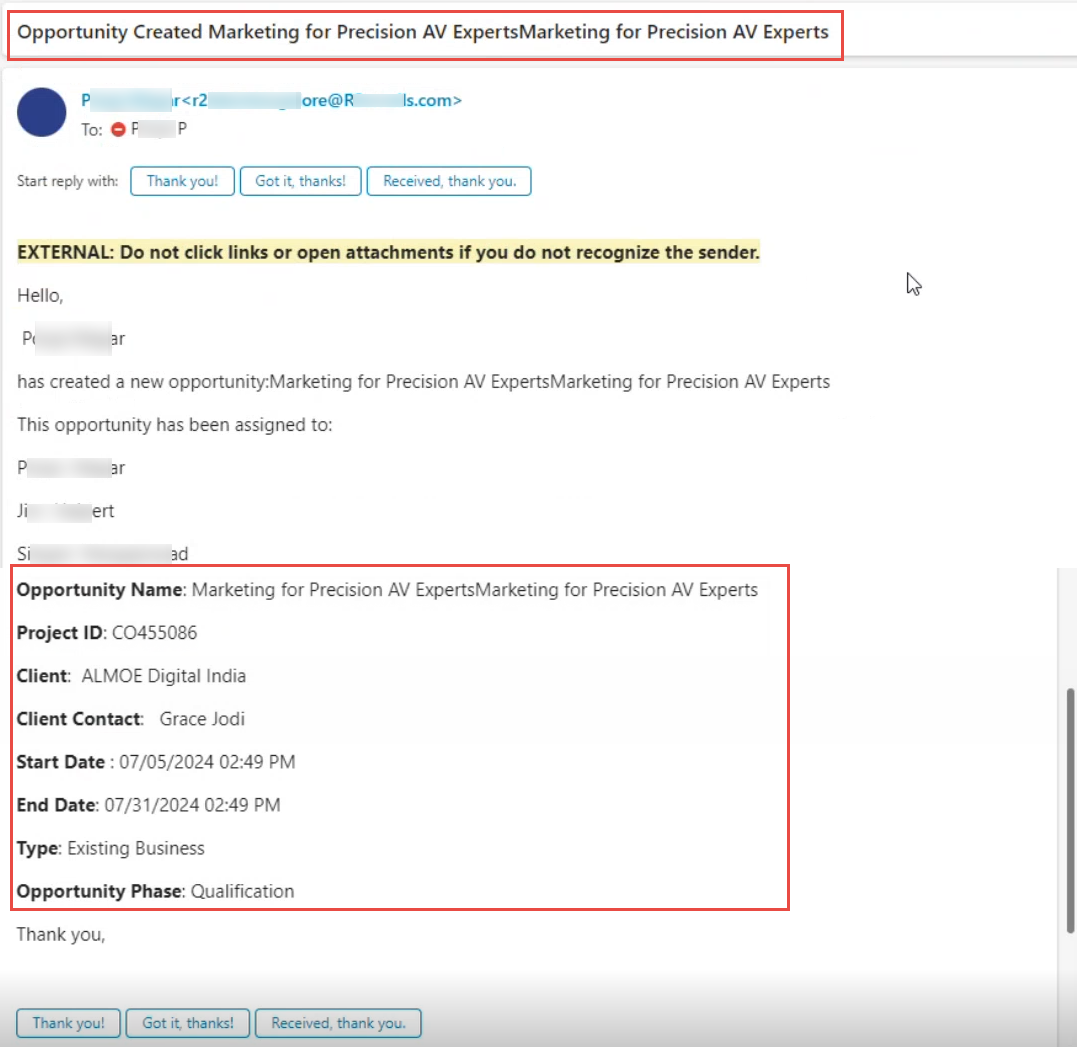
Validation Conditions when an Opportunity' Status is Modified:
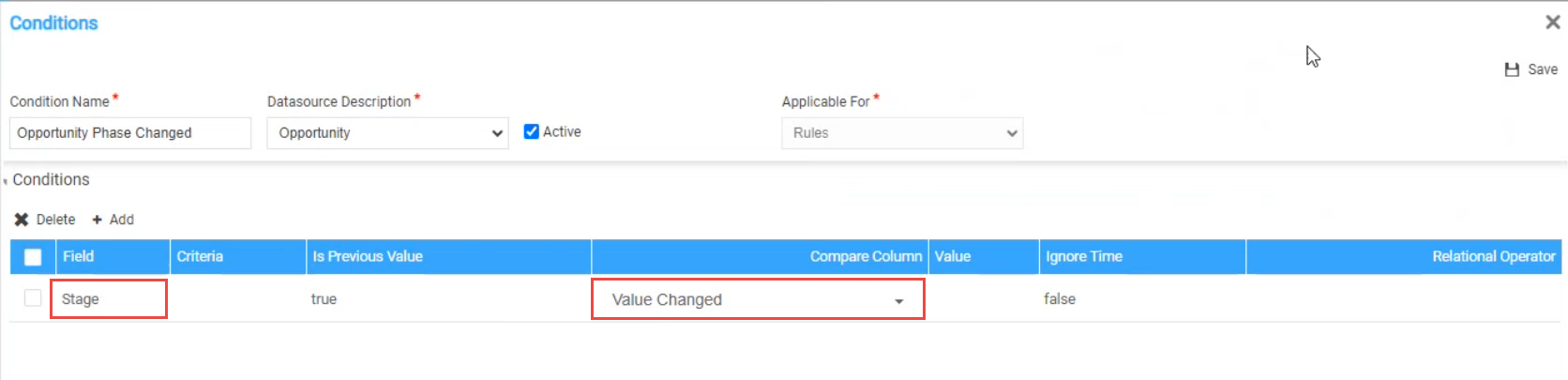
When an Opportunity is Changed
Stage value Value Changed Rule is triggered and Email Notification is received to the recipient as follows
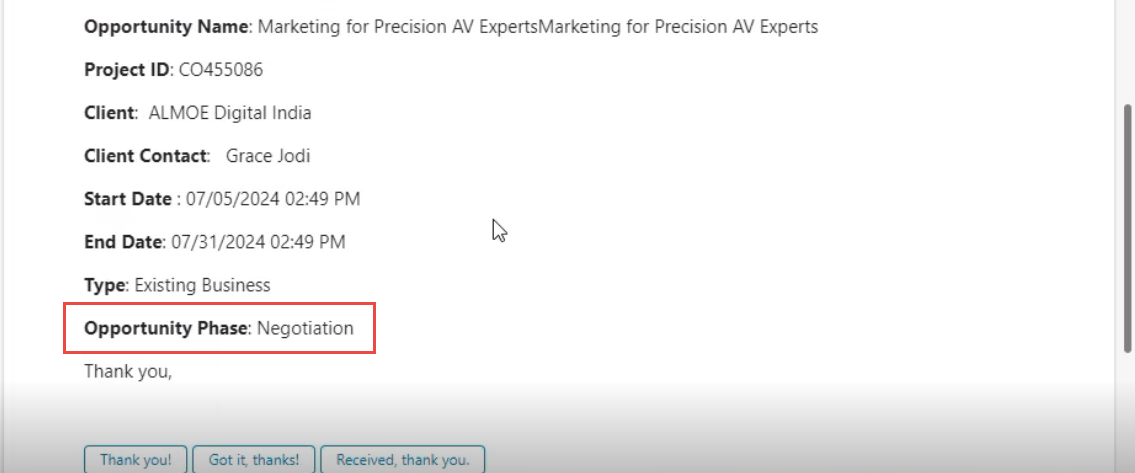
Validation Conditions when an Opportunity gets Confirmed (or Won):
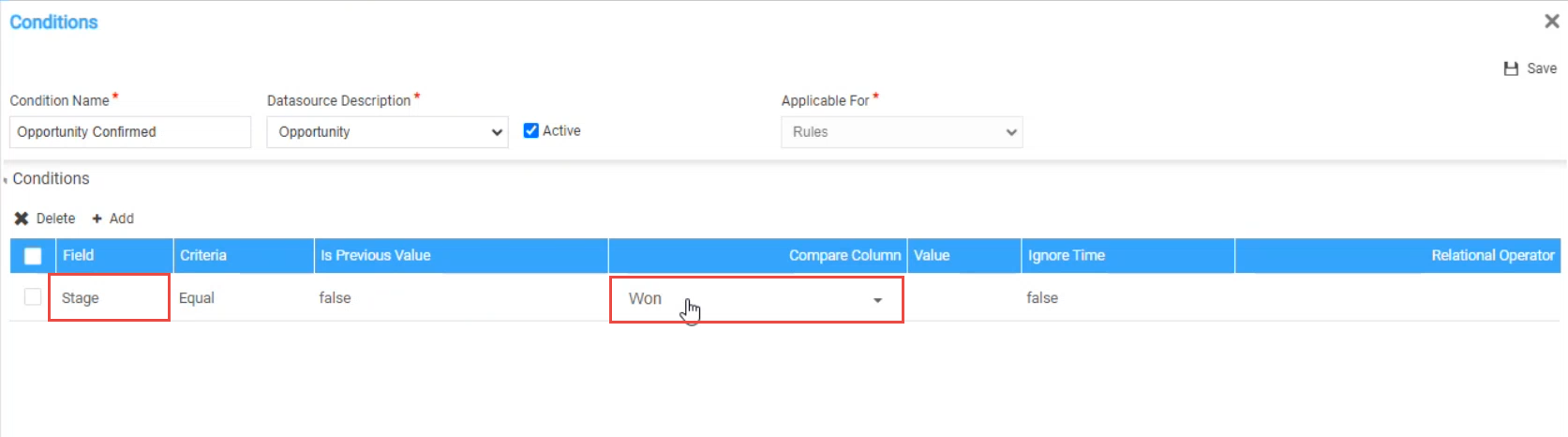
When an Opportunity is Confirmed
Stage value Won Rule is triggered and Email Notification is received to the recipient as follows