Edit an existing Opportunity
Editing refers to altering or modifying an existing record/information of the opportunity. All the fields are available for editing.
Search for an opportunity.
Click the Edit icon.
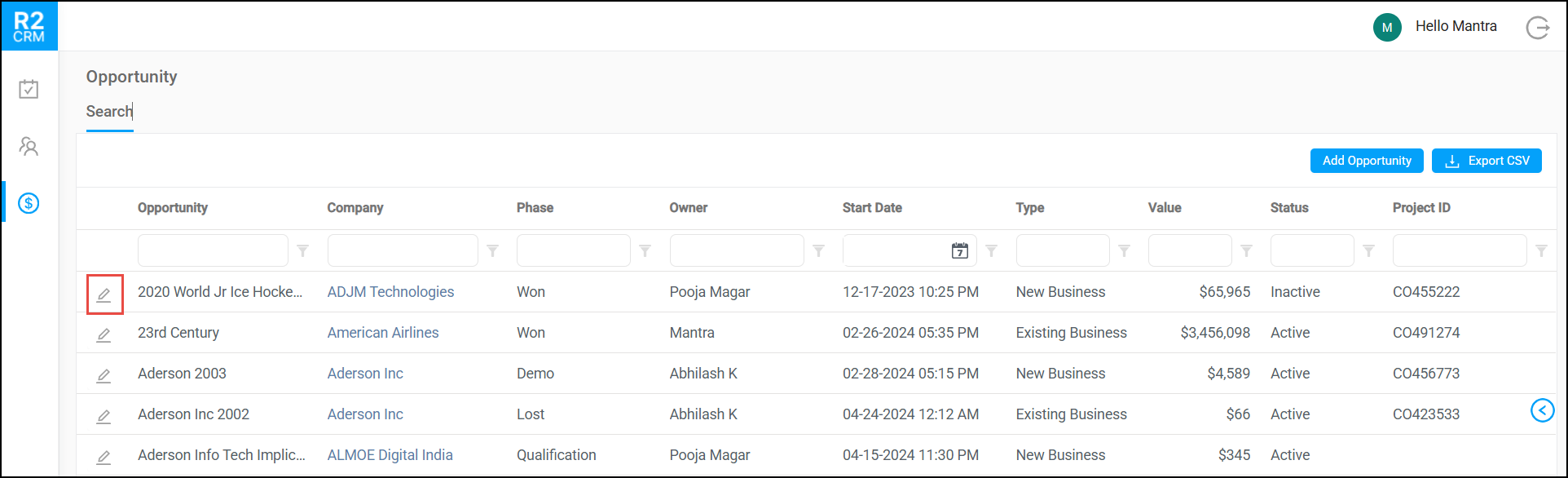
Figure 1.0: Edit Icon
The edit window displays.
All the fields are editable apart from the 'Company' field.
Once you make any change, the tab displayed in the top appears with an asterisk indicating that a change has been made but not yet saved.
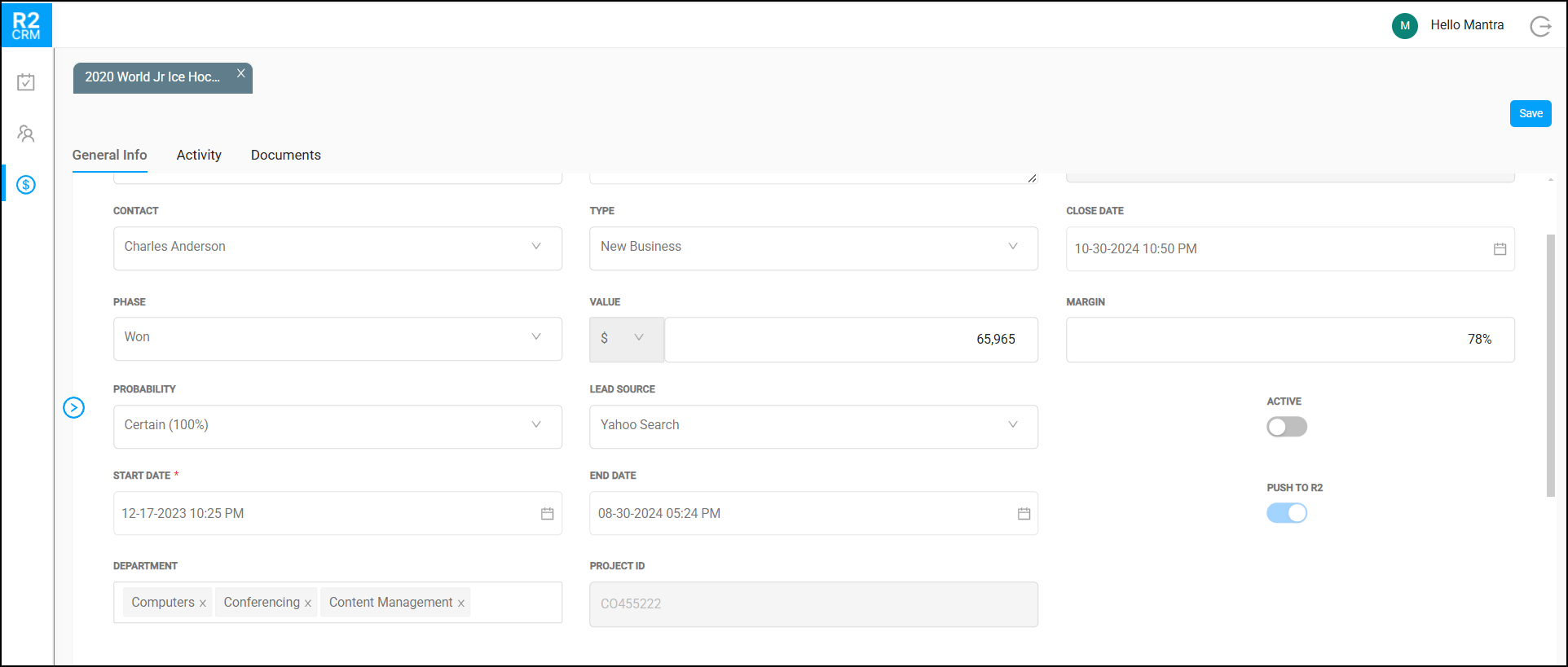
Figure 1.1: Edit Opportunity
Modify the required fields and click Save button.
A confirmation message displays once the changes have been saved and the asterisk from the tab now disappears indicating the changes have been saved.
