Document Management
In the Documents tab of an Opportunity in R2 CRM you can upload, view, download, and delete documents related to a specific opportunity.
One key aspect is uploading and maintaining all necessary documents related to the Opportunity—these may include technical, functional, legal, financial, educational, and compliance-related documents.
The Documents tab in the Opportunity window in CRM helps you upload, access, and manage all such documents in one place.
Key Features
Upload one or more documents
Download any document listed.
Delete documents.
Filter and sort documents by name, type, size, added by, or upload date.
How to Upload a File?
Open the Opportunity and add General Info.
Go to the Documents tab.
To upload files, Drag and drop the file into the blue upload area or click the Choose File button to select files manually from your computer.
By default CRM limits the file size to 10MB. However it can be configured for higher size limit*. To configure contact UBS Support or Professional Services team.
The file will appear in the list below once uploaded.
*The maximum allowed configurable size limit is 200MB.
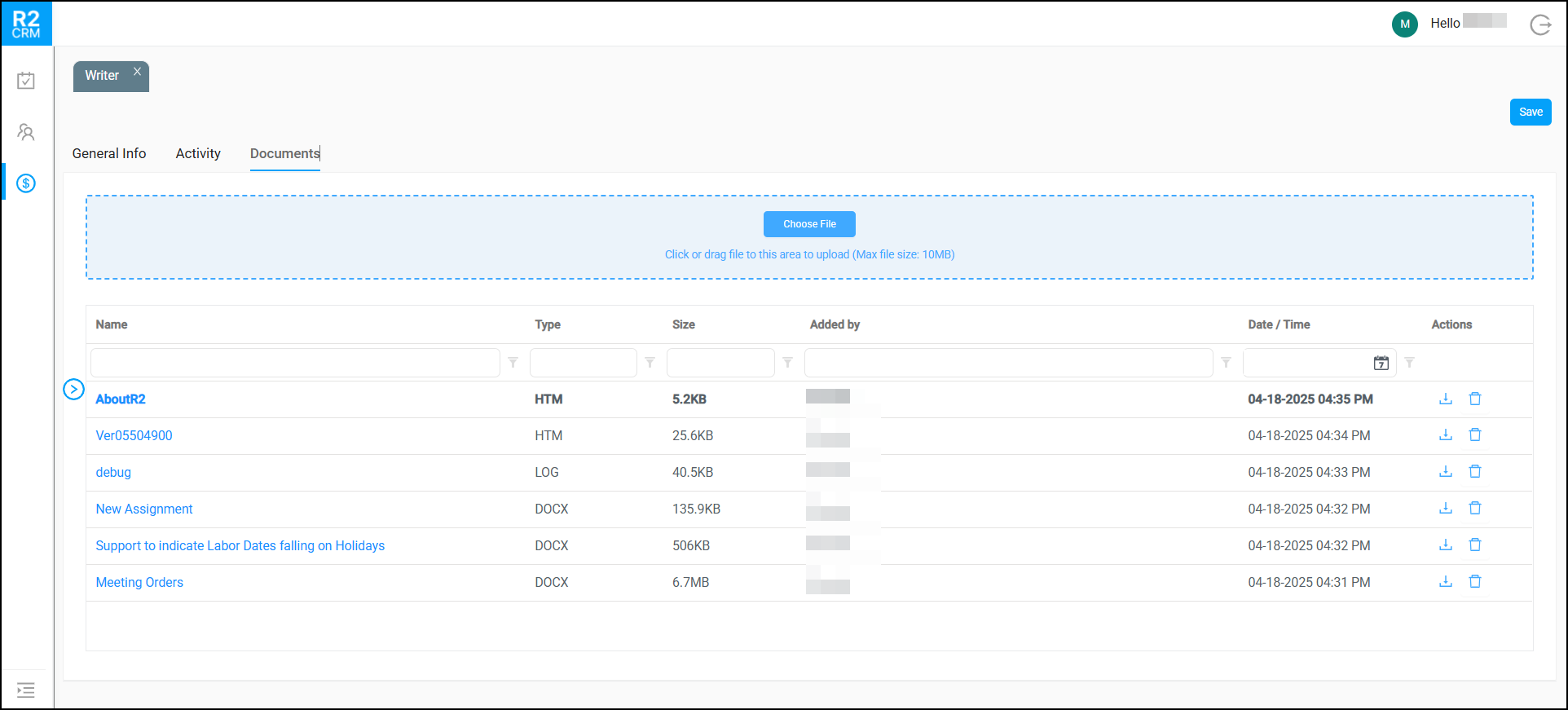
Attempting to upload files larger than maximum limit set, the system will display an error as shown below.
-20250422-114955.png?inst-v=c61e8ea6-9a02-467e-a21e-54420e68a440)
Uploaded File Information
Each uploaded file shows the following:
Field | Description |
|---|---|
Name | Name of the file |
Type | File type (e.g., DOCX, HTM, LOG) |
Size | File size |
Added by | User who uploaded the file |
Date/Time | When the file was uploaded |
Actions | Download: Click to save a file to your computer or Delete: Click to remove a file |
How to Search and Filter
Each column header has a small filter icon and search box:
Enter a keyword or value to narrow down results.
Use the calendar icon under "Date/Time" to search by upload date.
Click column headers to sort in ascending/descending order.
Important Note:
If you upload a file with the same name more than once, the system will automatically rename it with a number suffix.
Always check file size and type before uploading.
