Managing the Tasks
You can create task against the opportunity from here as well. This is same as you create a task from activity manager window.
The 'Task' Name is a mandatory field needed to create a task.
Click here to know more about 'Task Create/Edit window'.
The 'Company', 'Opportunity' fields are auto-populated and you cannot modify these fields as you are creating a task against the same opportunity and for the same company.
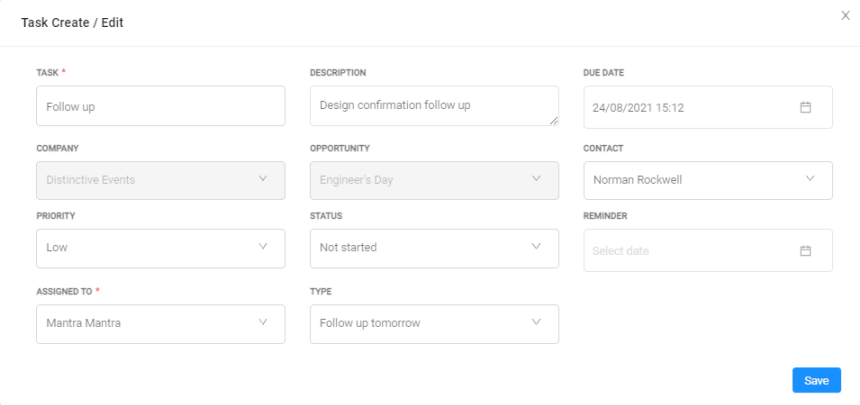
Figure 1.0: Create/edit task Window
After adding the details, click Save button.
The created task displays in the timeline view.
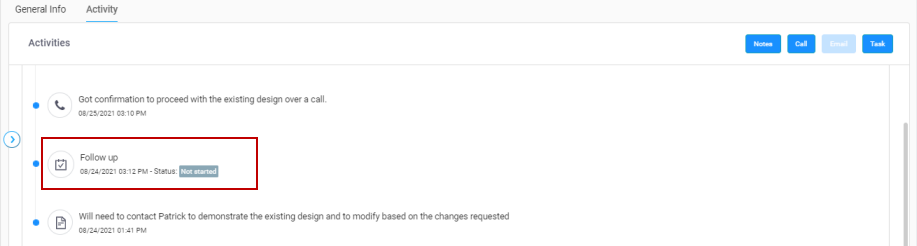
Figure 1.1: Created task summary in timeline view
Click the task icon to see who created the task.
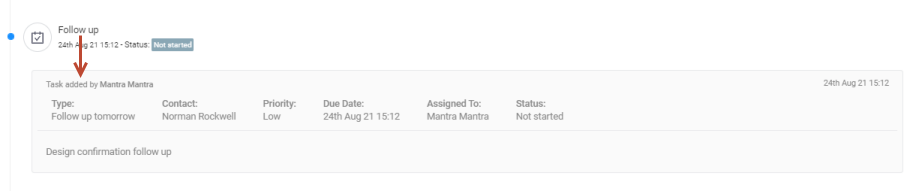
Figure 1.2: Task details in timeline view
