Booking Line(s)
To plan the crew like the start date and end date of the job, resource assigned to the task etc.,
Here, you can view the labor positions required for the order and can do the planning by assigning appropriate crew for the position based on their skills, and availability.
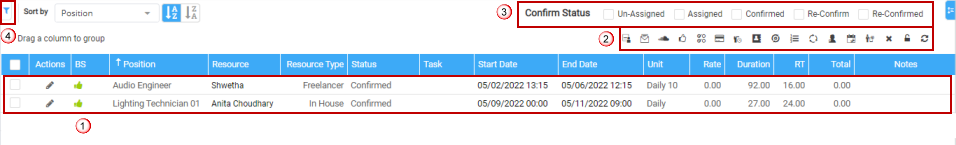
Figure 3.0: Booking line
Booking Line records: Displays the booking line data as shown below.
Also, you can perform many actions on the Booking Lines through the “Action Menu”.
Grid Toolbar: Allows to perform actions for multiple booking lines in one go.
Booking Line’s Confirmation Status Filter: You can use this filter to select specific booking line(s) based on the booking status, of the resource on that line. To know about the Booking Line’s Confirmation Statuses, see here.
Filter: To search the a specific record using the various filter criteria.
