Dashboard
The landing page of Labor serves as a 'Dashboard' as well.
It is control center for all the functionalities.
Calendar, Notifications, Recent Activity, Main Menu are accessible from here.
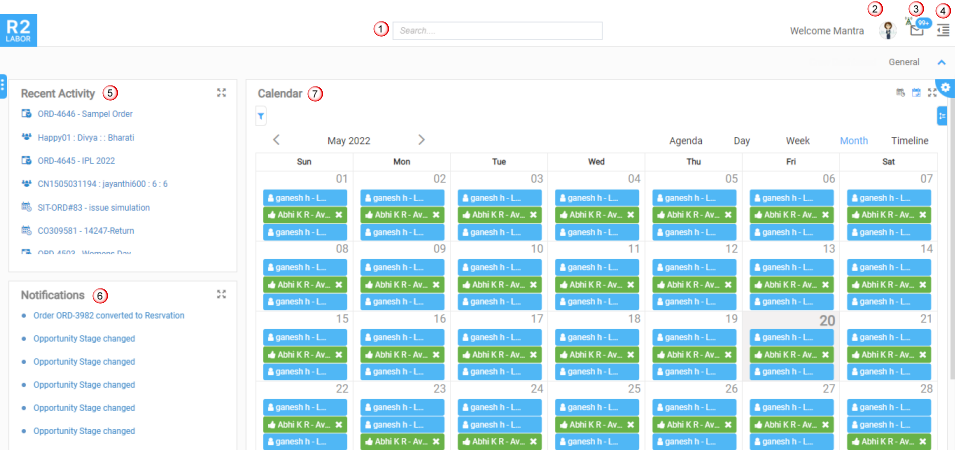
Search: To search the orders, crew within the Labor application.
Profile: To view your profile, and reset password.
Mail box: Serves as an inbox where you can see the received e-mails.
Main menu: Provides the access to plan the orders, e-mails, widget settings, configuration, etc.
Recent activity: Lists all recently opened crew profiles, planning orders or timesheets. Each item is an hyperlink which opens the crew profile, planning order or timesheet. The Recent Activity can also be expanded by a click on the ‘expand’ icon.
Notifications: Lists all incoming notifications for any job that has been assigned to you. Notifications included changes to status, date changes, deleted positions, and other messages. These notifications are displayed as hyperlink which links to that job or message.
Calendar: Shows all the appointments/assignments the Planner is assigned to and the task given to the crew by Planner.
