Appendix
Payroll Extract
User can do payroll for Multiple pay periods modifying the Status of the timesheet to Paid and Closed
Files required to Export Pay Roll will be placed in the R2 application installed MANTRA folder (C:\Program Files\Mantra)
r2Integrate.ini (Specify file path for the export file to be generated)
Payroll_Export.bat (Specify start date, end date and SiteID information for the programme to execute)
Execution of pay roll export batch file:
Double-click and run the PayrollExport.bat file.
The Payroll.csv file is generated in the Path specified in (C:\Program Files\Mantra) as below
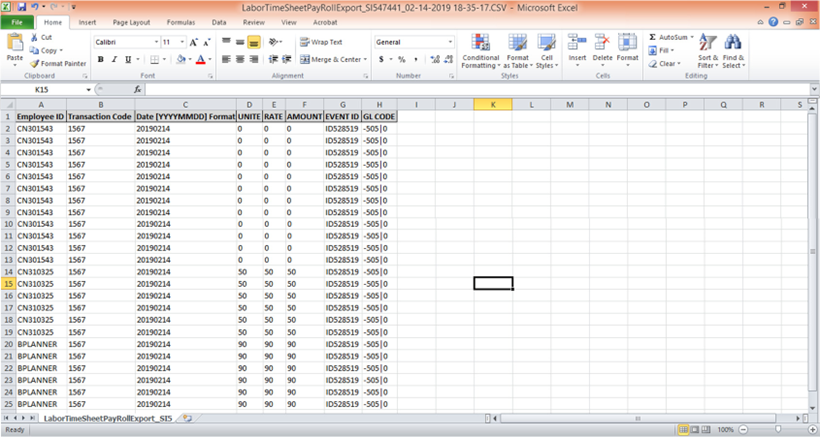
Column details:
Column Name | Description |
Employee ID | Displays the Employee ID stored in the employee profile. |
Transaction Code | Displays the Transaction Code [1567] entered for the Per diem in the Menu > TransCode Settings option > TransCode Settings window. |
Date | Displays the Date field in the Timesheet line in YYYYMMDD format. |
Unite | Displays the total number of hours clocked by the Employee. |
Rate | Displays the hourly Labor Rate of the resource according to the resource's Pay Policy. |
Amount | Displays the Daily or Weekly Labor Rate of the resource according to the resource's Pay Policy. |
Event ID | Displays the Event ID for the Order. |
GL Code | Displays the GL Code |
