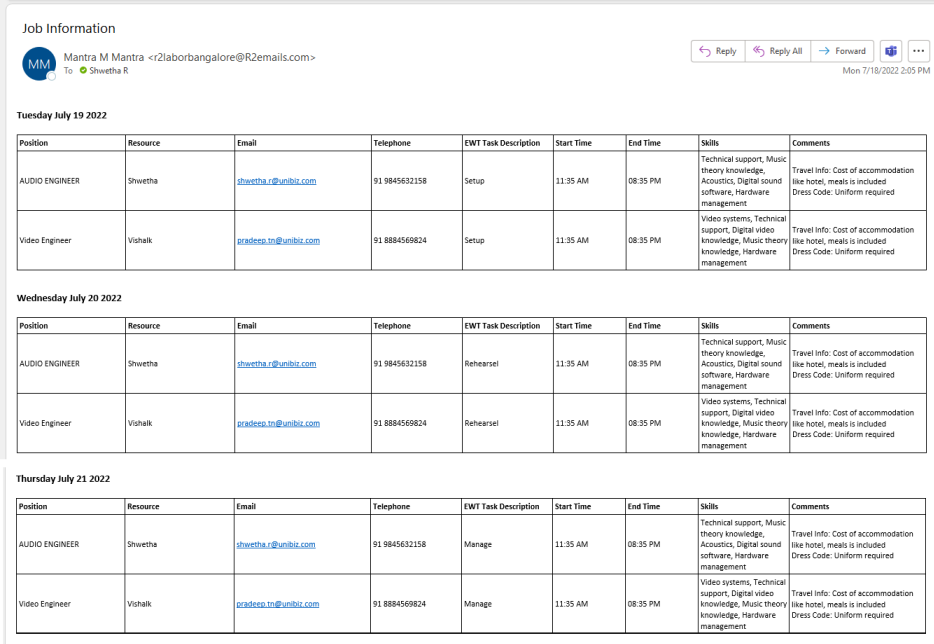Job schedule details
Now you have an option to send the job schedule details to the resource in a tabular format through an e-mail. You can view the details like Start and End time, skills required, etc.
To reflect the schedule details in tabular format, a new tag is introduced in Settings > E-mail templates > Job information section.
Please note that selecting 'Booking Line Grid End' tag is important to fetch the details in a tabular format. 'To include the tag properly, please contact your designated UBS Project Manager.
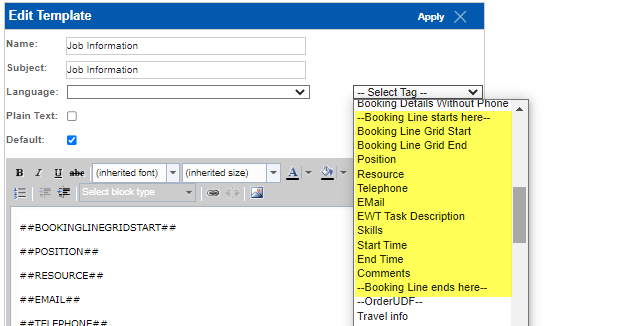
Following are the available tags
Resource
Position
Telephone
E-mail
EWT Task description
Skills
Start Time
End Time
Comments
Sending Job details to resources
Before you begin,
Ensure from your PM that the tags are included in the 'Job Information' template.
Assign Resource, EWT, task, skills, and comments to the Order as shown below Figure 2.1 and Figure 2.2.
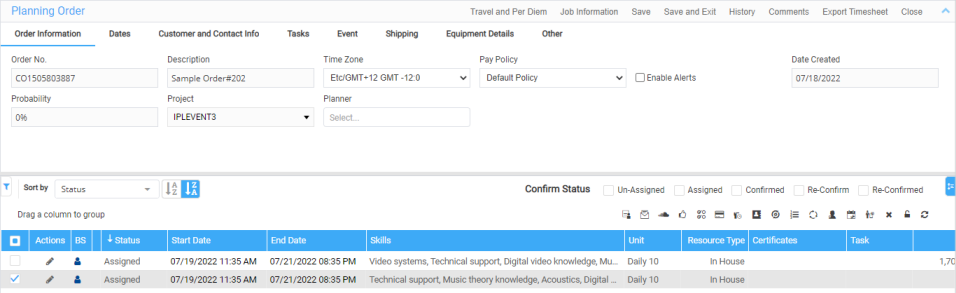
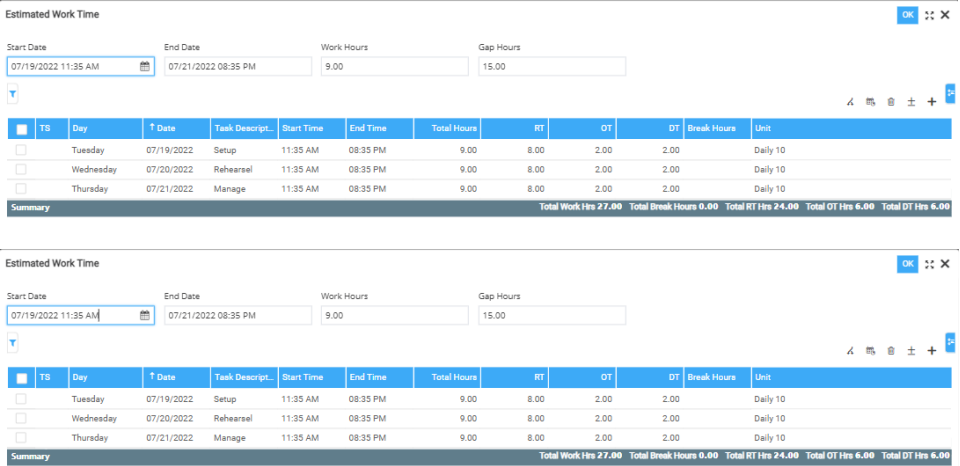
In the 'Job Information' window, add Resources if required. A preview of the job details is displayed as shown below.
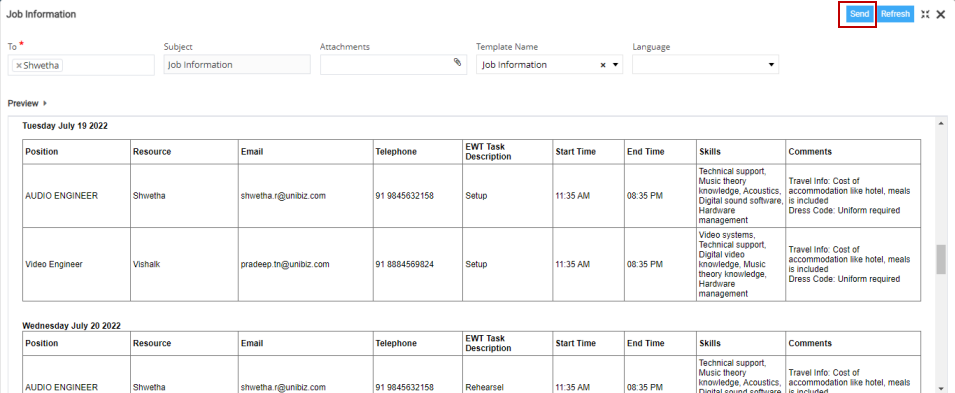
Click Send button.
An e-mail will be received by the tagged resources in a tabular format for the EWT dates.