Display Comments icon when labor position comments exists in R2
The comments column help you by indicating Labor Position comments exists in R2.
Sample Workflow
Create an Order in R2, add Labor positions, and assign EWT to the positions.
Select the Labor position and Click Comments icon.
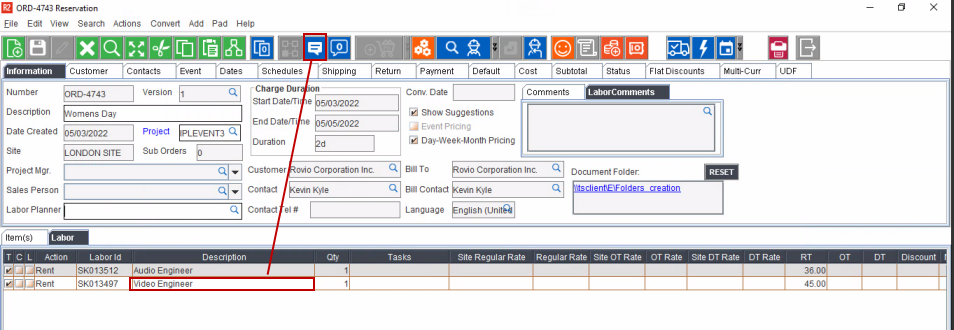
Figure 1.0: Comments Icon
Enter labor position comments. Save the Order.
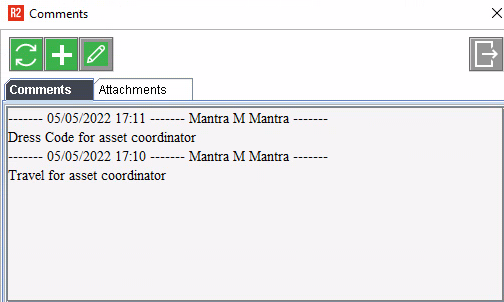
Figure 2.0: Enter Comments
In Labor application, open the order in planning order.
The Comment icon shows in blue to indicate comments are present.
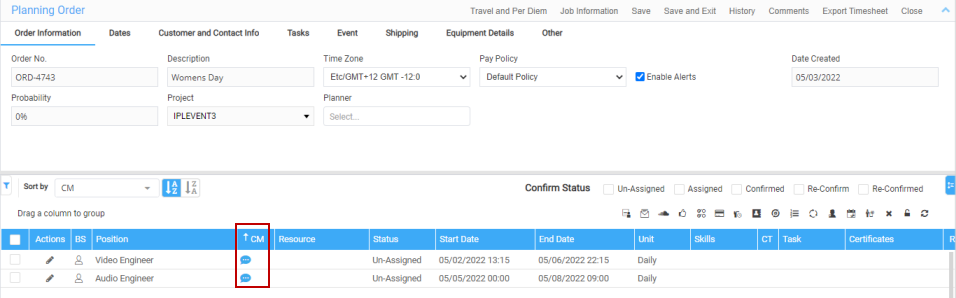
Figure 3.0: Comments Icon Displays
Mouse hover on the comment icon, tooltip displays the comments from R2 Labor Lines.
Figure 3.0: Tooltip Displays The Comments
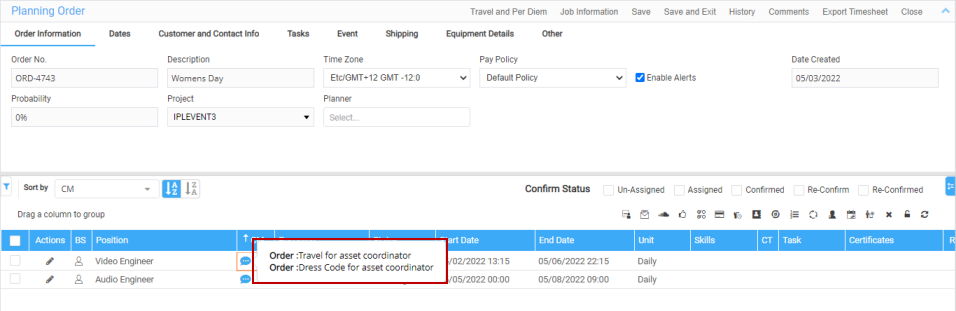
Figure 3.0: Tooltip Displays The Comments
