Reset/Change Password
You can change password or reset password through the settings screen
Select Change Password option.
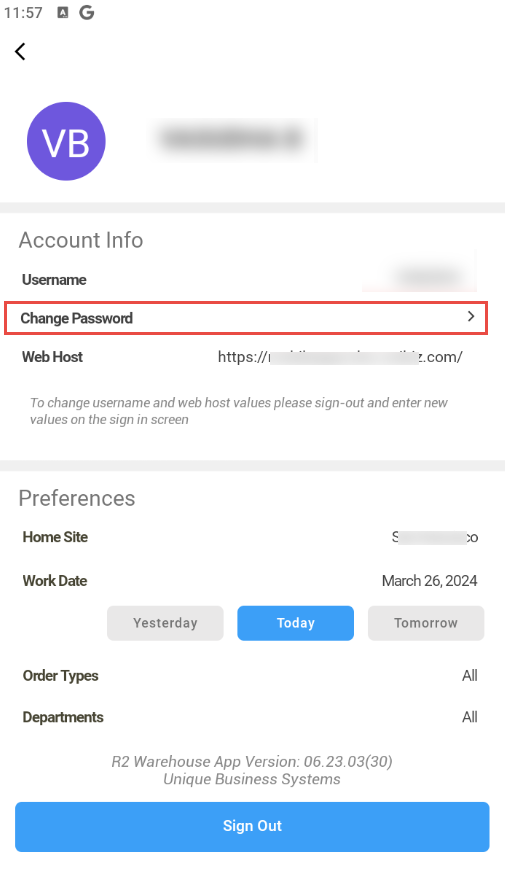
Different messages encountered while resetting a password on login
When User name is not entered during login
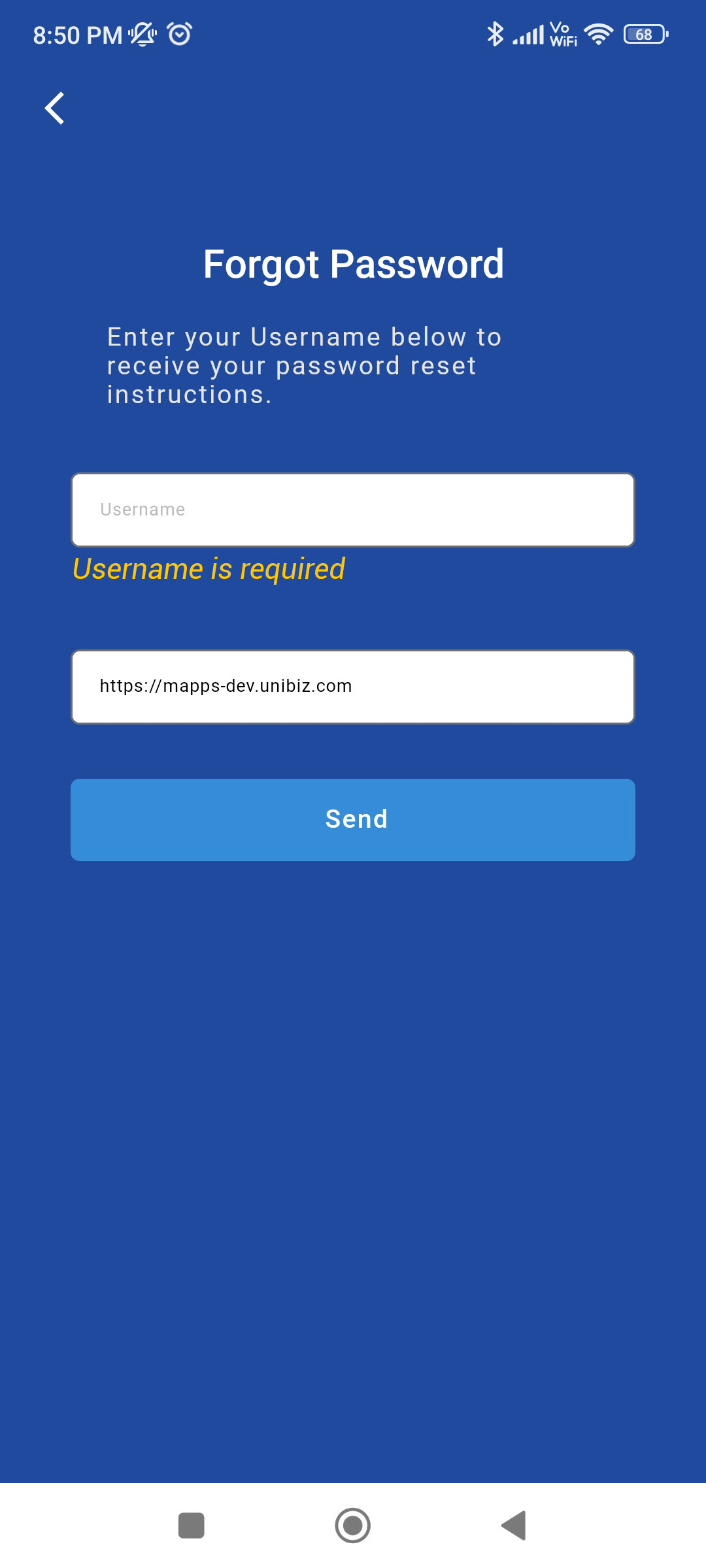
Image 1.2 User name required
When User name is Invalid
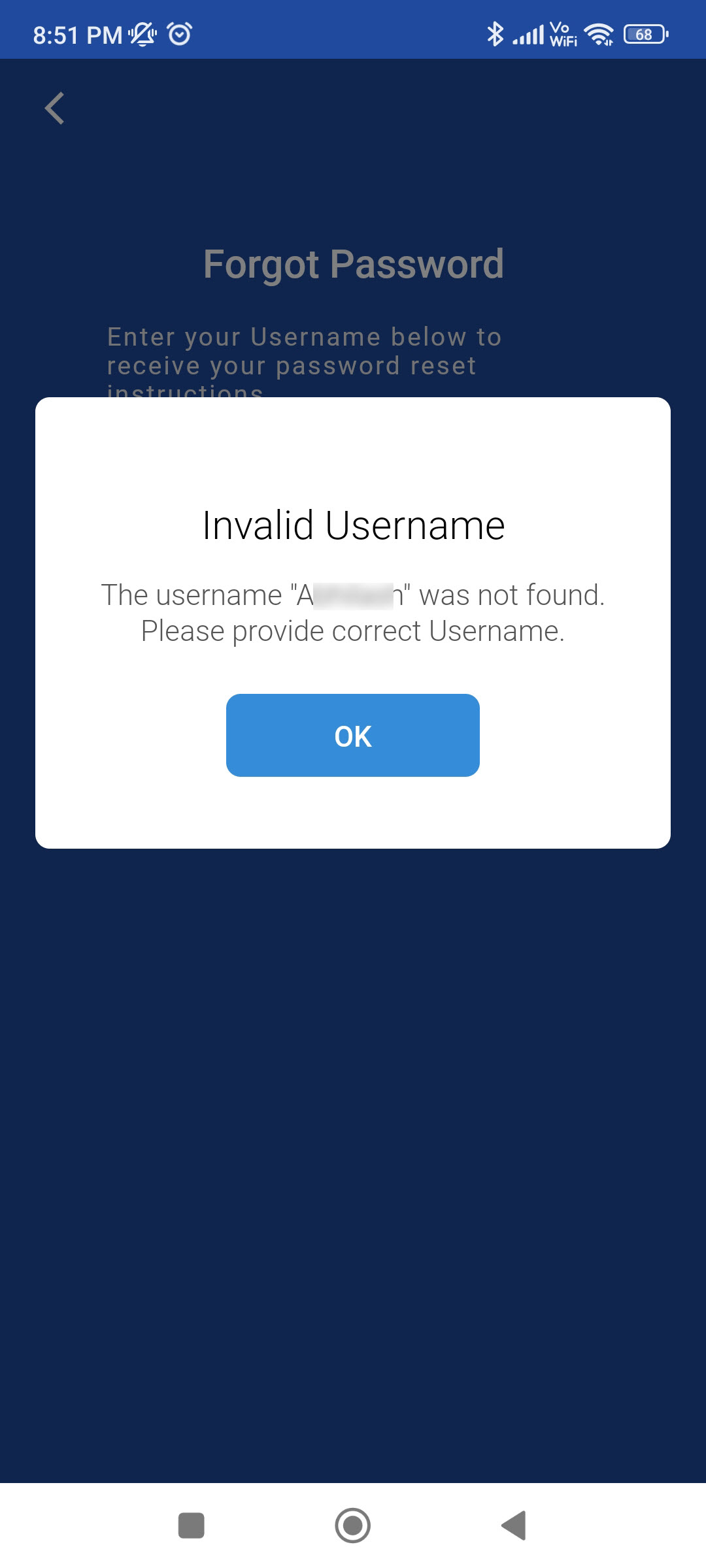
Image 1.3 User name Invalid
Different messages encountered while changing a password
Enter Current Password and New Password
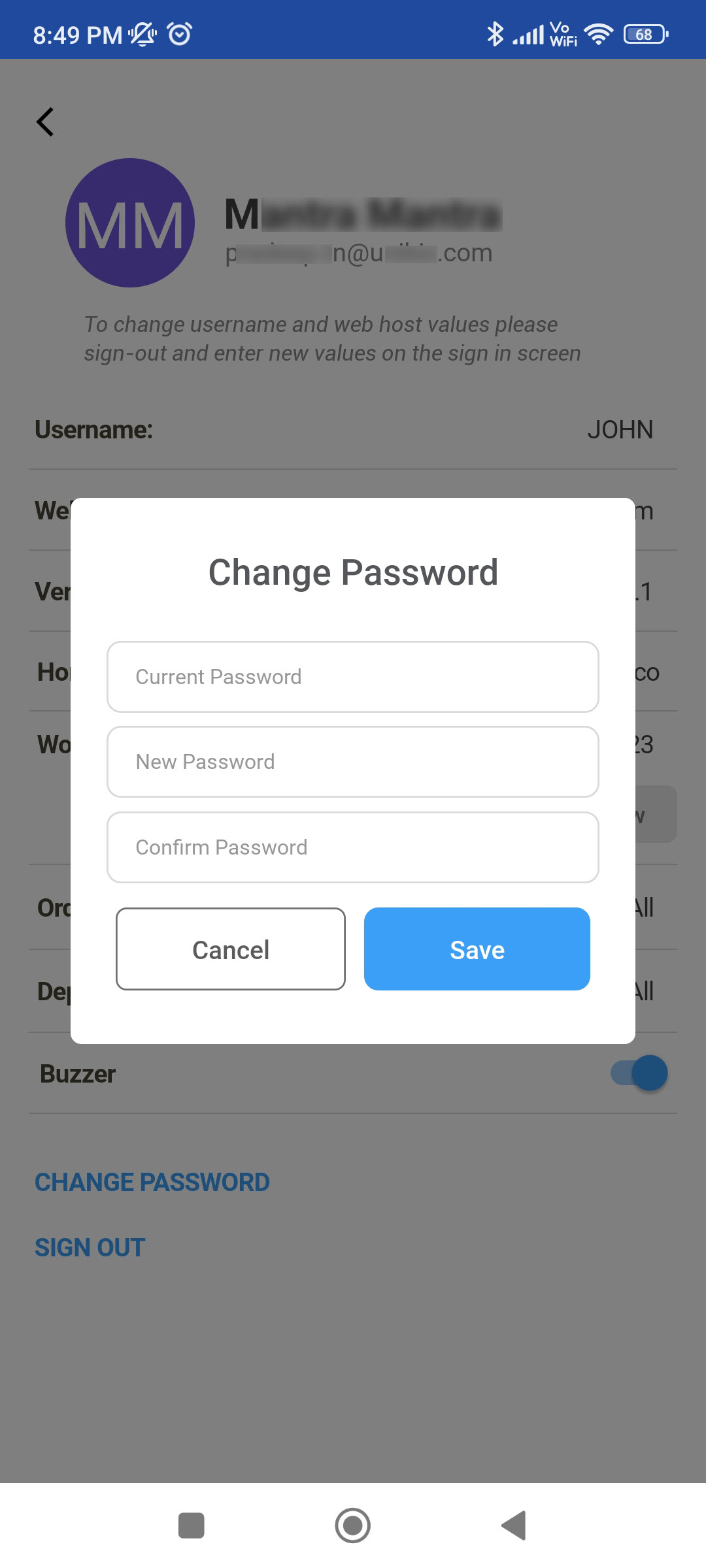
Image 1.4 Change Password Screen
When Current and new password is not entered
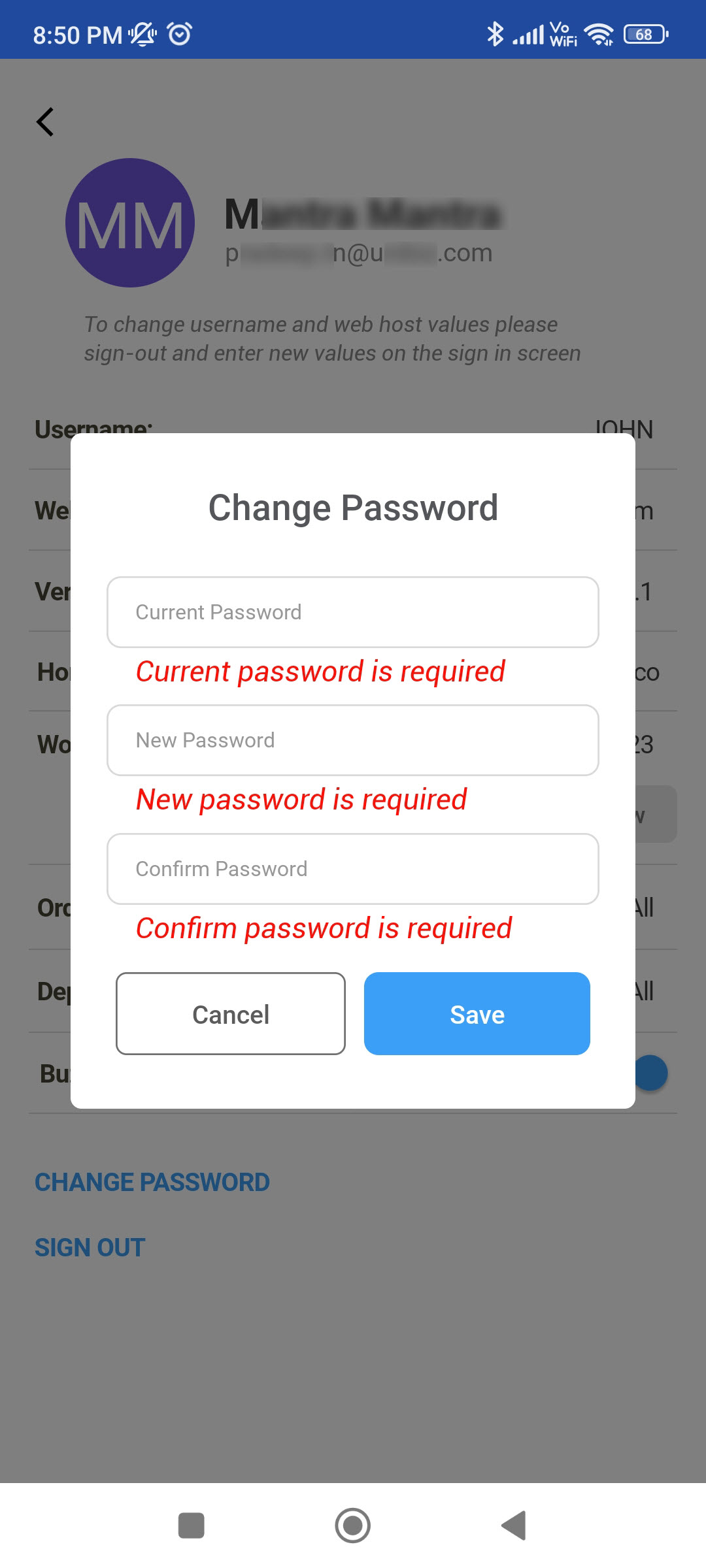
Image 1.5 Enter Current and New Password
Password updated Successfully
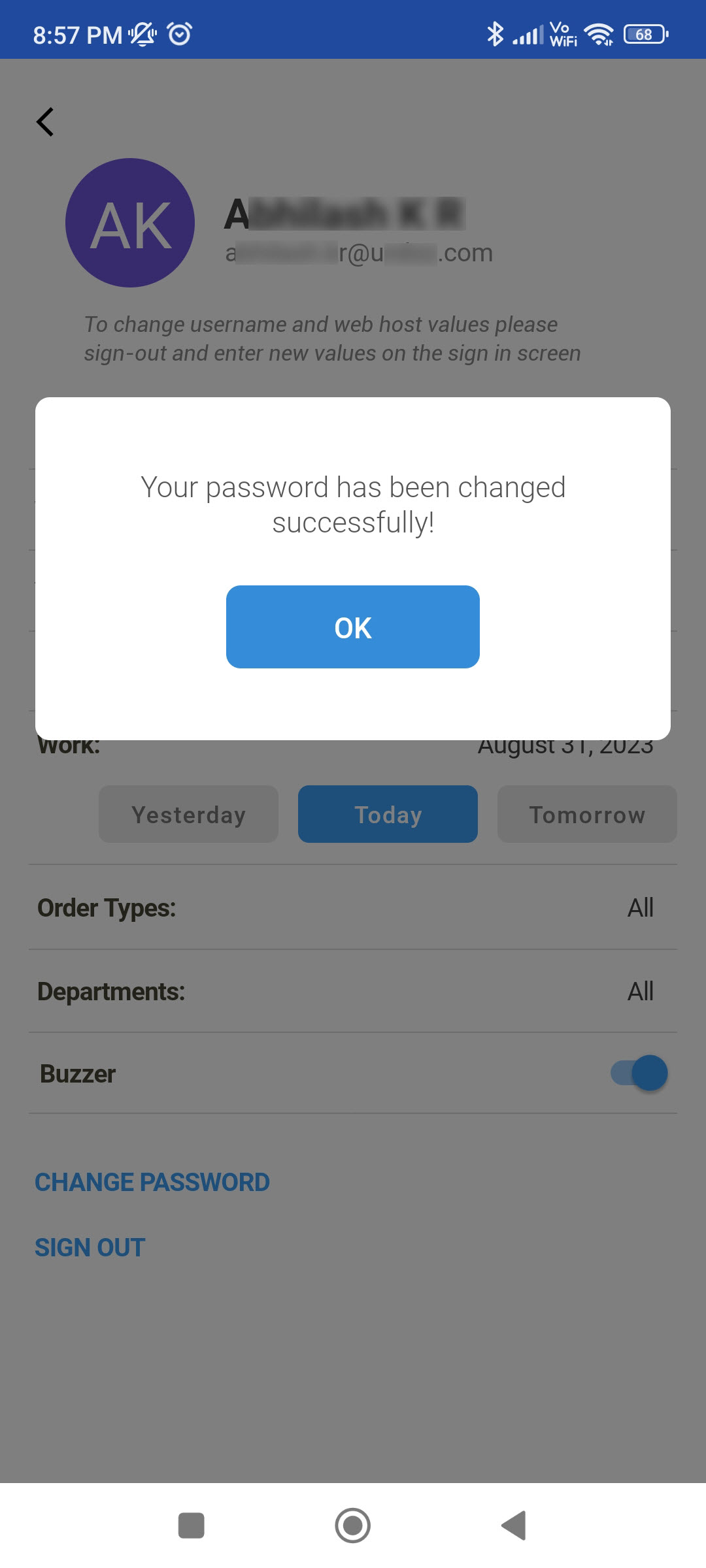
Image 1.6 Updated Successfully!!
