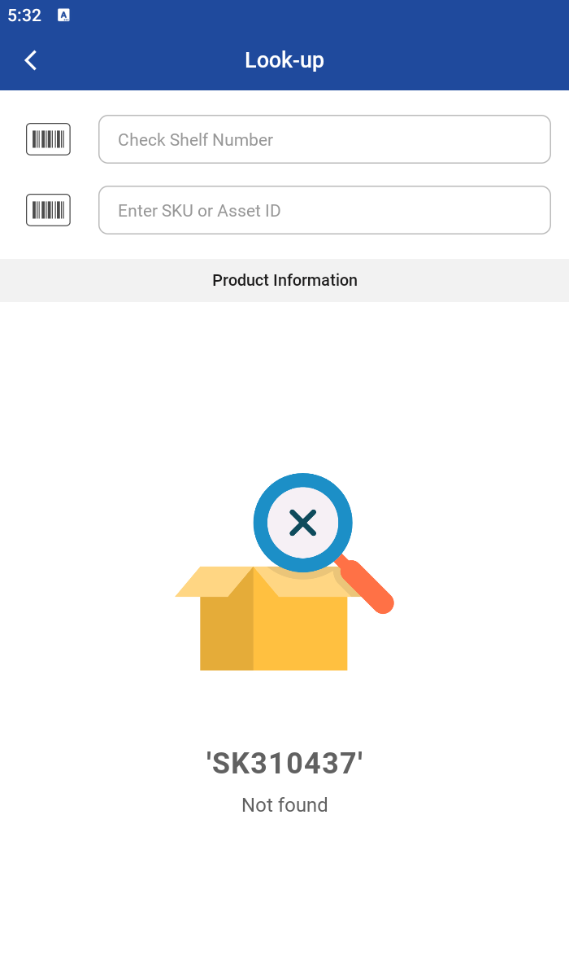Item Lookup screen
In Product Lookup screen you can scan quickly and see information about any product in order to inspect and return the product to the proper shelf.
Click on Item look-up
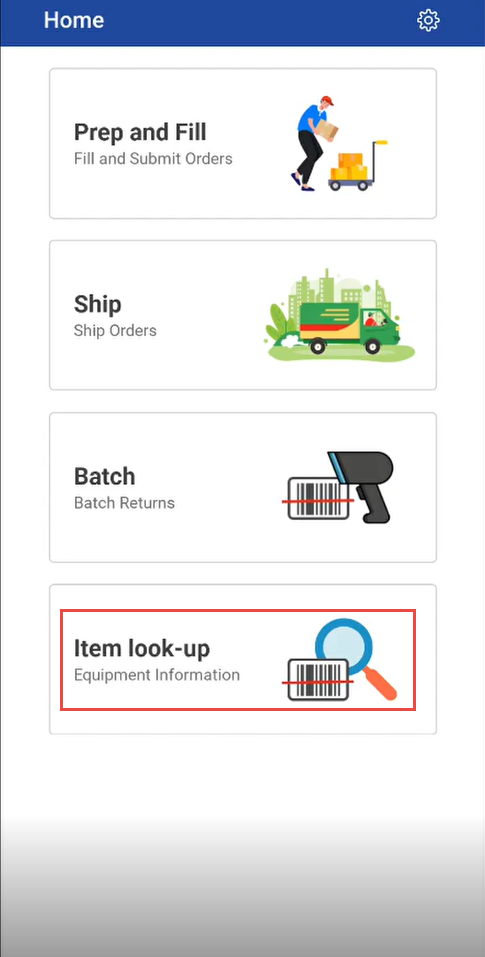
Scan or enter the Asset ID or Product ID and it displays the following information about the product.
Field name | Description |
|---|---|
SKU | Stock Keeping Unit number using which the identity or reference of the Item is maintained in R2. |
Asset ID | Asset ID of an the specific Item. Every Serial Item has its own unique ID, called Asset ID, using which that specific piece is referred. |
Bin | Box/Tray in which the item is kept on a the shelf referred below. |
Shelf | Shelf of an asset belongs to |
Manufacturer | Manufacturer of an Item |
Asset Status | Asset status of an order like reserved, returned, not available |
Current Site | Current site of an Item order belongs to |
Scan or enter the Shelf number.
If it does not match the Shelf number of the product/item, the app gives error message.