Mark Schedule as Done/Restore
You can mark a task / schedule as Done when the task is complete.
Mark a Prep and Ship task as Done
You will get warned if you are sure to mark it as Done
If I choose to cancel the action, the task is not marked as Done
If I choose to continue, the task is marked as Done
You can Restore a task that was previously marked as Done. Also, it warns before restoring for user confirmation.
Task restored start showing up in the task / schedule list
Mark as Done
Go to Prep/Fill
Select any Order line and Click Mark as Done
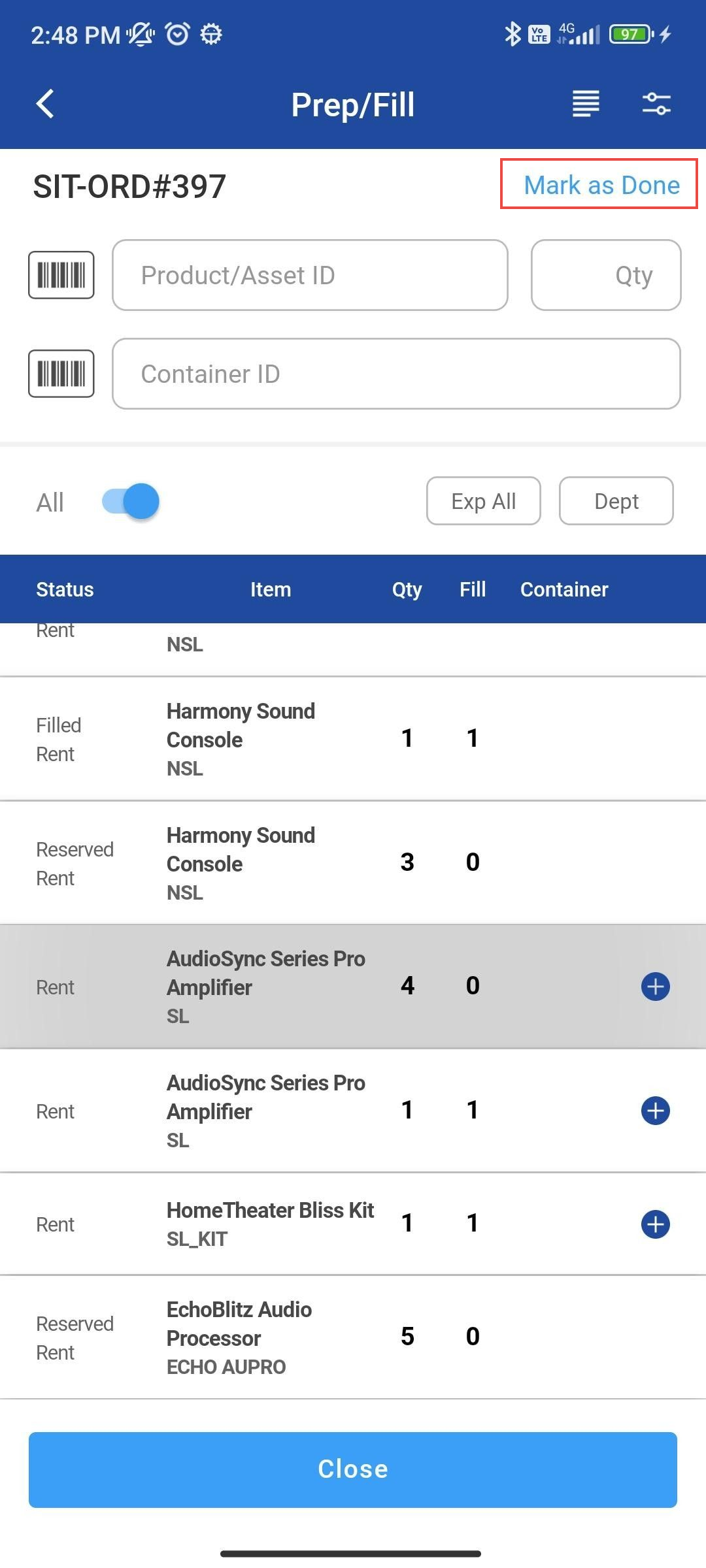
Click Yes
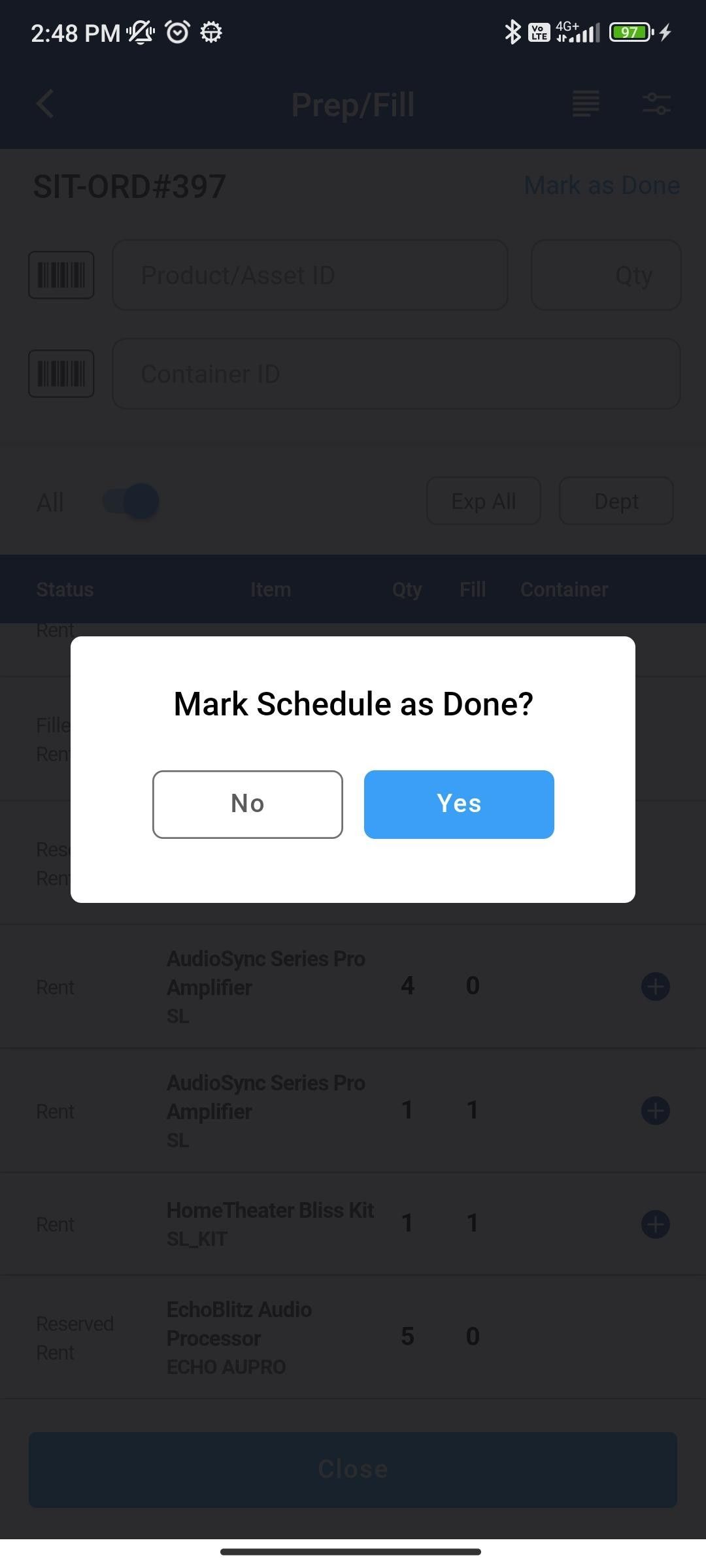
Restore Action
To restore Items back, click on Restore to restore items to container
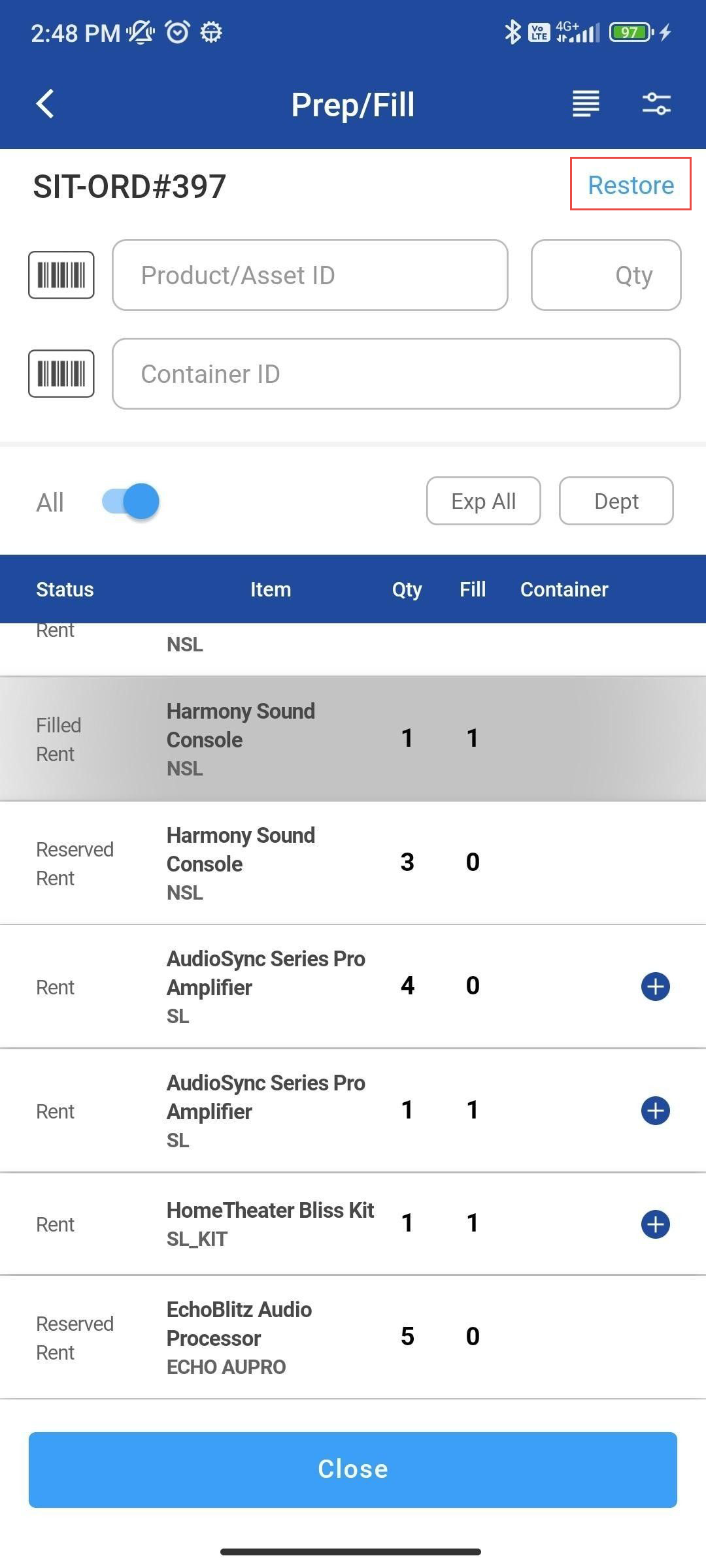
Click Yes
-20240405-094220.jpg?inst-v=c61e8ea6-9a02-467e-a21e-54420e68a440)
Mark as done for Ship operation and Ship All
-20240405-094213.jpg?inst-v=c61e8ea6-9a02-467e-a21e-54420e68a440)
