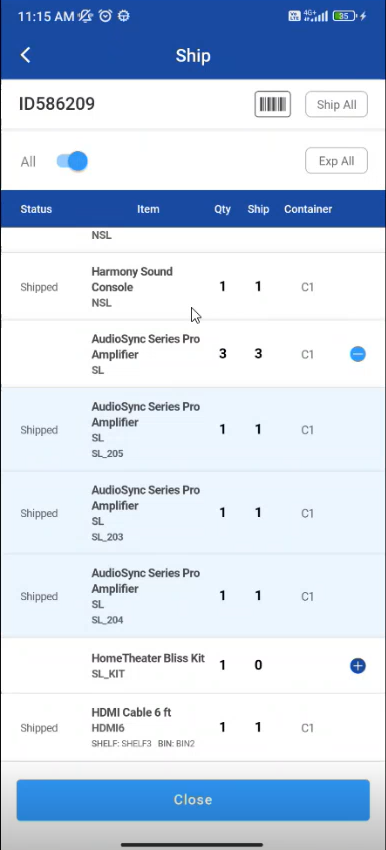Ship Transfer Orders
You can Ship the items that are prepped/filled for a Transfer Order.
Features of the Shipping transfer orders:
You can specify the quantity to be shipped in case of non-serial.
The following exceptions are prompted if there is any mistake in the entry.
If Asset/Item/Container does not exist.
If Asset/Item/Container is not in Filled status.
If Asset/Product/Container is invalid.
In case of non-serial item, if excess quantity is scanned then it shows an appropriate message
If Order is unlocked it fails to ship.
Ship Transfer Orders
Go to Ship Operation and tap on any item in the order list
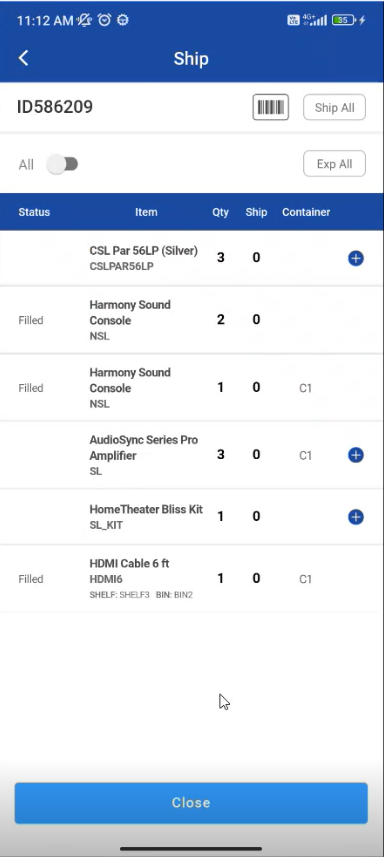
Select 'Yes” to ship items for serial items.
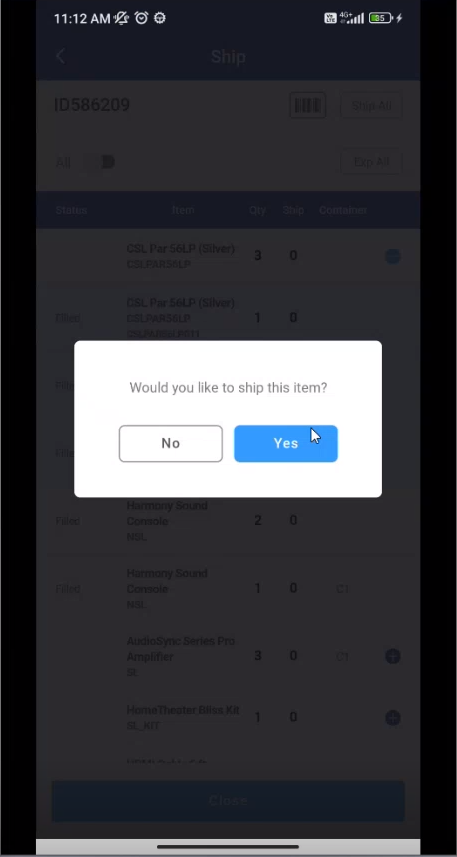
For non-serial items in Transfer orders enter the quantity and select ‘Ship’.
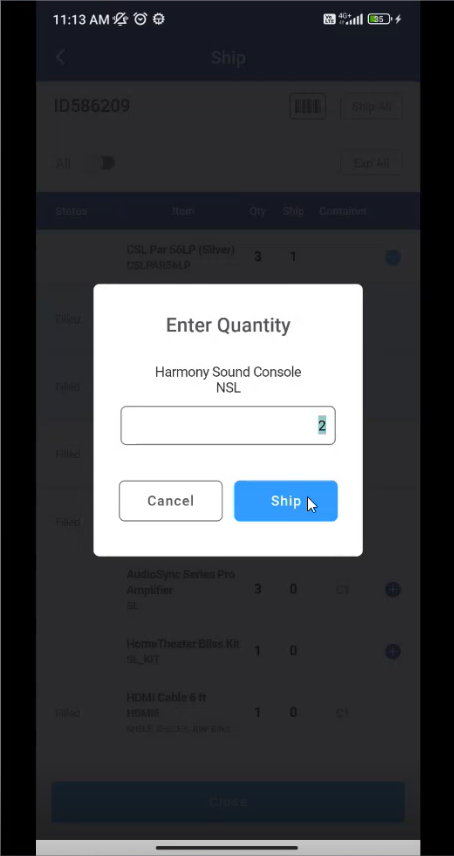
You can scan the items and ship
Items showing as Shipped