Item Lookup screen
In Product Lookup screen you can scan quickly and see information about any product in order to inspect and return the product to the proper shelf.
Click on Item look-up
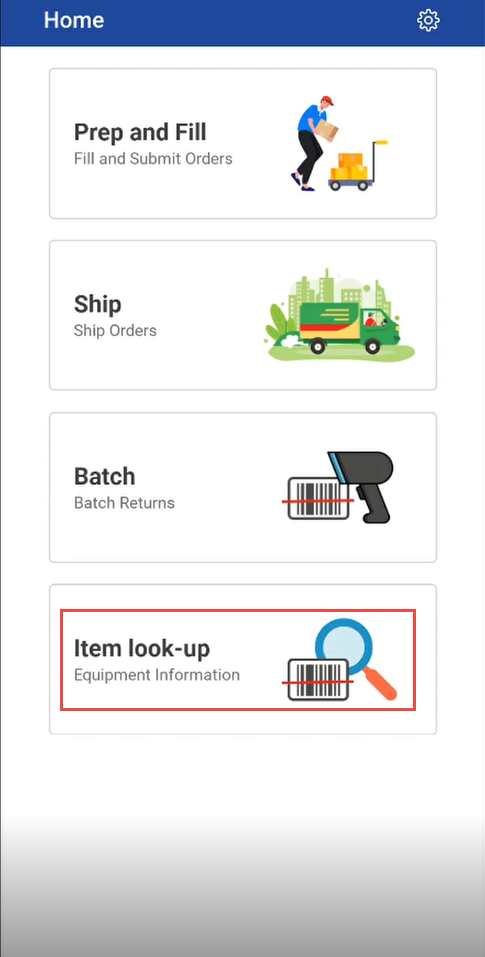
Figure: 1.0 Item Look-up
Scan or enter the Asset ID or Product ID and it displays the following information about the product.
Field name | Description |
|---|---|
SKU | Stock Keeping Unit (Product ID) is the key reference for a product record. |
Asset ID | Asset ID of the specific Item. |
Bin | Asset’s bin number. |
Shelf | Asset’s shelf number. |
Manufacturer | Manufacturer of the asset. |
Asset Status | Asset status (In, Out, Lost, Sold, etc.) |
Current Site | Site in which the item is currently located. |
