Un Fill and Mark as Delete for Transfer Order
The Unfill operation for Transfer order is used to unfill the items.
Workflow
Select any Filled Items from the list
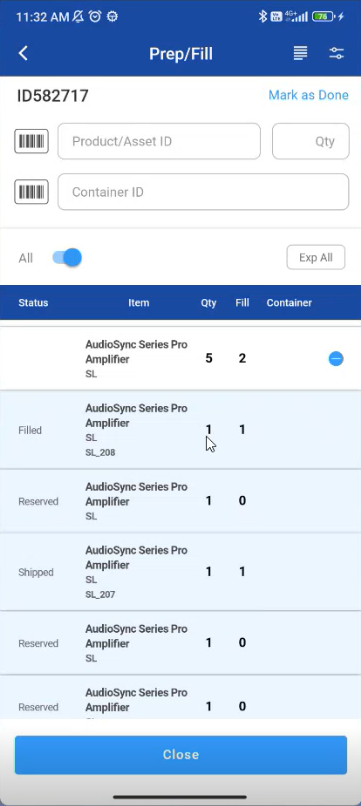
Swipe left side to unfill items
Select Unfill
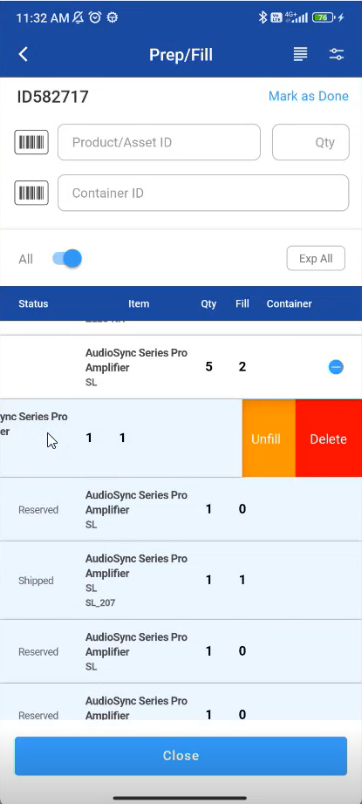
Click on Yes to mark item as deleted.
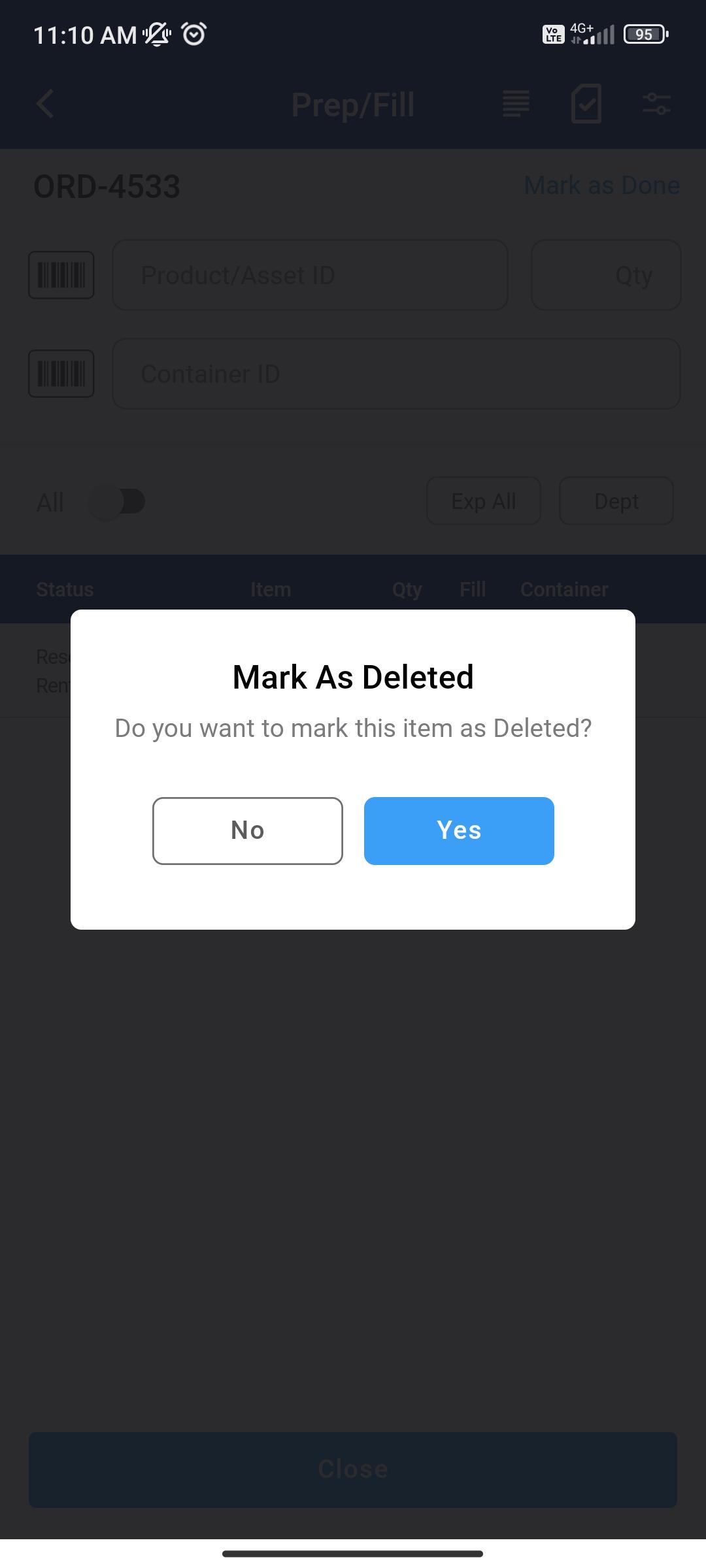
If any Item is deleted from the list, the status changes to ‘Deleted’.
The Items Unfill is applied for serial kits and non serial kits, serial items and non serial items.
When an item is deleted from a kit, the kit header's quantity cannot be updated directly. The header's quantity will only update upon refreshing the list.
