Architecture and System Requirements
Network Diagram
Following picture depicts the different applications that the R2 LaborMate app is dependent on and how they are connected in the network.
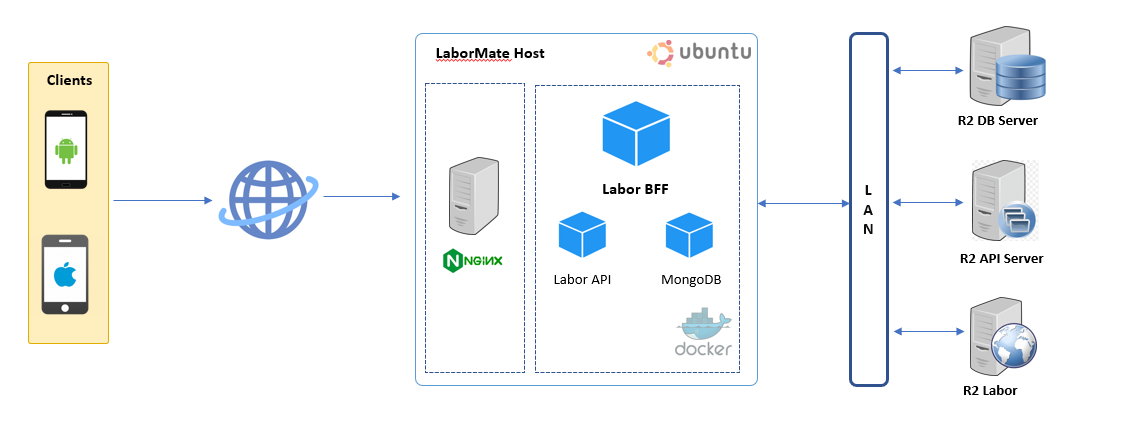
Clients - Mobile phone running LaborMate app used by crews.
LaborMate Host - Ubuntu server hosting the Labor APIs and Labor BFF backend services.
R2 DB Server - Oracle DB server where the R2 schema is hosted.
R2 API Server - R2 API Server which hosting the APIs
R2 Labor Server - IIS server where R2 Labor instance is hosted.
Technologies Used
ASP.Net Core
NodeJS
Nginx Reverse Proxy
MongoDB
System Requirements
This section details the minimum system resources required to host the LaborMate backend services. System resources must be customized based on number of concurrent users, CPU load, memory and disk space required to meet expected performance by the application.
Operating System | Canonical Ubuntu 24.04-2024.10.09-0 or above, 64-bit |
CPU | AMD EPYC 7742 64-Core Processor (or Intel chipset based) |
RAM | 8 GB |
Hard Disk | 20 GB
|
Network | 100 mbps/Gigabit Ethernet Adapter |
Minimum RAM for Docker | 3 GB |
Internet Access | Required |
The specification (RAM and Processor) is for 50 users. For higher number of users, RAM and Processor need to be scaled up as needed.
