Cancel Transfer order line/task
You can cancel a line or item in a transfer order warehouse prep task.
You can select and cancel a line in transfer order.
If the line is Reserved, the item/asset is cancelled and item/asset becomes available.
If Order line status is Filled/Shipped, it is not allow to cancel.
Cancelled line is listed when I select “All” option as true.
Workflow
Go to Prep/Fill operation, select any transfer order line, swipe left.
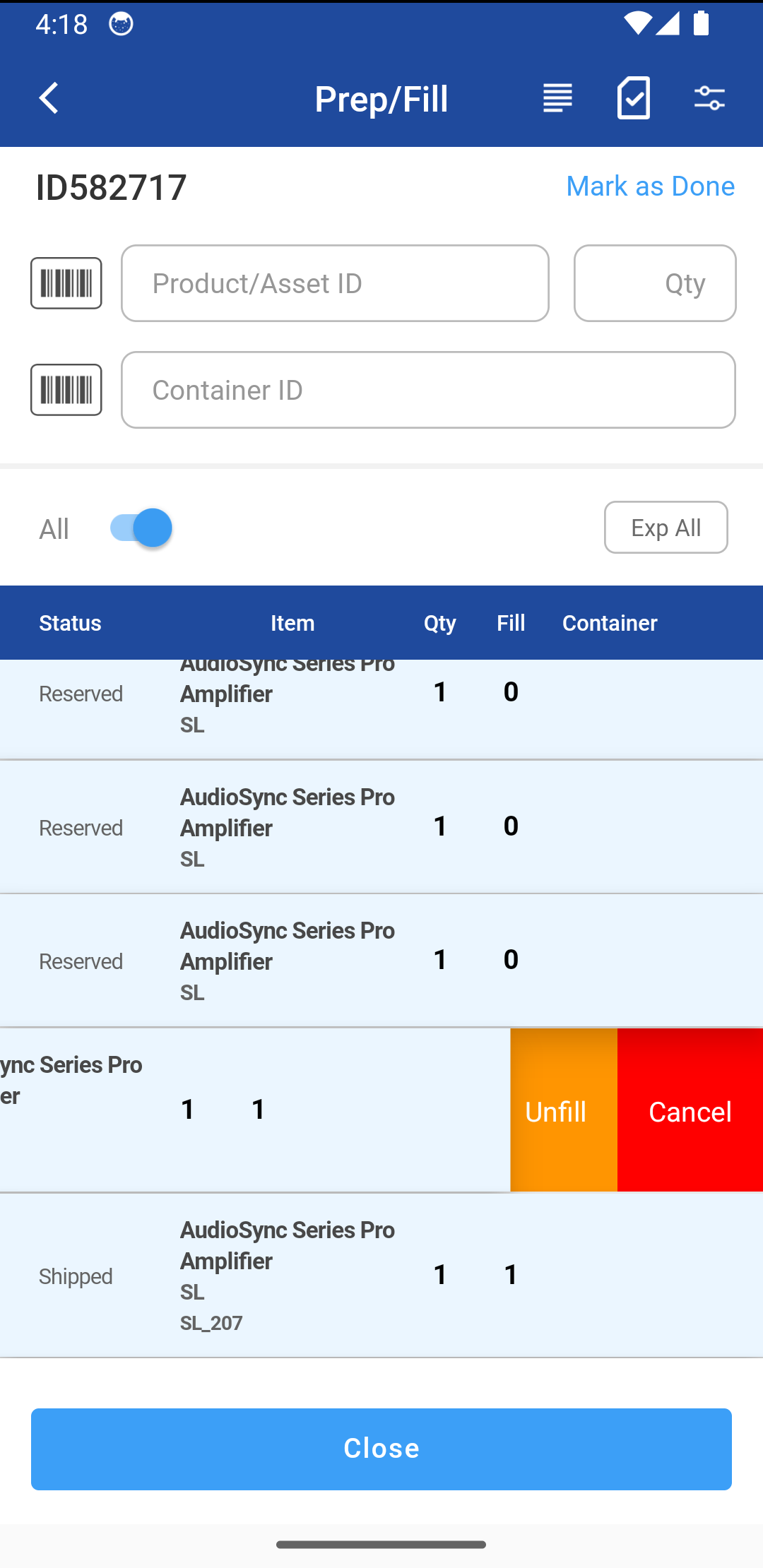
Figure: 1.0 Swipe left
Select Cancel option to cancel Transfer order
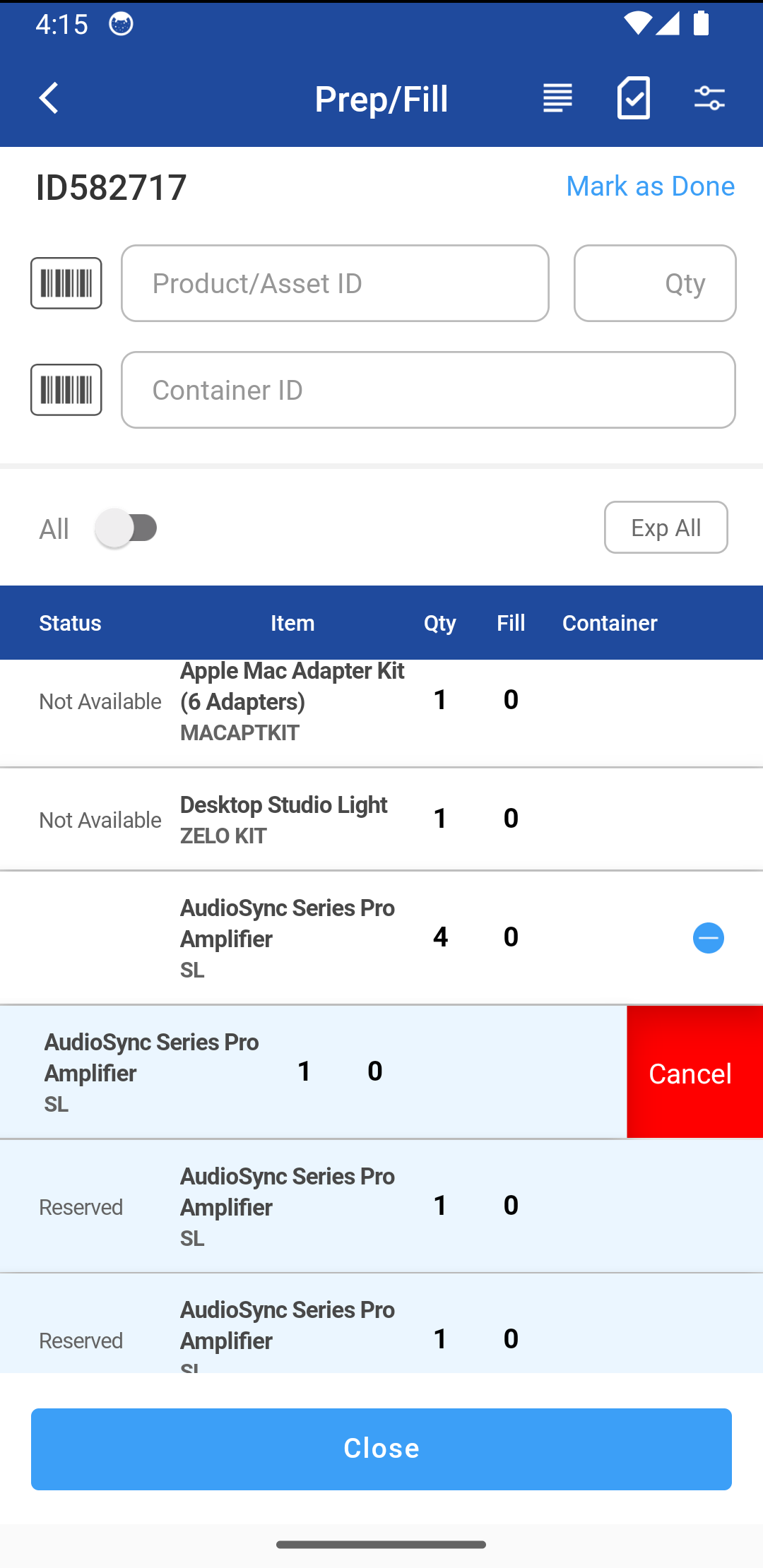
Figure: 1.1 Select Cancel
Filled status lines, Item headers, package headers cannot be cancelled.
Cancelled line is shown as cancelled immediately after cancelling. However, it would not be listed when you refresh and it would not show even when you select “All” option as true.
