Integrating RFID
For a efficient management of warehouse operation RFID reader/hub integration with mobile app is essential. You can use RFID integrated hand-held scanners to input serial items. For bulk operations like Ship and Return where large number of items are moved at once, a RFID Hub integrated app is easier. PackNShip app supports both modes.
Configures the RFID Hub URL for bulk reading of RFIDs
Configures RFID Reader Name
App shows the status of your connection to the hub, you will know if you are successfully connected to the hub.
The RFID criteria's:
Ship and Return items either through hand held RFID scanners or RFID Gate in case of Orders or Transfer Orders.
The RFID used to scan Serial Item, Serial Kits and Serial Items within non-serial kits
In case of scanning the same RFID through Gate, duplicate IDs will be filtered. However, in case of RFID handheld scanners it would not be filtering the duplicate IDs since it is same as Barcode scanner or a keyboard input.
Currently RFID implementation for non-serial is not supported in the app.
RFID is a method to scan the device or any item in the warehouse:
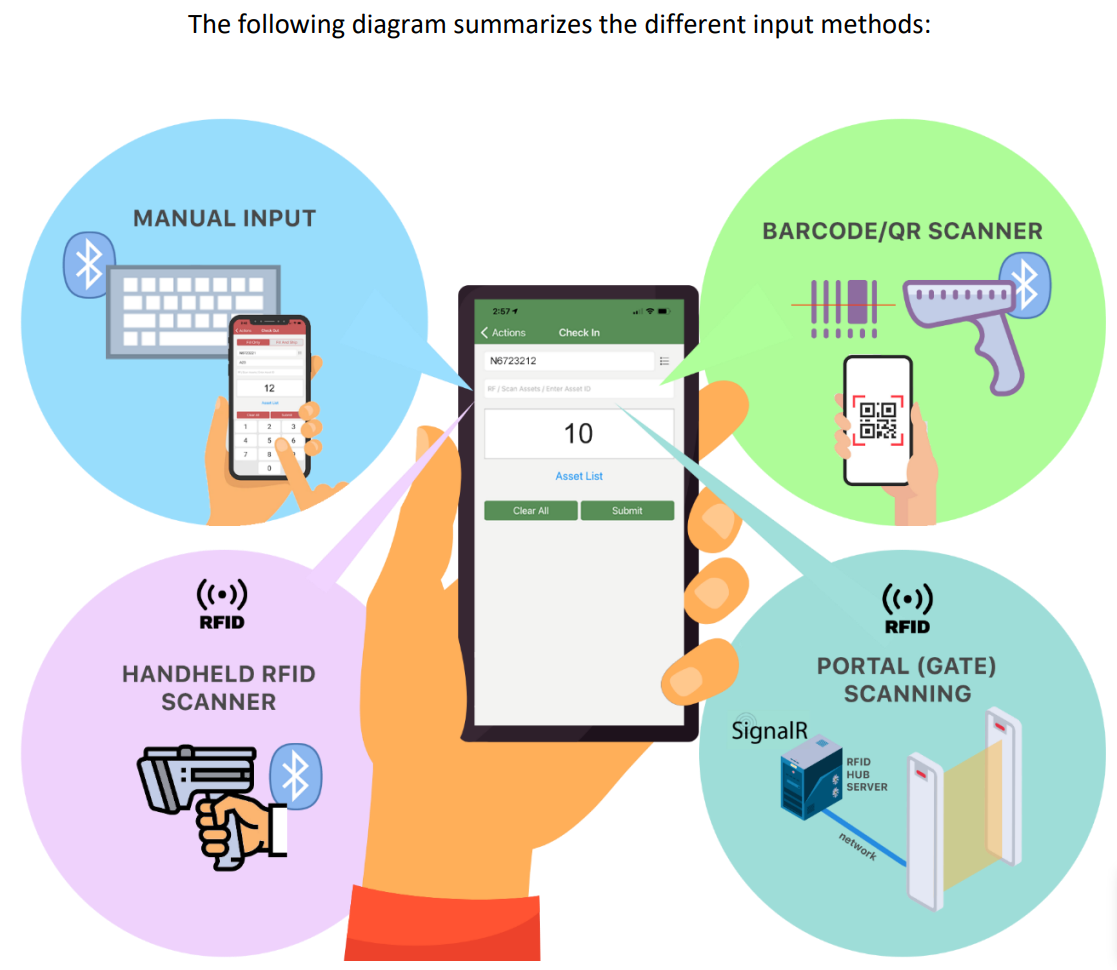
When you scan an item, following are the scenarios :
Scenario 1: When RFID not connected
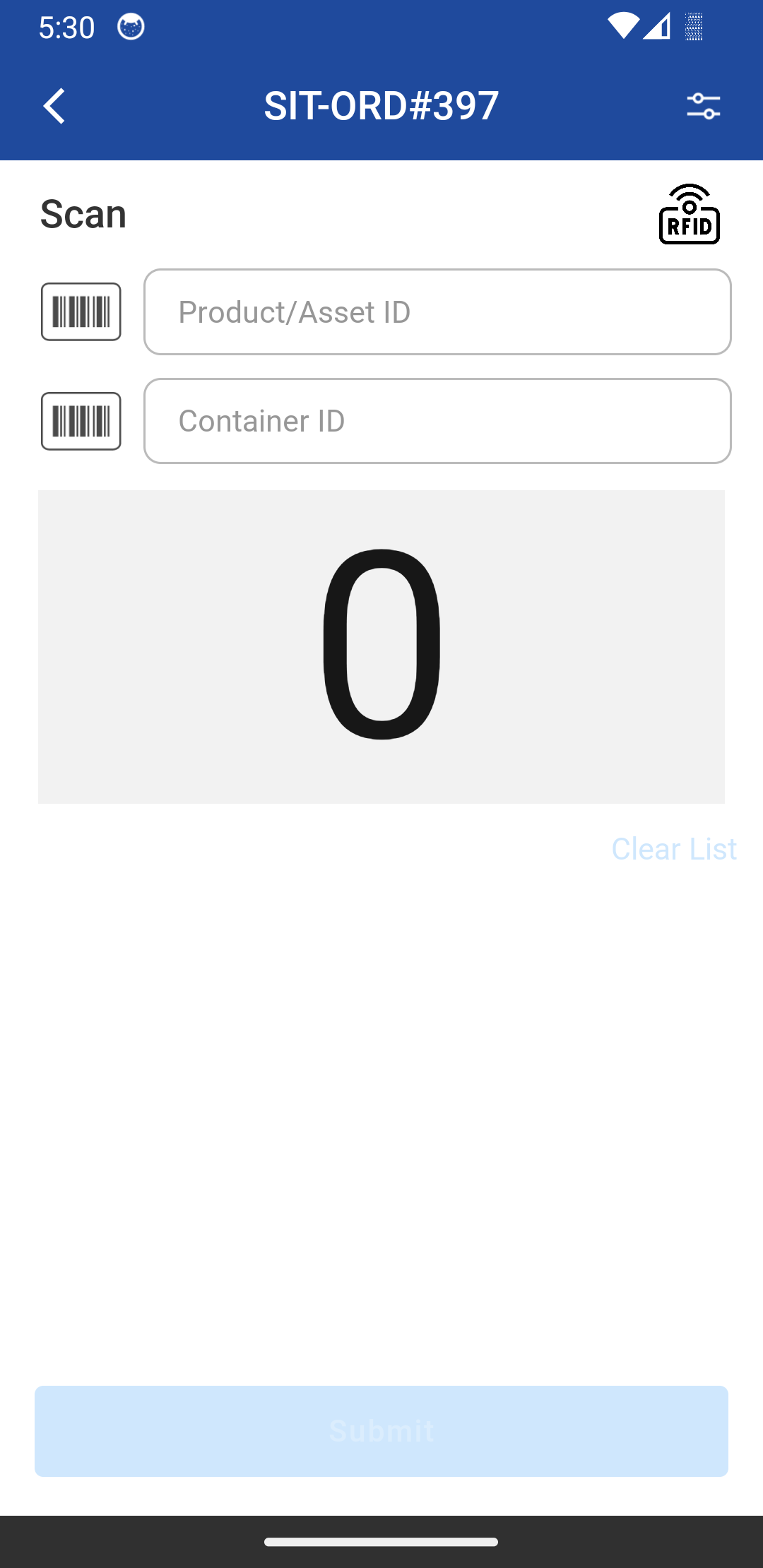
Figure: 1.0 Order
Scenario 2: RFID is not connecting with current configuration
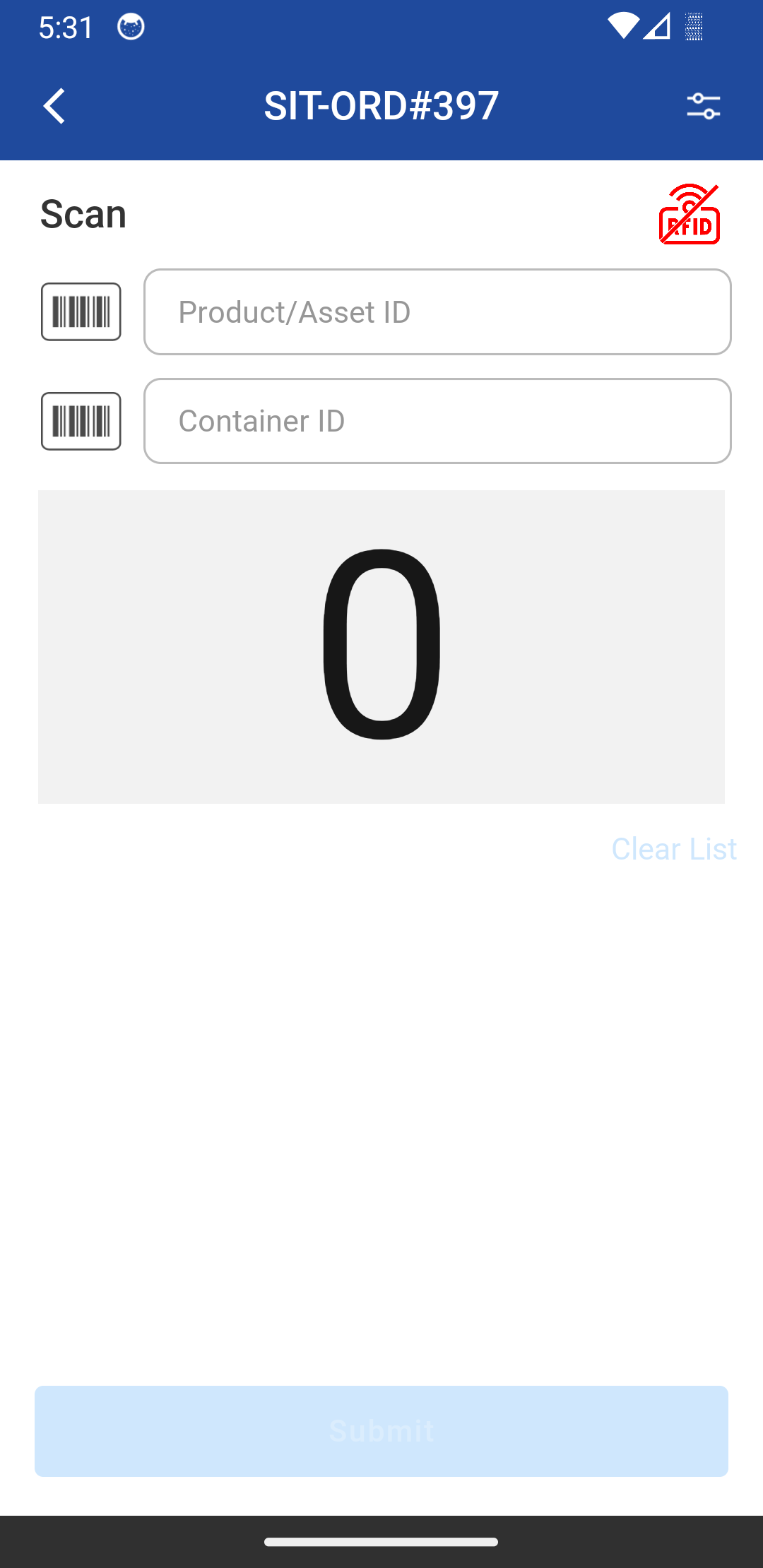
Figure: 1.2 RFID Failure
Scenario 3: RFID trying to reconnect
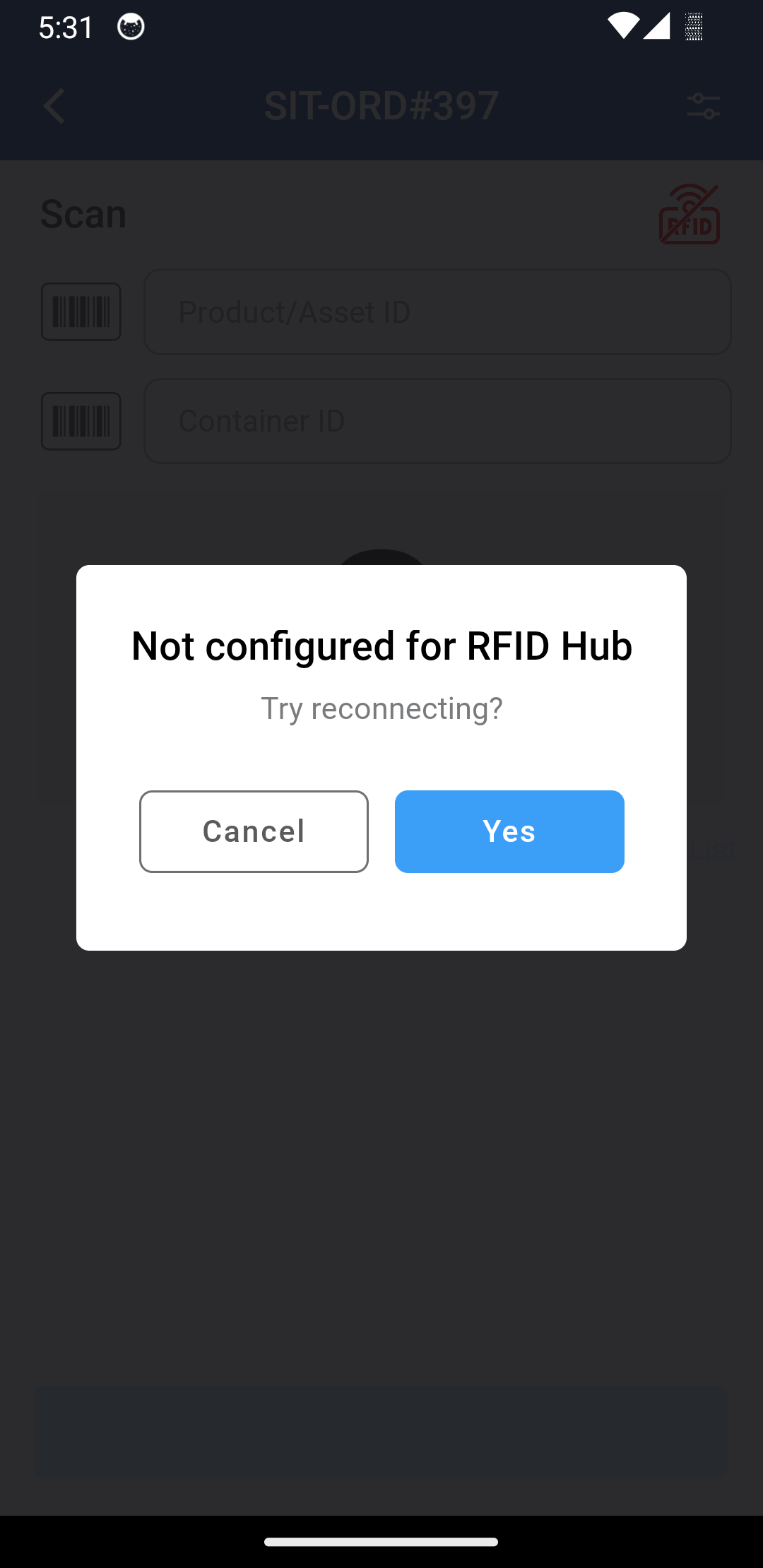
Figure: 1.3 Select Options
Scenario 4: RFID Connected
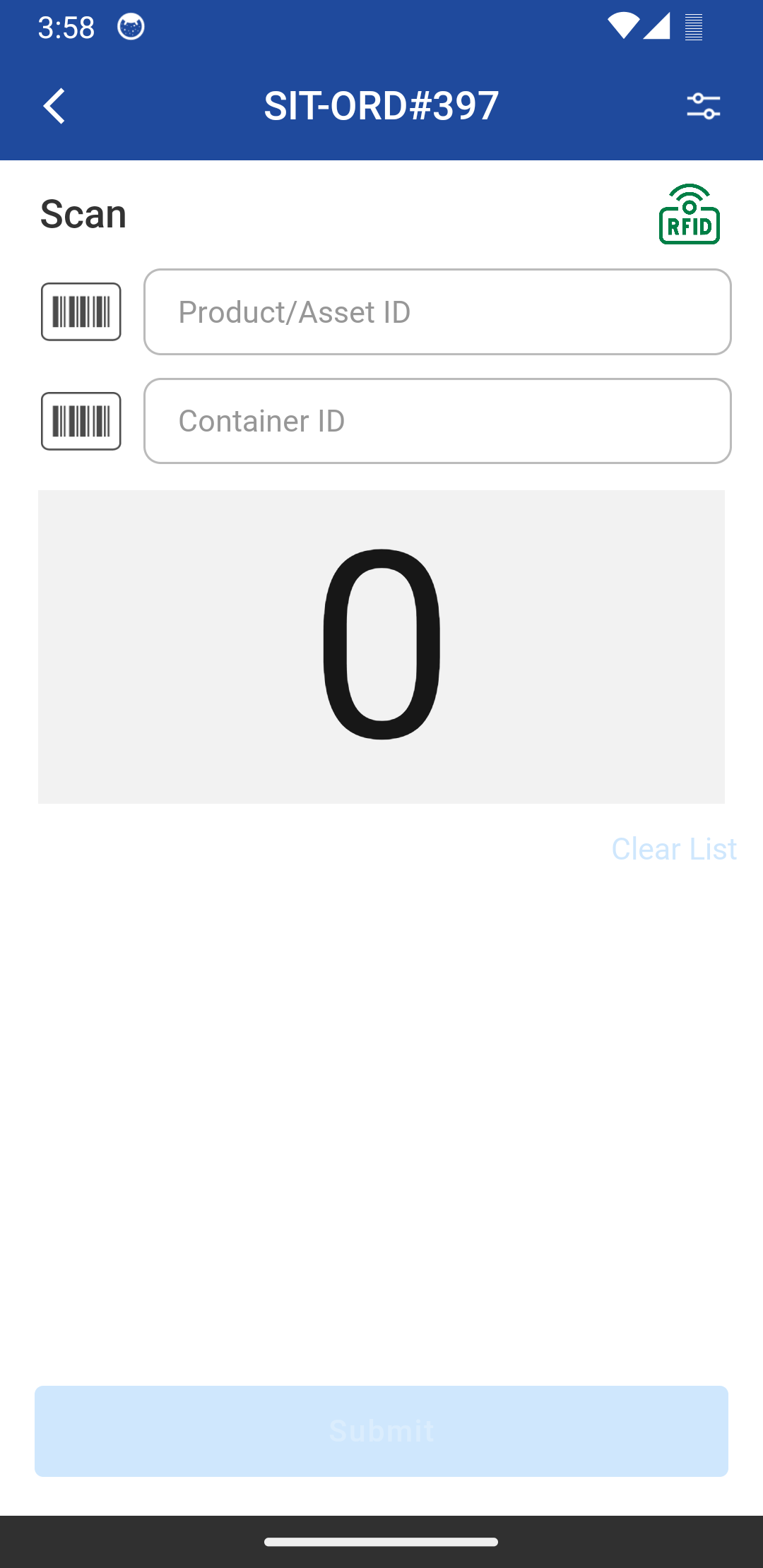
Scenario 5: RFID While doing Batch return
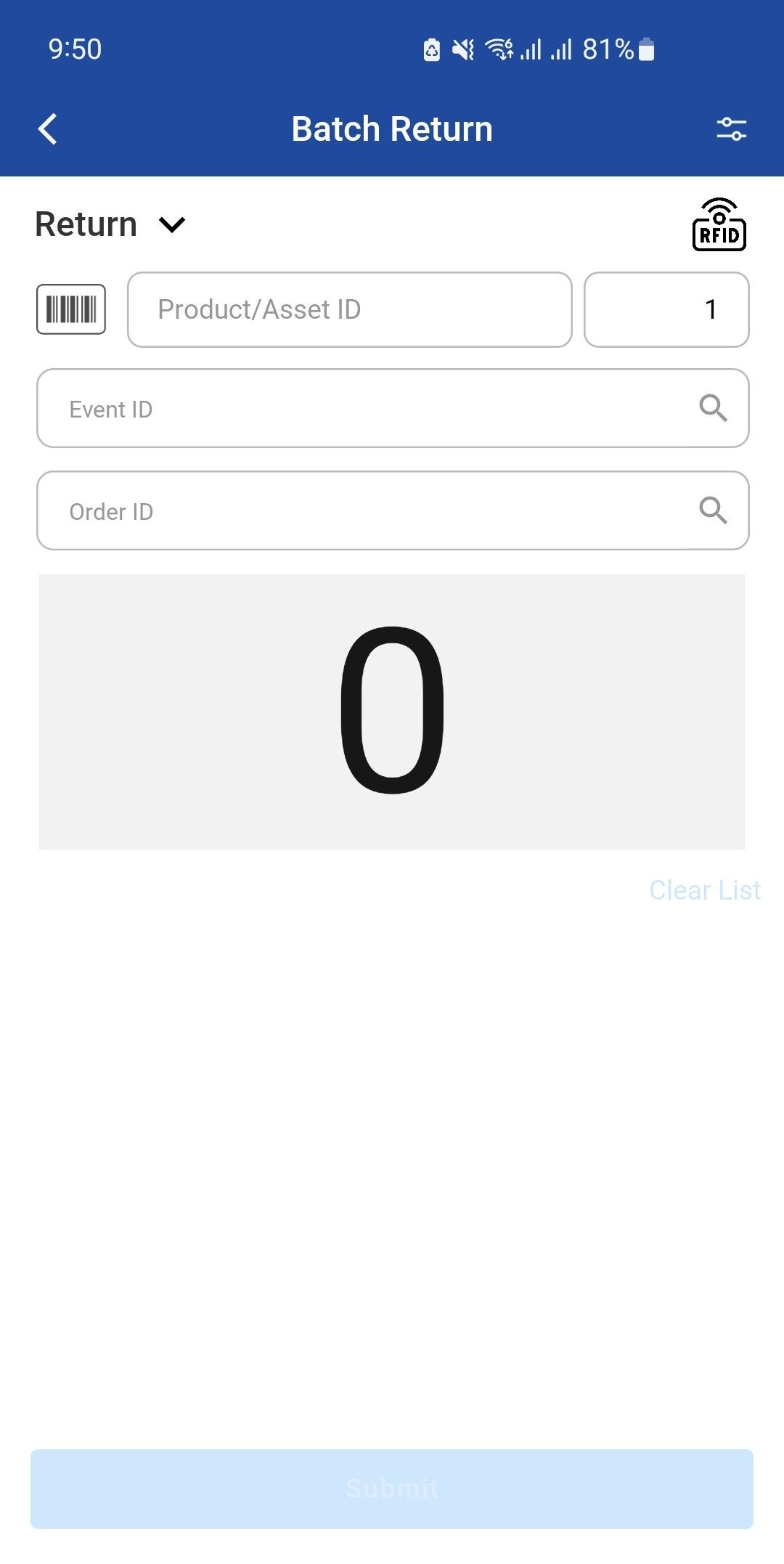
If you want to do Configuration then setup RFID Reader Name and RFID SignalR URL in RFID Configuration Screen
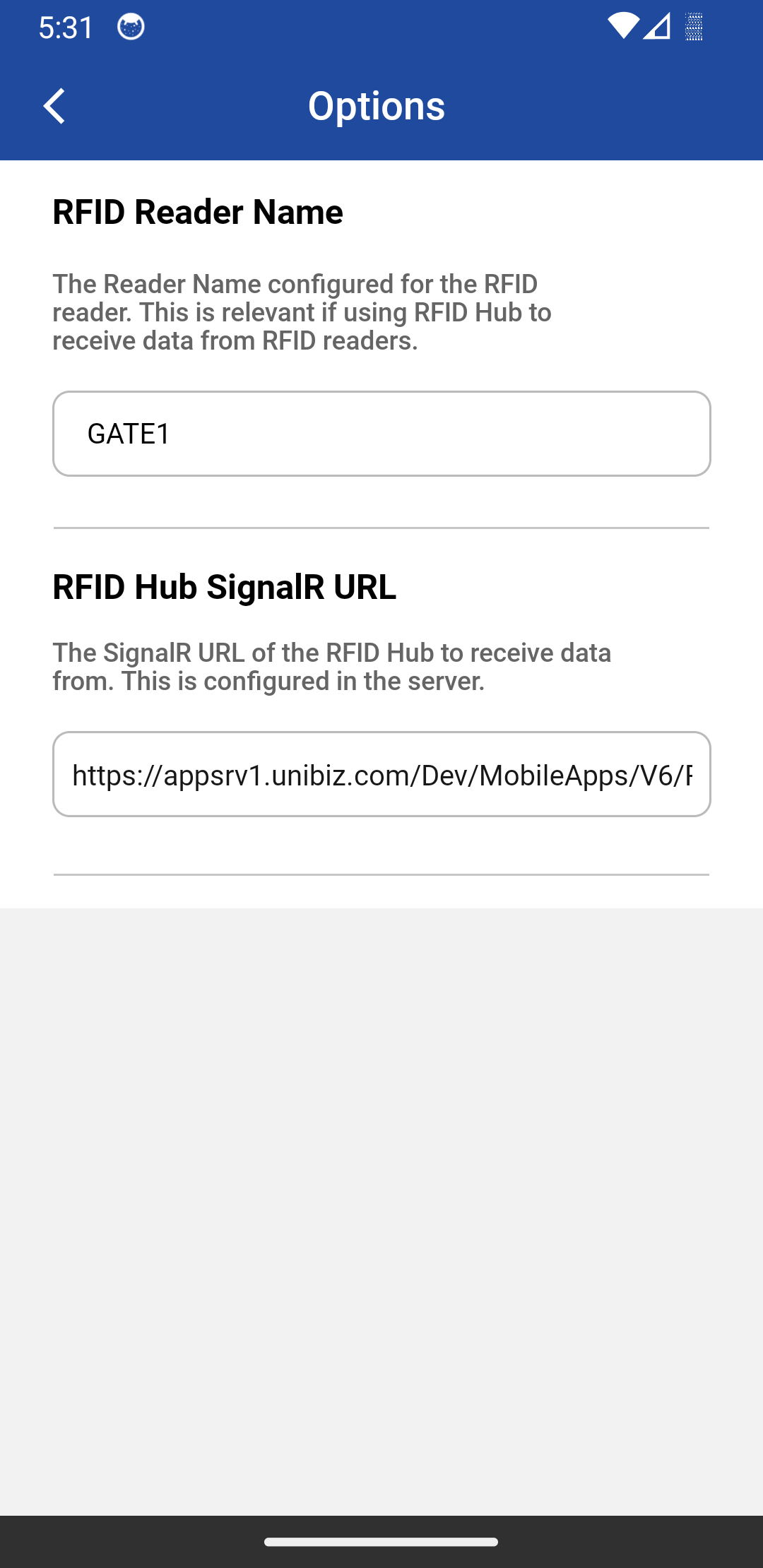
Figure: 1.1 Configuration
