Profile
As the name suggests, Profile allows you to view your account details. Here, you can check your personal information and the positions you hold. You also have the option to change password.
Overview
Go to Dashboard and tap Profile icon in the navigation bar. You will see your details such as name, email ID, and contact number. Also, click Logout button to exit from the application.
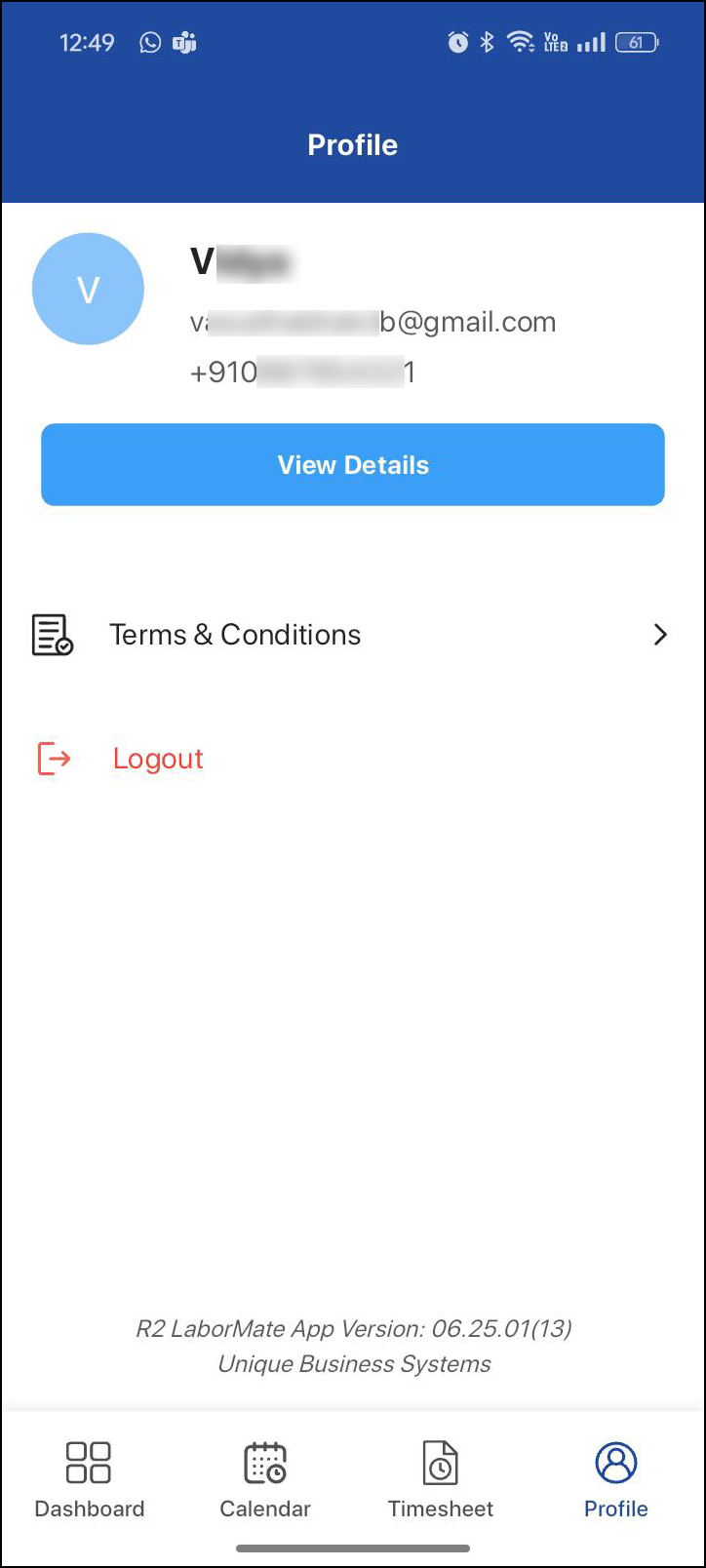
Figure 1.0: Profile
Profile Details
Tap View Details to access:
Personal details: Your name, address, and contact information.
Positions: The job roles or the positions you currently hold.
Change Password: Option to update your login password.
Your personal details and positions you hold should be available in your R2 Labor Crew account to display in your profile.
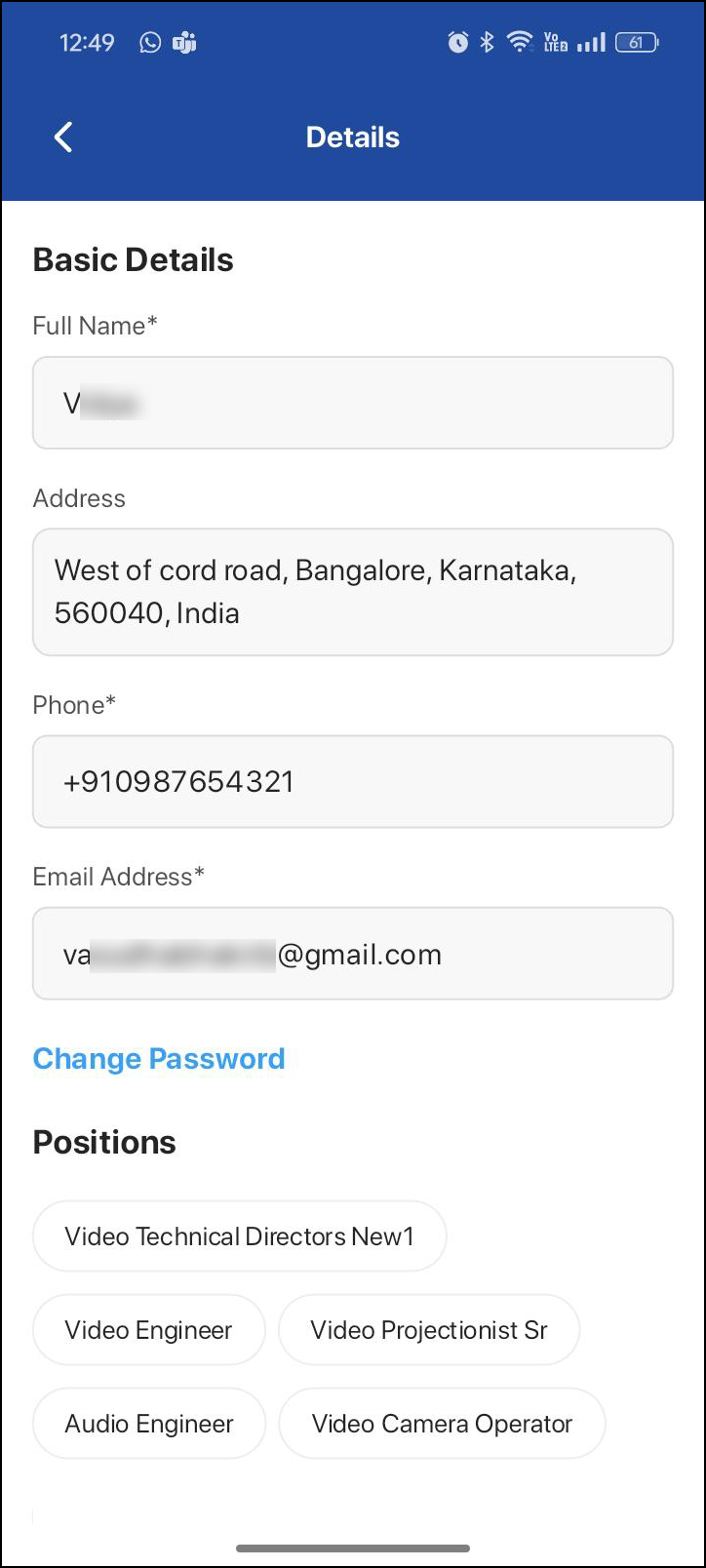
Figure 1.1: Profile Details
