Searching for Equipment
Search in the R2 EquipFinder appears in two places
A Search bar on the Equipment Request workflow screens
A Search from the bottom Navbar which can be accessed at anytime
1. Search on the Equipment Request workflow screen
The Search bar at the top of the Category, Sub-Category, and Item screens:
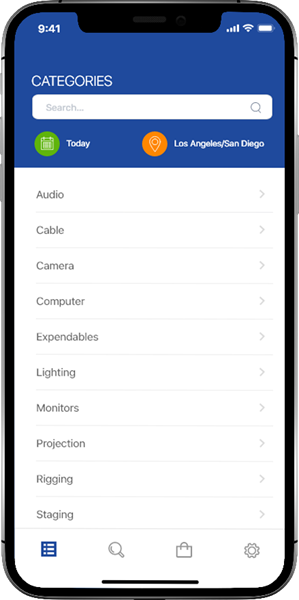
2. From the Navbar
The Task Statuses are color coded for easy and quick recognition.
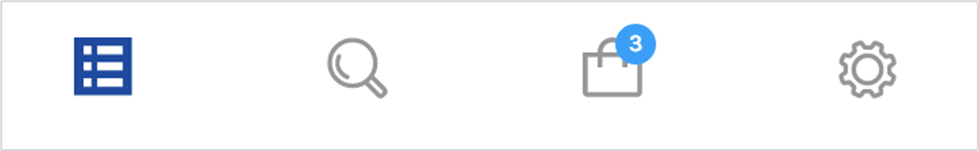
The Standalone Search screen
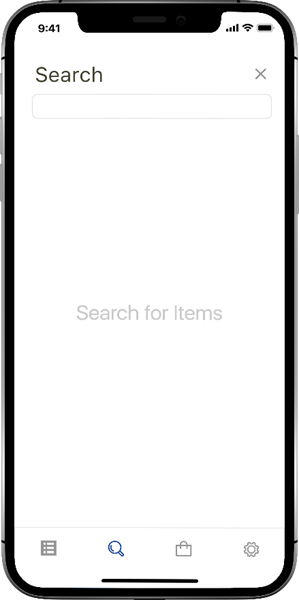
Type in an item description into the search bar. Items matching the search term appear
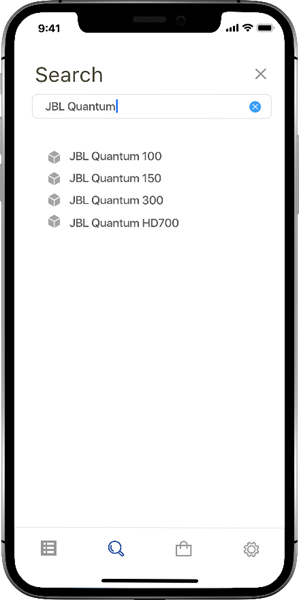
Clicking on an item takes you directly to the item details screen
If no matching items are found, a message appears.
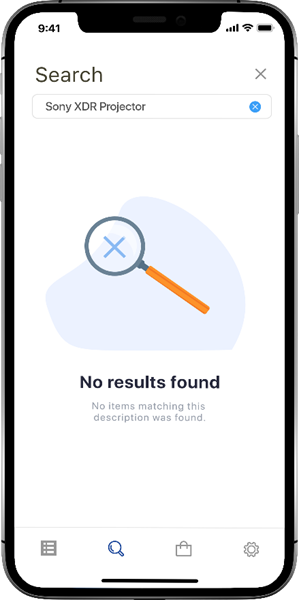
Use the clear search icon in the search bar to clear and type in another search term

