Transfer Order Print
You can take print for Transfer Orders based on Transfer Order Print Options.
Transfer Order Print
Go to Transfer Order
Click on Report icon
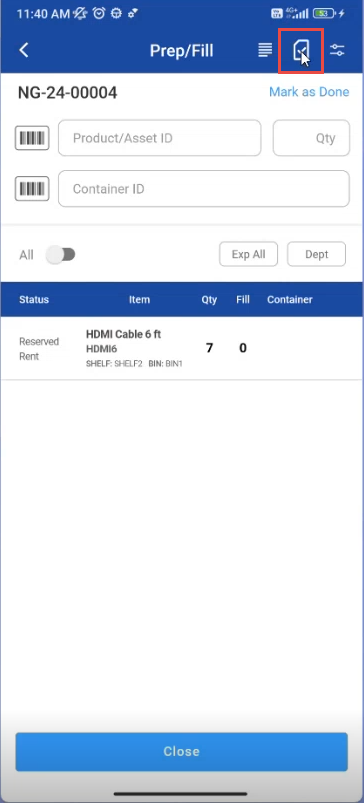
Figure: 1.0 Click on Report
Click on Transfer Print option to print the Transfer Order
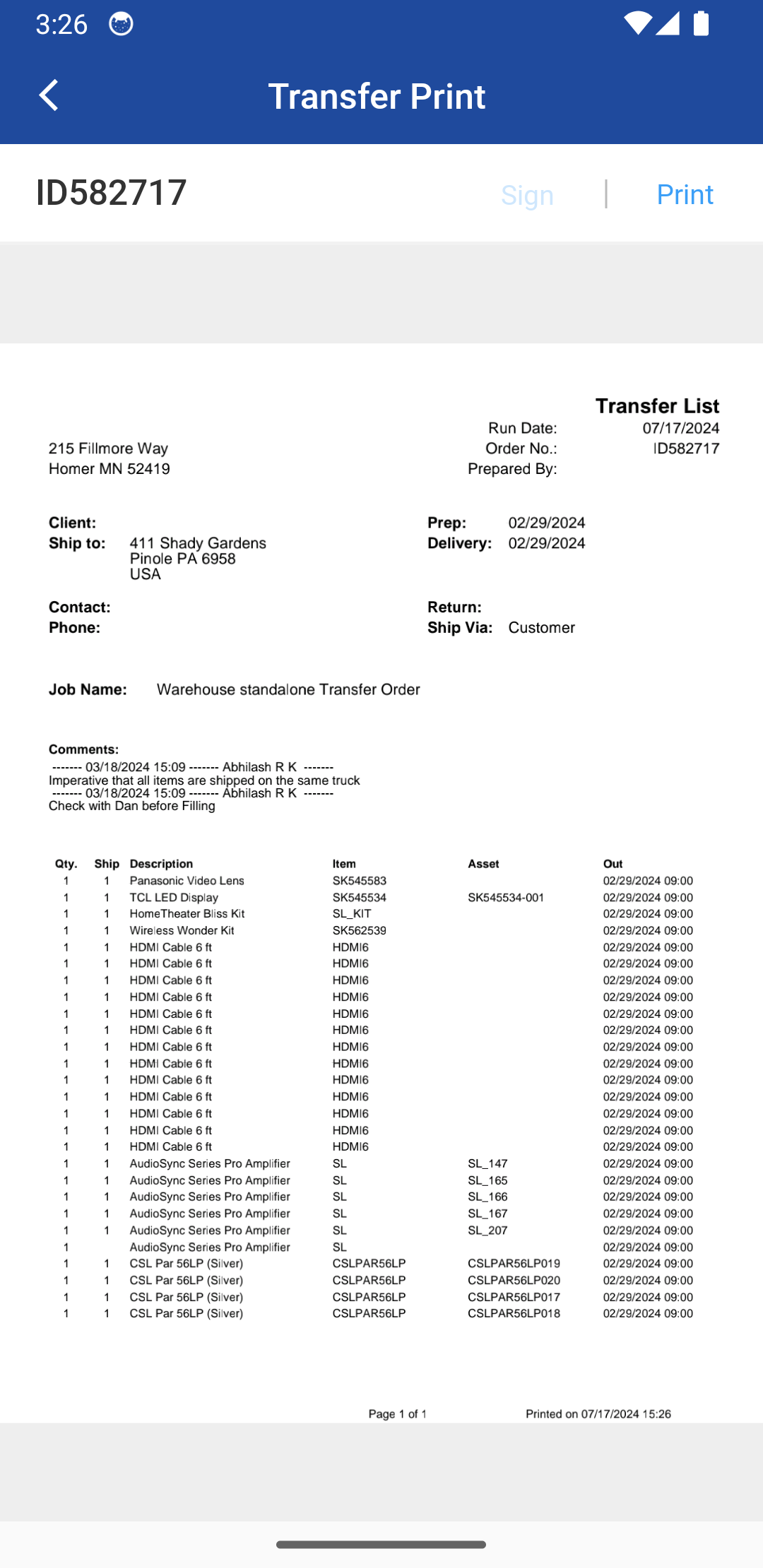
Figure: 1.1 Transfer Print
Print Report is Generated
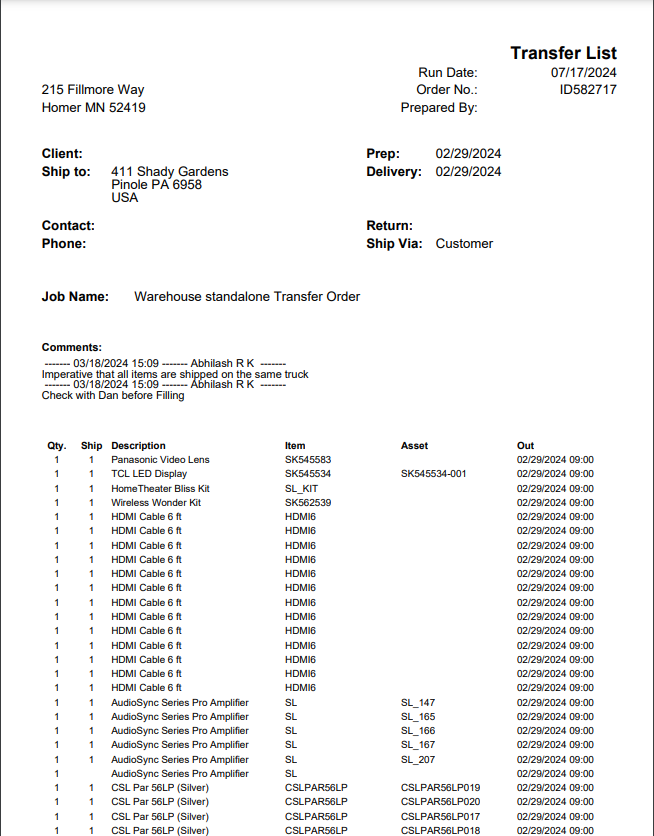
Figure: 1.2 Print Report
Select Print Options as follows
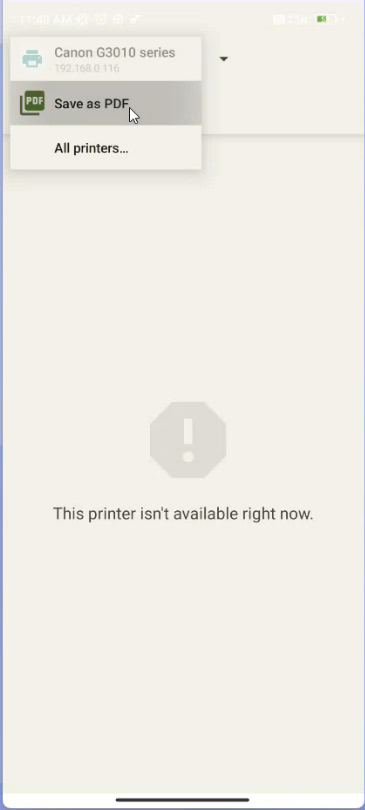
Figure: 1.3 Select Printer
You can select “Save as PDF” or select printer device from the list.
