Change Password
If you wish to change your password, follow these steps:
Steps to Change Your Password
Login to app with current credentials.
Navigate to your Profile page through the navigation bar at the bottom of the screen.
Click View Details button.
Click "Change Password" option.
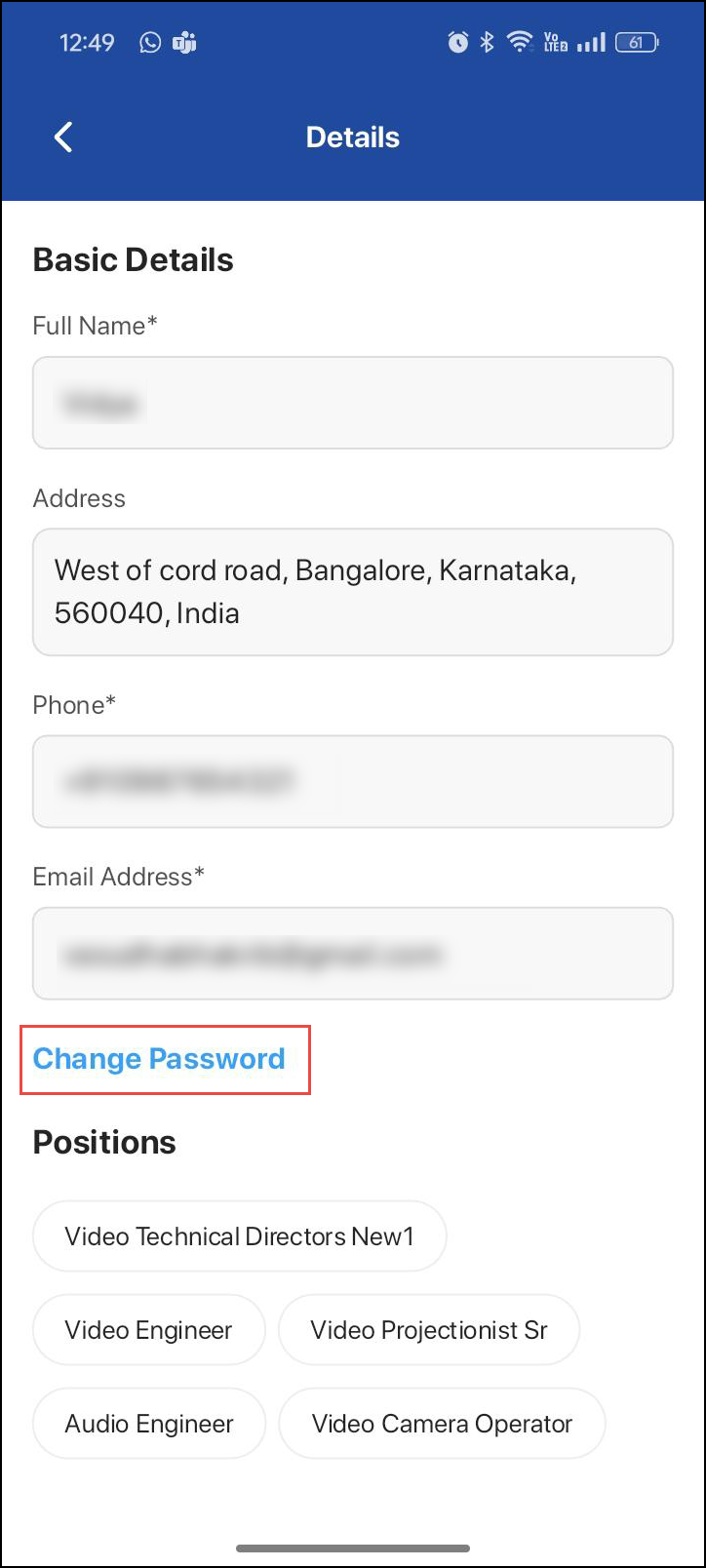
Figure 1.0: Change Password in Profile screen
A dialogue box displays for confirmation, click ‘Yes’ to change password.
A verification code will be sent to your registered email.
Set a new password and confirm by entering it again.
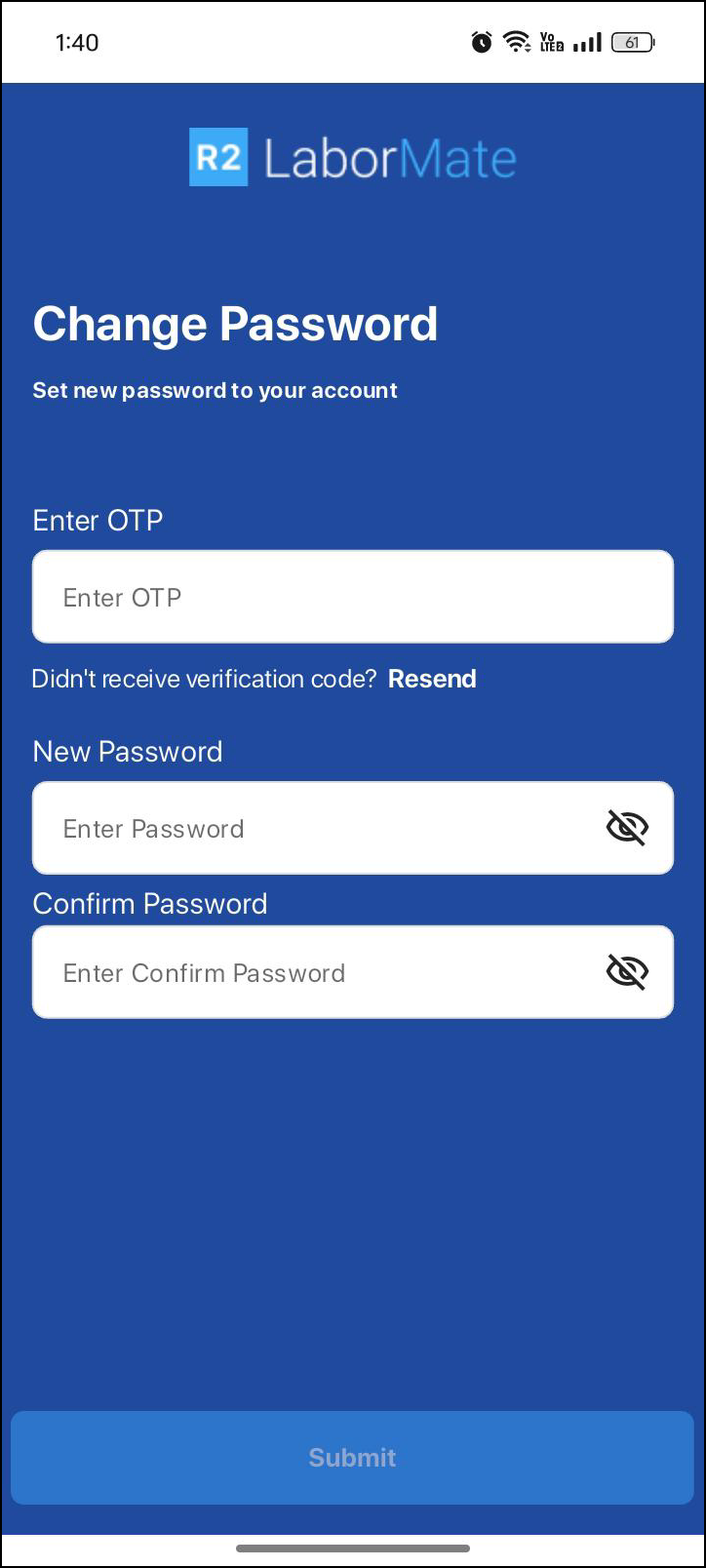
Set a new password and confirm by entering it again.
Once your password has been successfully reset, login from LaborMate app using your email.
You will receive OTP to your registered email, enter OTP to re-login.
