Forgot Password?
LaborMate app provides a way to reset your password if you forget.
Steps to Reset Your Password
Go to the Login screen.
Click the "Forgot Password?" link.
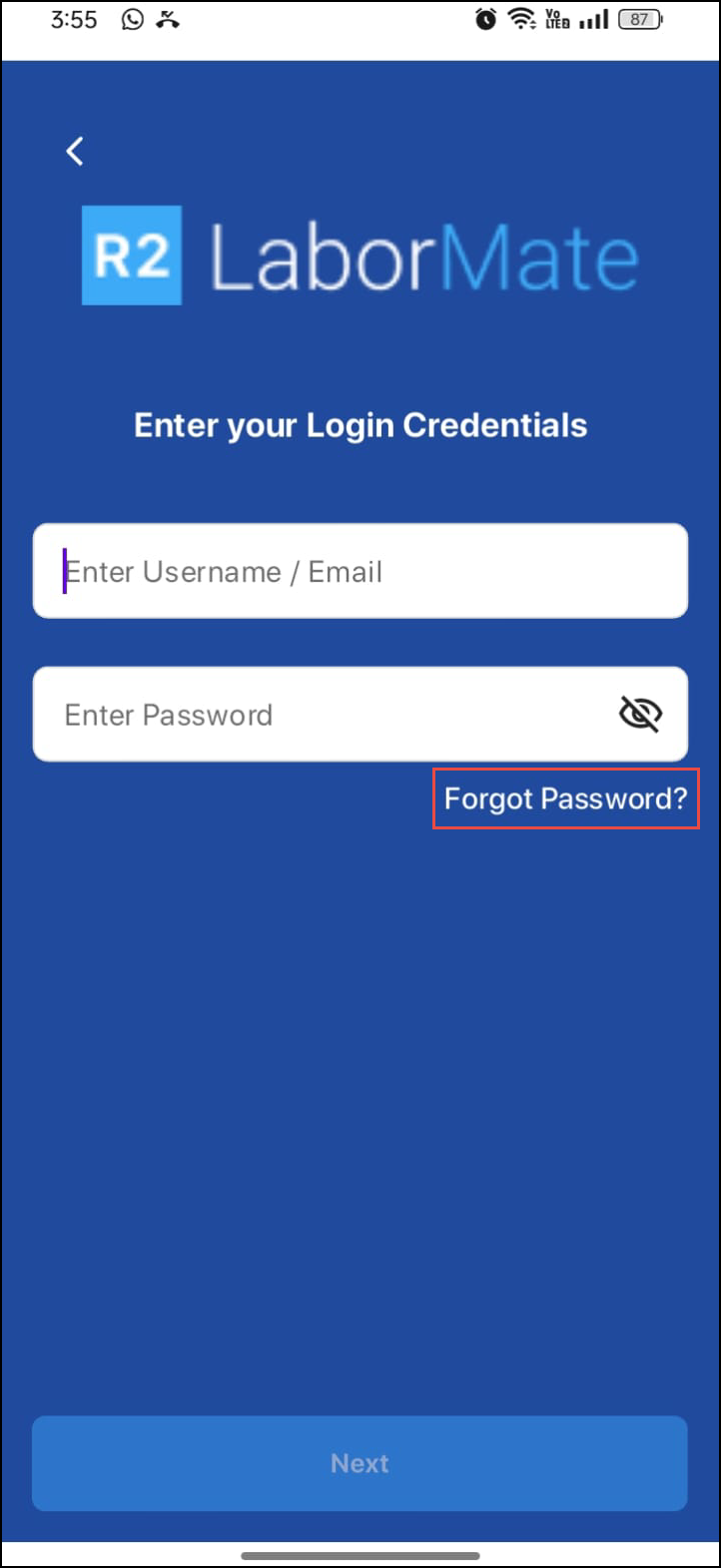
Figure 1.0: Forgot Password
Provide your username/ email address (the one registered in the R2 Labor system). A verification code will be sent to your registered communication email.
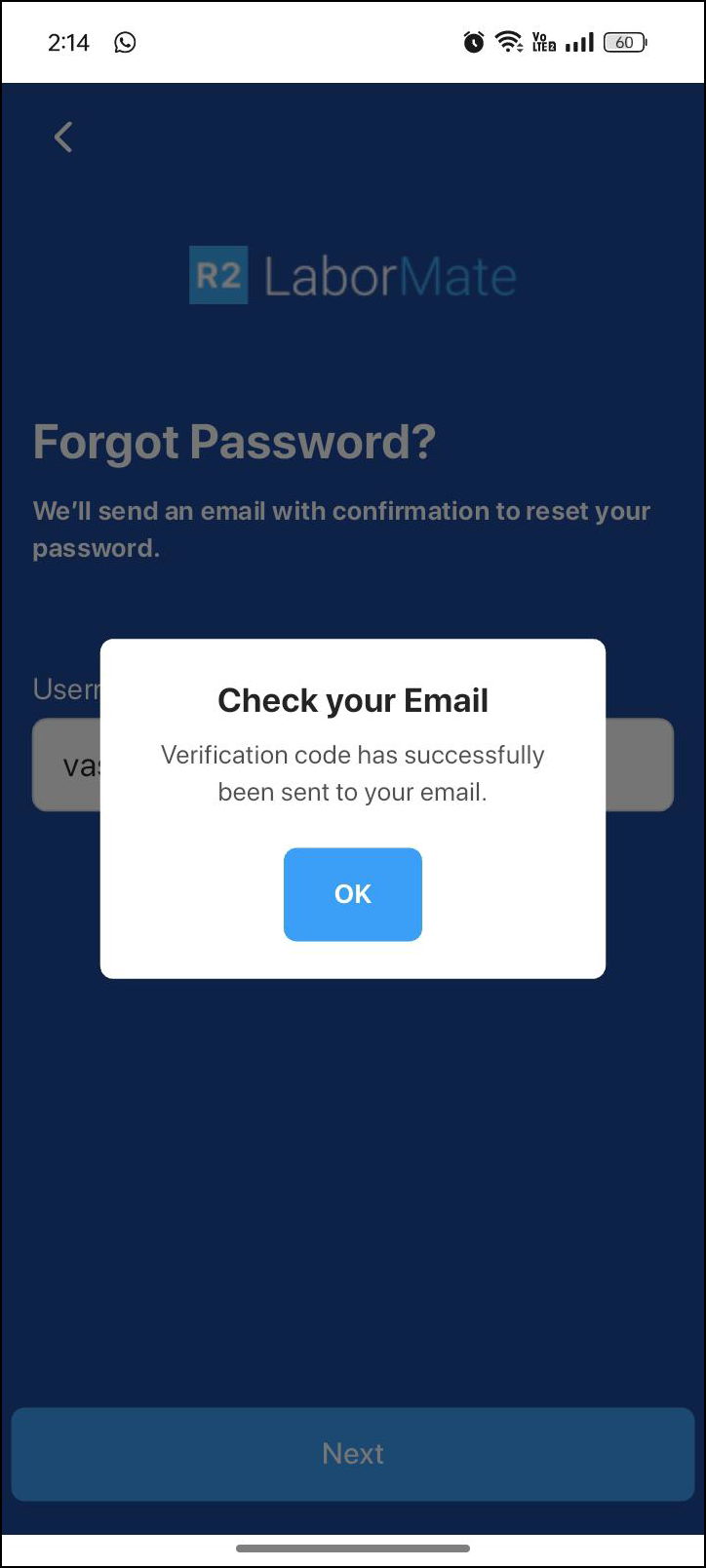
Figure 1.1: Verification email
Enter OTP received in your email.
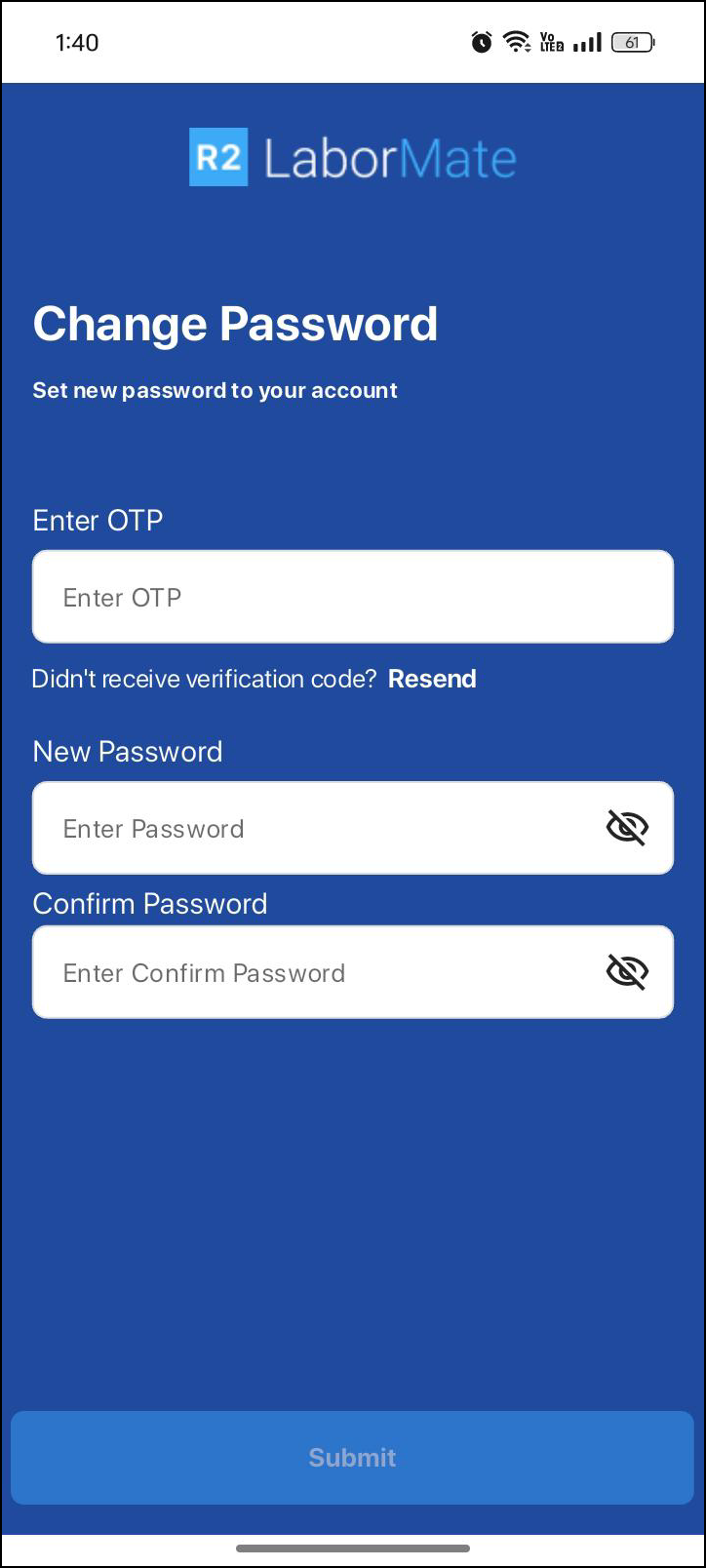
Figure 1.2: Enter OTP and set new password
Set a new password and confirm by entering it again.
Once your password has been successfully reset, login from LaborMate app using your email.
You will receive OTP to your registered email, enter OTP to re-login.
