Supporting signature in Delivery Receipt
You have an option to add your signature to the delivery receipt generated for Orders.
Workflow
Tap on Delivery Receipt icon
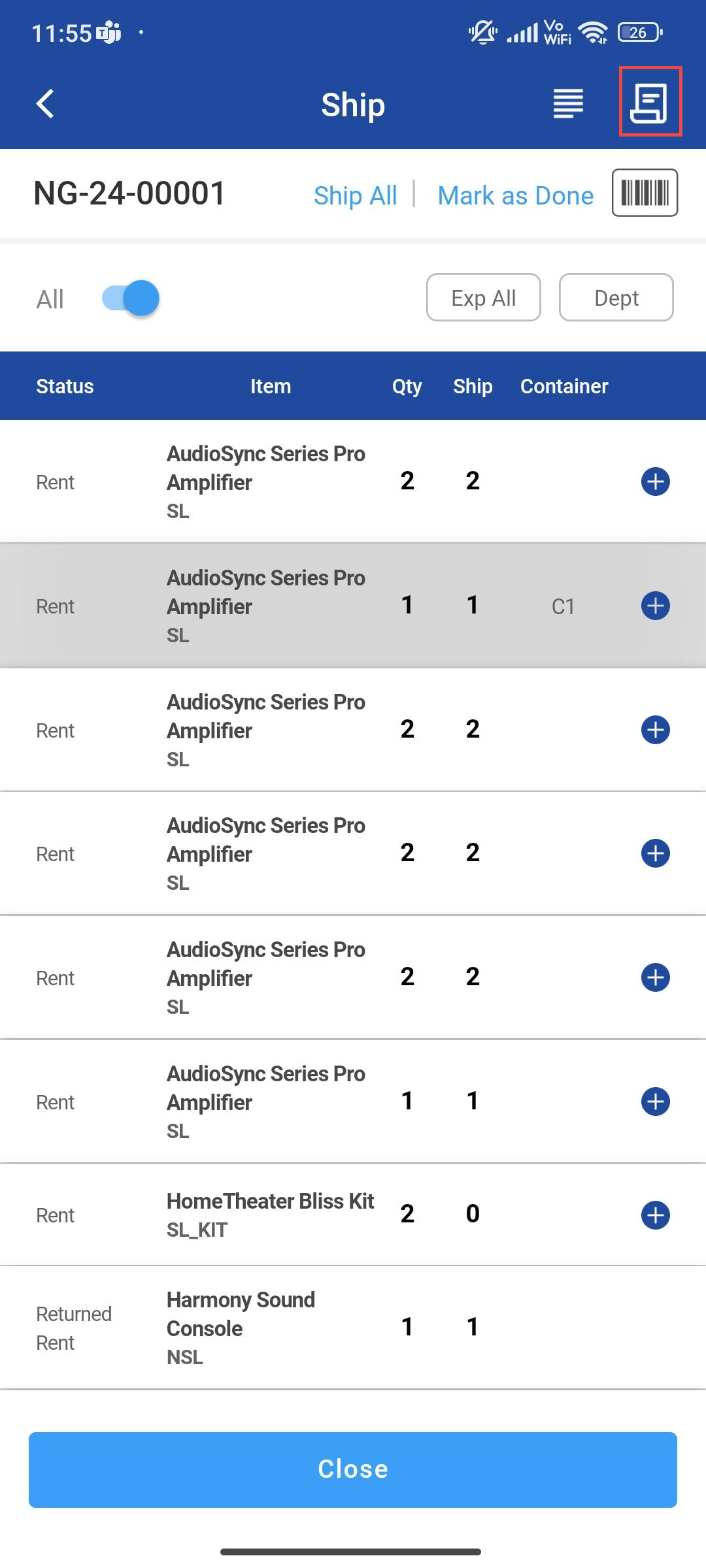
Figure: 1.0 Delivery Receipt Icon
Delivery Receipt PDF View is displayed
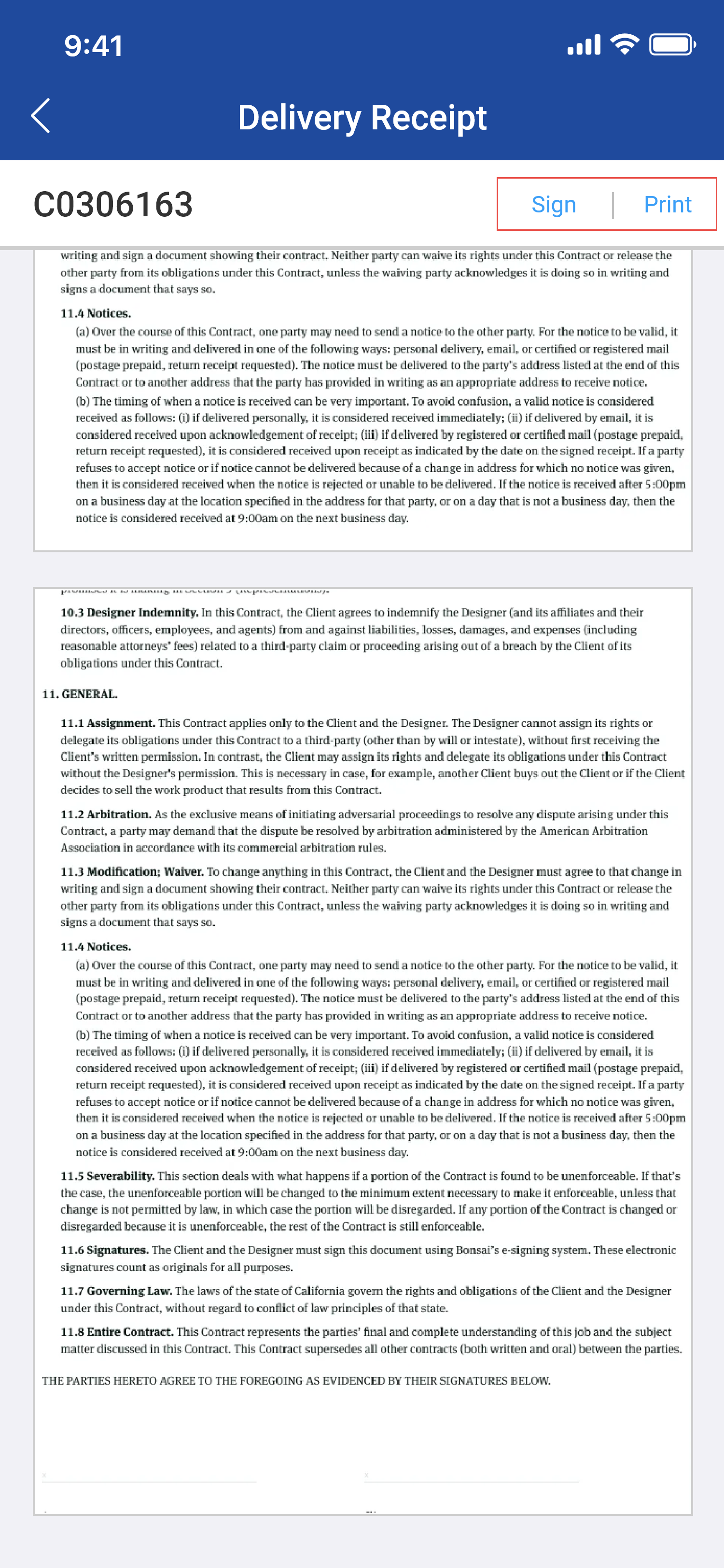
Figure: 1.1 Print Delivery Receipt
Click on Sign to open Sign panel or you can click on Print to print without signature
Sign panel is displayed below
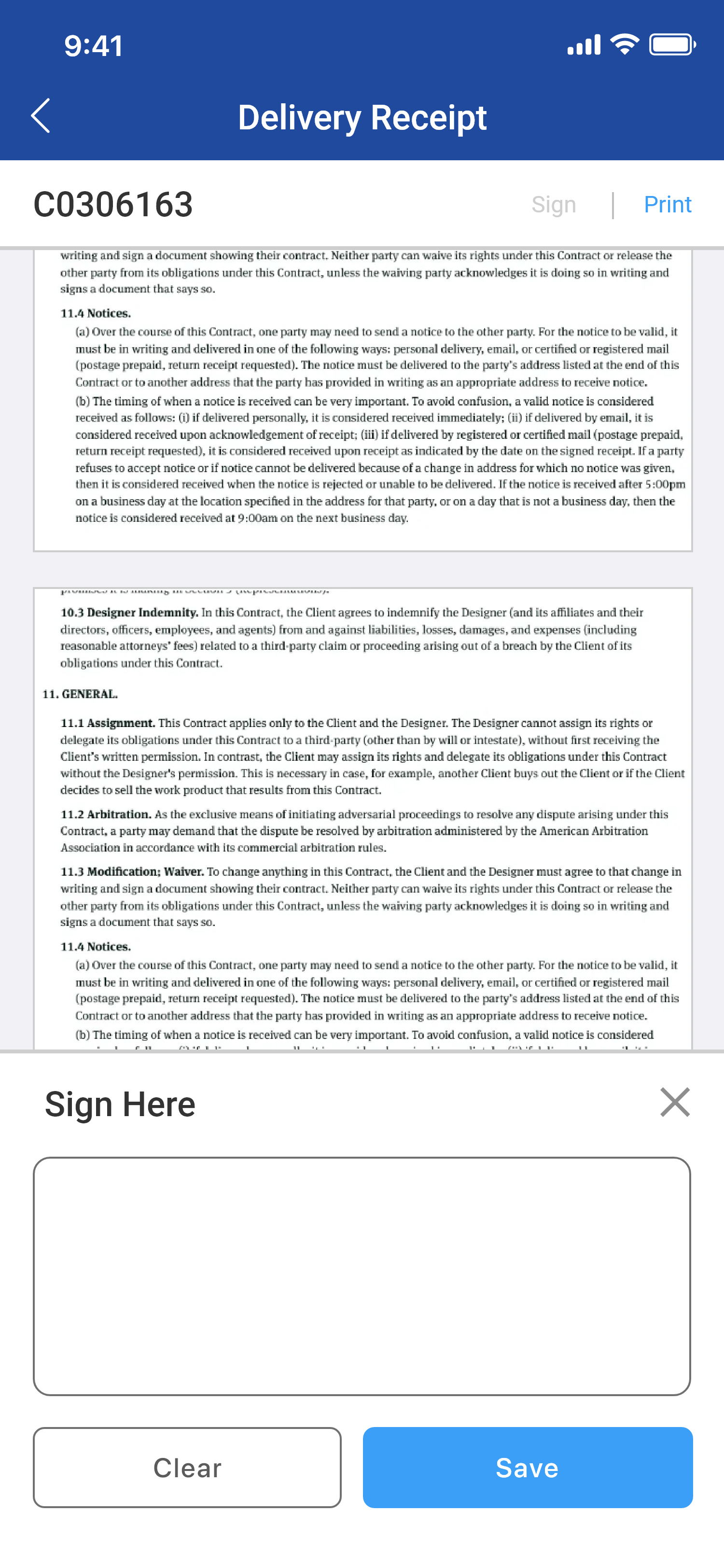
Figure: 1.2 Sign in Delivery Receipt
Sign within the Panel.
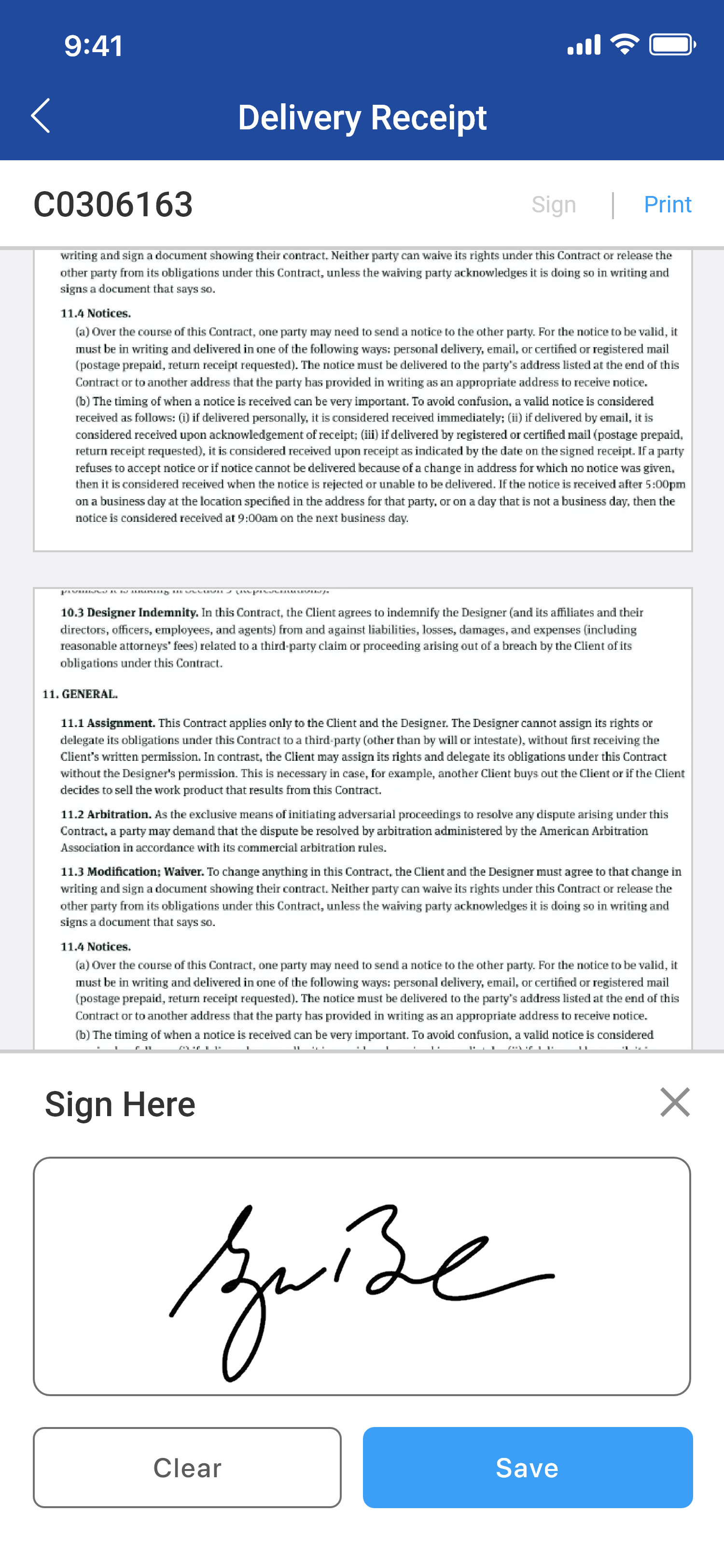
Figure: 1.3 Save
Click Save to save the signature to the PDF.
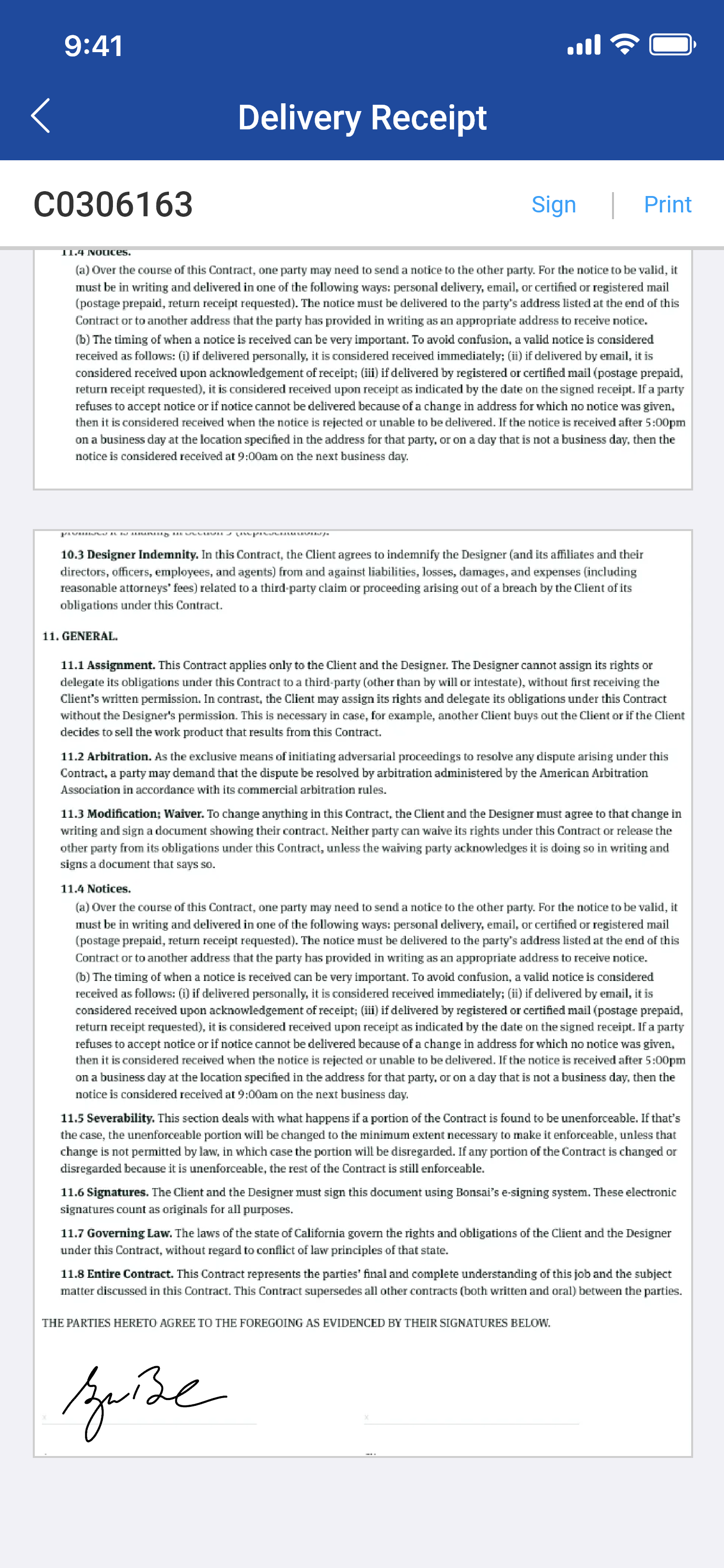
Figure: 1.4 Delivery Receipt with Sign
