Schedule Search
You can search for particular order in warehouse tasks/schedules by various parameters such as Order ID, Customer, Description, Event, Project.
Go to any operation Prep/Fill, Ship, Return task.
Click on Search Icon. Search Screen is displayed.
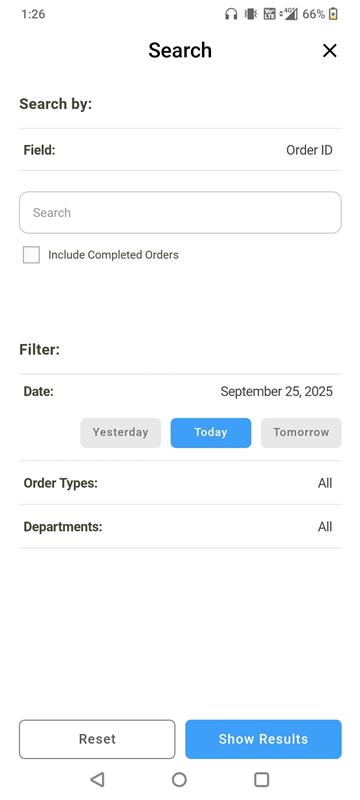
Figure 1.0: Search screen
You can search tasks/schedules by the following options:
Search By
Search tasks/schedules by selecting fields such as Order ID, Customer, Description, Event, or Project.
Select ‘Include Completed Orders’ if you want to view completed (Done) orders as well.
Filter Options
To narrow down search results, you can filter by:Date: Choose Yesterday, Today, or Tomorrow.
Yesterday → All tasks dated yesterday and earlier.
Today → All tasks today + yesterday and earlier.
Tomorrow → All tasks tomorrow and later.
Department: Select a specific department (e.g., Audio, Video) or choose All.
Order Type: By default, Rental, Sales, and Transfer Orders are selected. You may refine to one type if required. Based on your selection, the orders will be listed in the Return/Receive list screen.
If Orders are not found for the given criteria it shows appropriate error message.
