Customer Warning Feature Enabled in Event Creation Window
Reference No: 29111
Details
In the Event windows the customer warning featured in Order is enabled. The details are explained in the sample workflow given below:
Sample Workflow
Select the Account module.
Tag a Company [Camlin] which is Frozen, the system display an error, as shown in Figure 1.0.
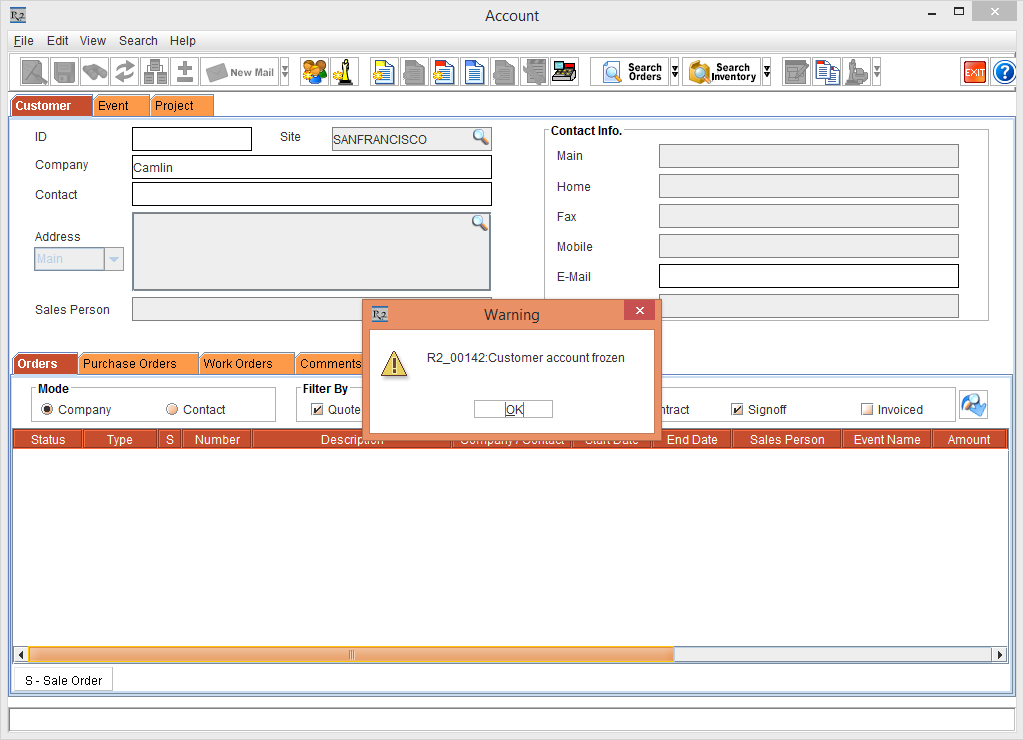
Figure 1.0 Tagging Frozen Company display the below error message
Click the OK button.
Create an Event [SALES MEETING] > Tag the Frozen Company as Main Company [Camlin], the system display an error, as shown in Figure 1.1.
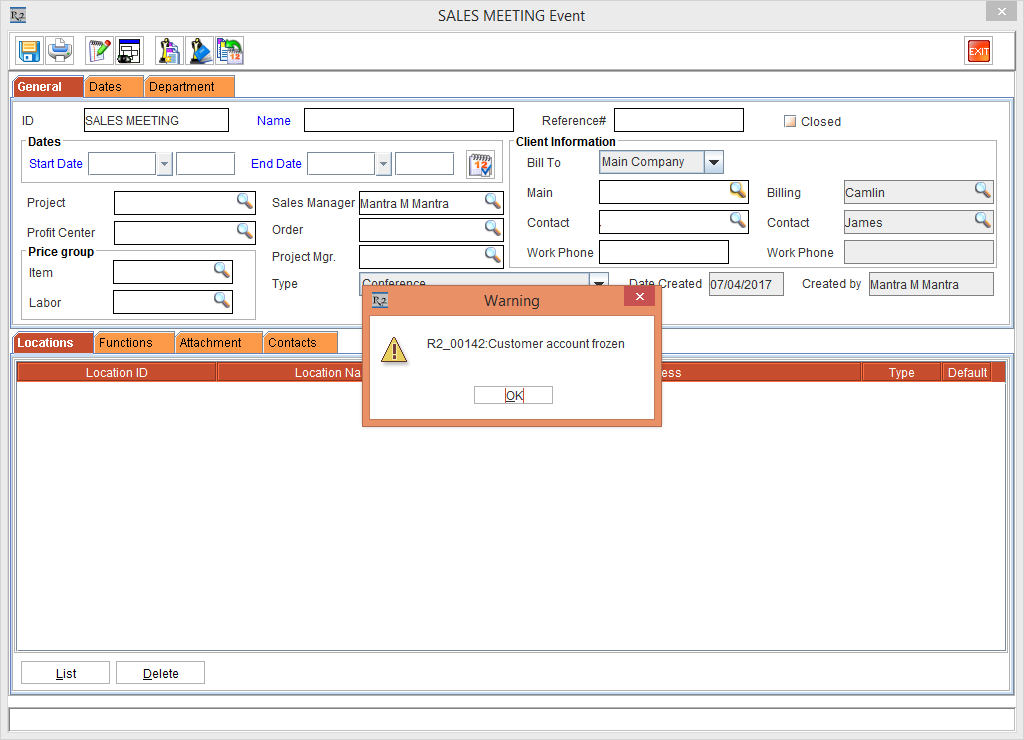
Figure 1.1 Tagging Frozen Company as Main Company in an Event display the below error message
Click the OK button.
Enter the Name [Raj], Event Start Date [07/05/2017] and Event End Date [07/07/2017].
Tag the Event Department.
Click the Generate Event Orders button, the system display an error, as shown in Figure 1.2.
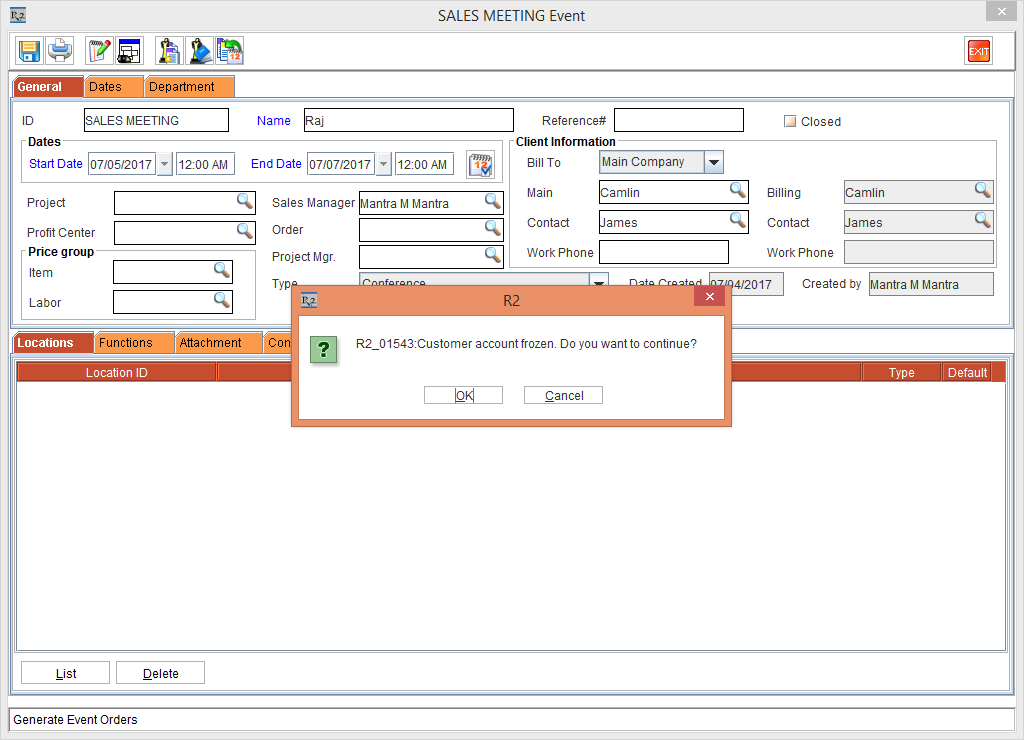
Figure 1.2 Generating Event Order display the below error message
If OK is selected the Event Order is generated and if Cancel is selected it won't continue further.
