Change in the Freight/Misc Cost Dialog Box
Reference No: 29030
Prior to Version 06.00.00-00
In the earlier releases, when the Misc. Charge is assigned in an Order, the system allows you to edit only the value in the Freight / Misc Cost field of the Freight / Misc Cost dialog box accessed by right clicking a Misc. Charge line > Edit. The edited value in the Freight / Misc Cost field is saved as Total Cost.

Figure1.0 The Freight/Misc Cost dialog box
With Effect from 06.00.00-00
When the Misc. Charge is assigned in an Order, the system not only allows you to edit the value in the Freight / Misc Cost field but also allows you to edit the Overhead Cost field, and the Markup % accessed by right clicking a Misc. Charge line > Edit. The edited value of the Freight / Misc Cost field and the Overhead Cost field is saved as Unit Cost.
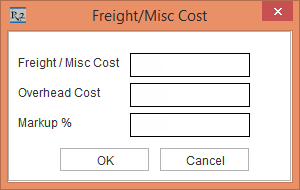
Figure1.1 The modified Freight/Misc Cost dialog box
Click here to know more about the Markup% feature.
