(06.24.01-00) Search Orders based on their 'Valid-Till' dates
This feature gives you the ability to view, sort, and filter by the Order Valid Till Date and Time from the Order Search screen.
In R2 Accounts > Order Search,
you will be able to See Orders' Valid Till Date and Time.
you can Sort Orders based on Valid Till Date and Time.
Additionally, you can Search based on Orders Valid Till Date with possible criteria like greater than, less than, between etc.
This way, you can search for all the Orders that you must follow up with customers to remind them for the committed date and check their status.
This feature will also cover the 'Sub Orders'. And for them too, the 'Valid Till' dates will be displayed.
Pre-requisites
Order's Valid Dates must have been defined either in Maintenance or in Configuration module.
Sample Workflow
Open Order Search window from Accounts module.
Define a Valid Date search criteria in the 'Search' field and using the drop-down list.
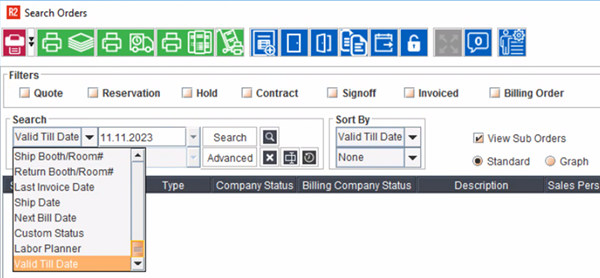
Figure 1.0: Order Search Window
A window displaying a list of Project based on selected UDFs and corresponding values is shown.
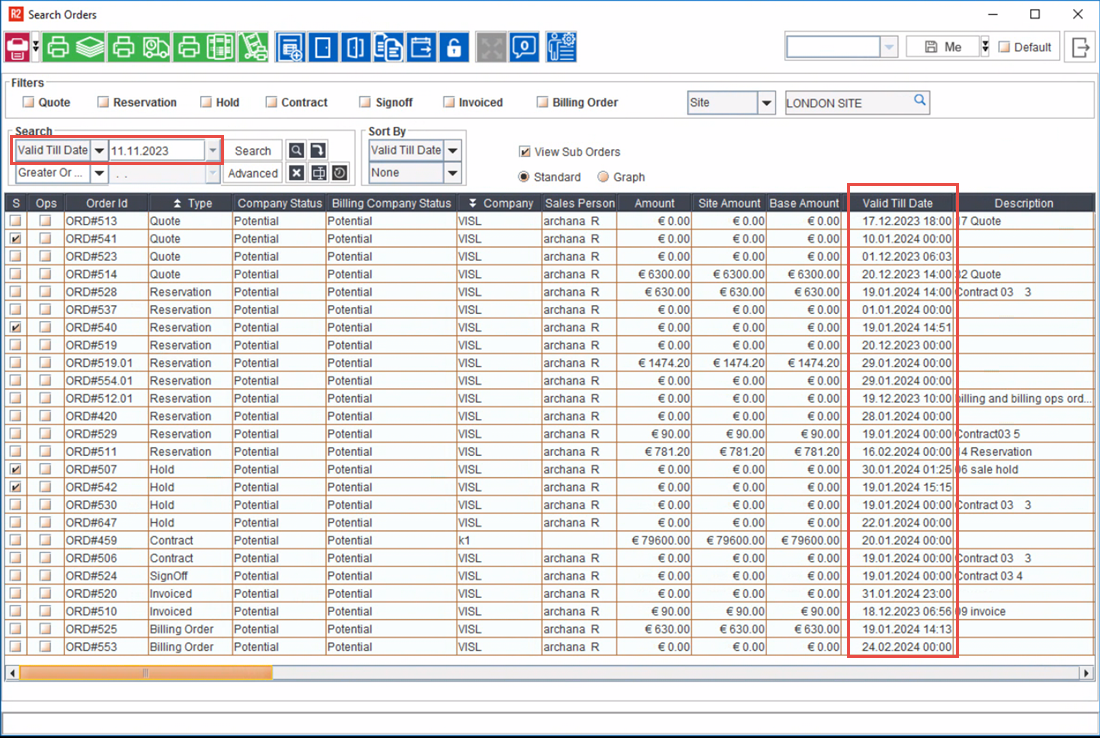
Figure 1.1: Search Window displaying list of Order based on selected UDFs
