(06.24.01-00) Additional Column in the Purchase Orders window when multiple Purchase Order exists for a Misc line
Reference No: 29452
Details
Support for additional column as Created By in the Purchase Orders window when multiple Purchase Order exists for a Misc line.
The details are explained in the sample workflow given below:
Sample Workflow
Scenario:
Select the Accounts module.
Create an Order [ORD-3614].
Add the Misc Charge [INSURANCE] , as shown in Figure 1.0.
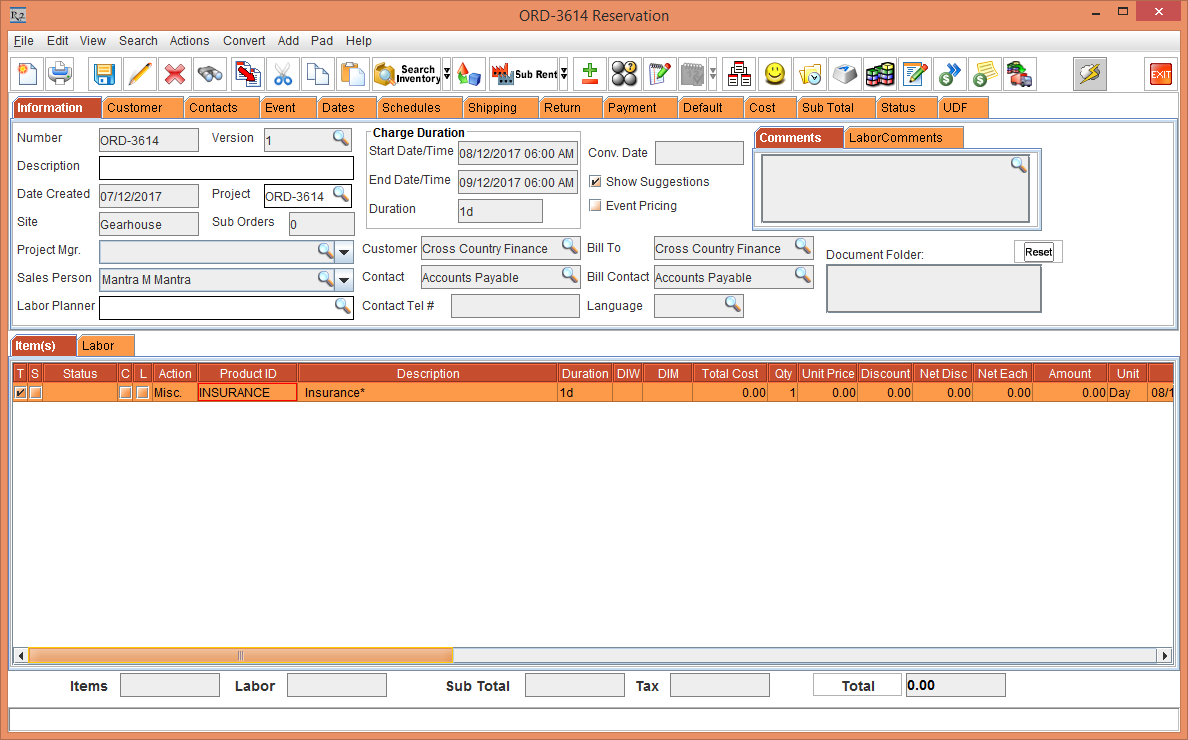
Figure 1.0 Order with Misc Charge [INSURANCE]
Right-click the line > select the Create Misc PO , as shown in Figure 1.1.
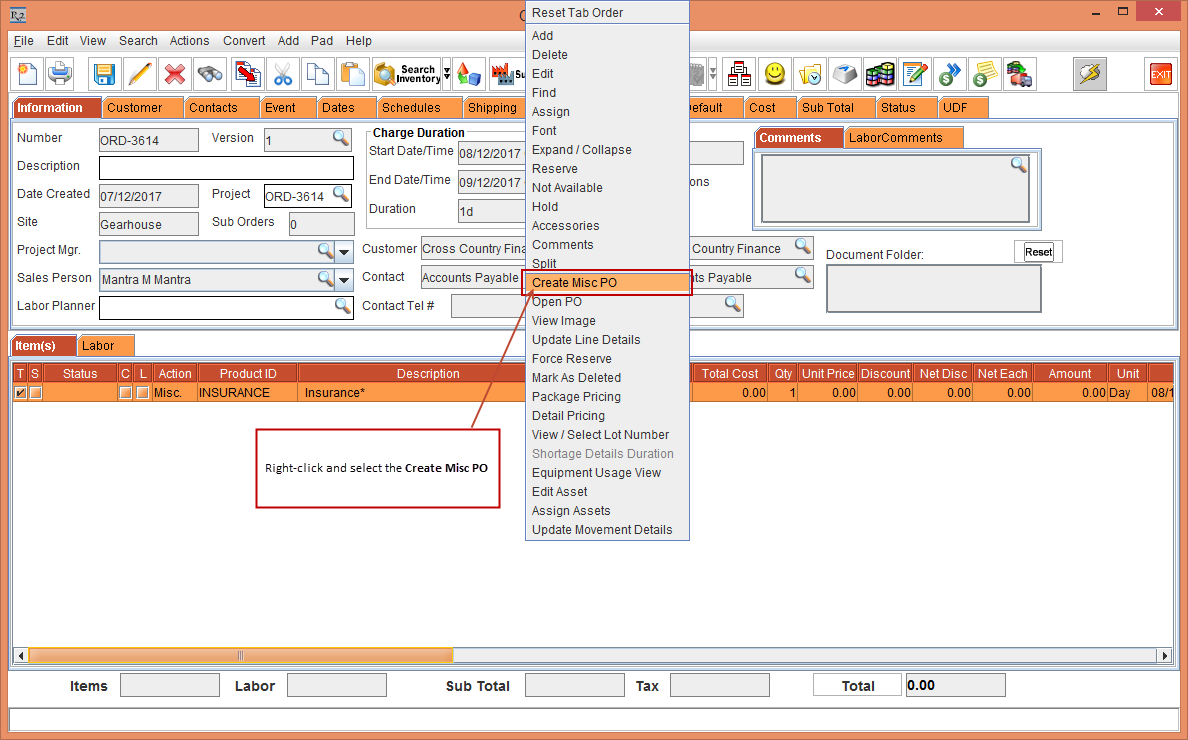
Figure 1.1 Selecting Create Misc PO from Order
The Purchase Order window is displayed > select the Create New Purchase Order, as shown in Figure 1.2.
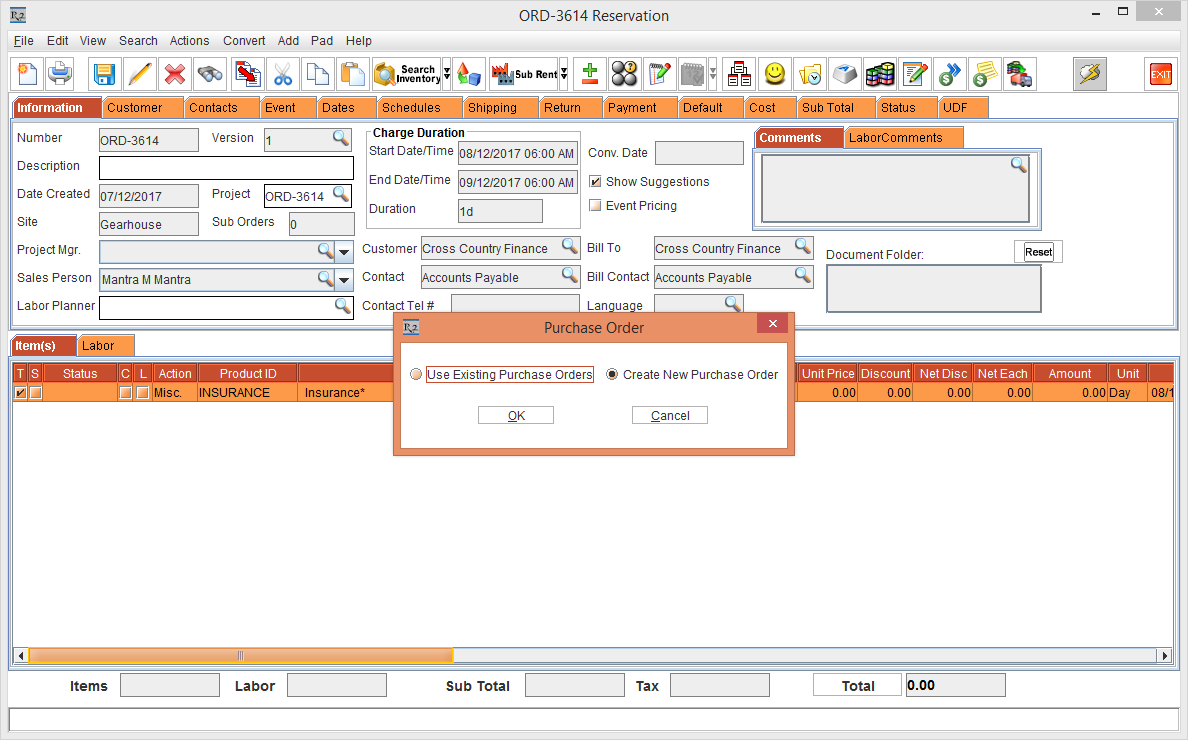
Figure 1.2 Purchase window
Click the OK button.
The Search Company / Contact window is displayed > search and select the Company.
The Purchase Order [PO#142] is generated, as shown in Figure 1.3.
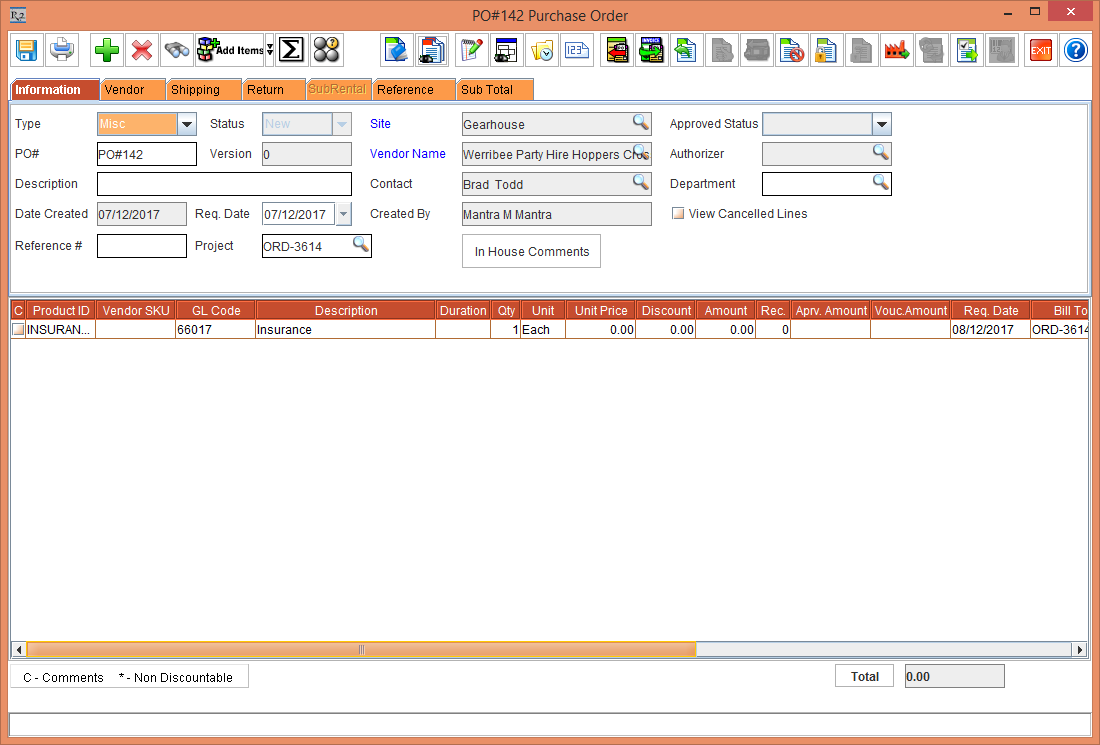
Figure 1.3 Purchase Order [PO#142]
Exit the Purchase Order > the system display the message "Do you want to Release this Purchase Order?" , as shown in Figure 1.4.
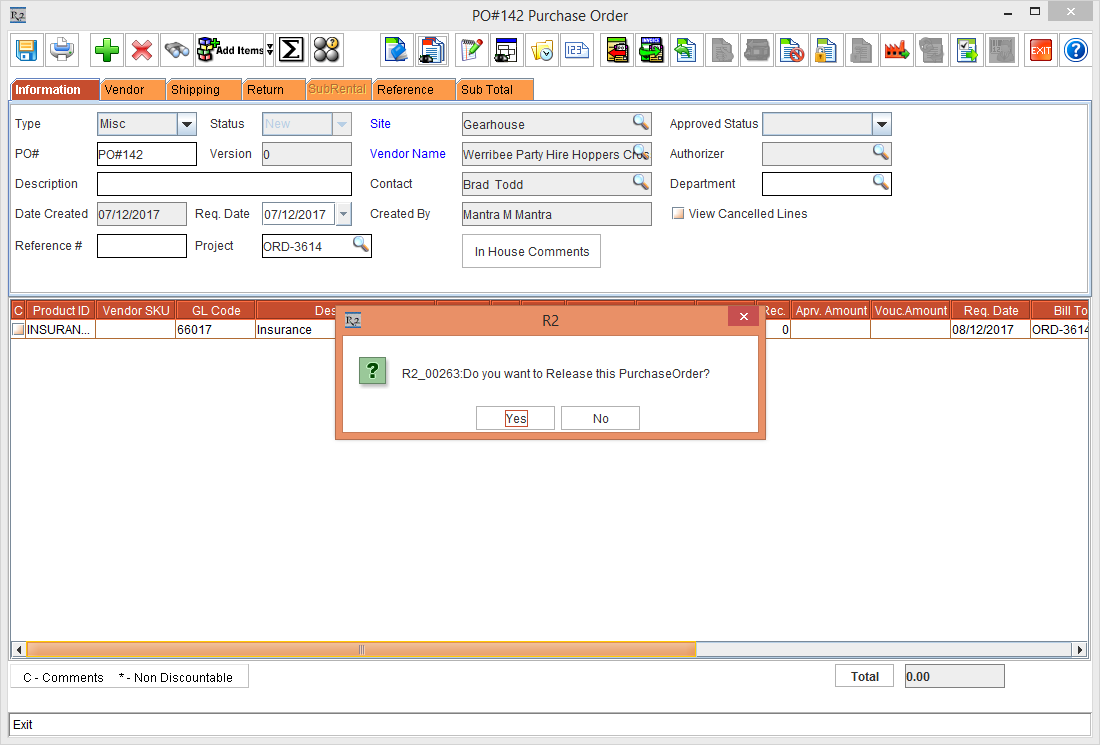
Figure 1.4 Releasing the Purchase Order
Click the Yes button.
The system display the message "Do you want to Print PO?", as shown in Figure 1.5.
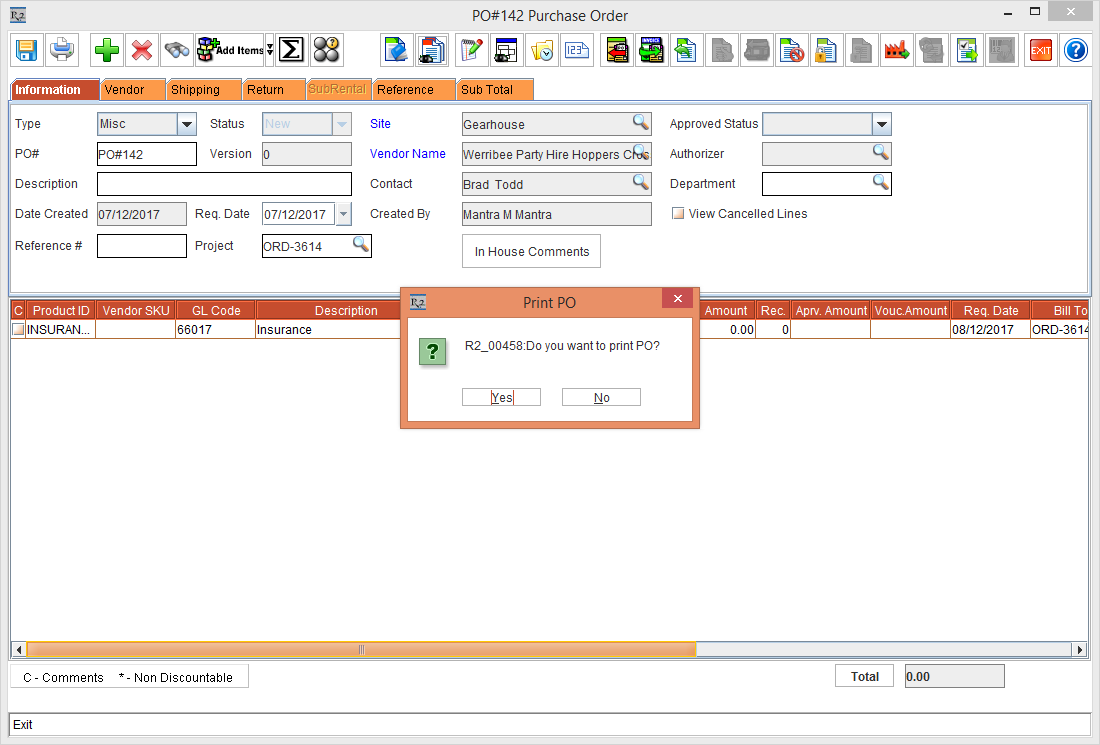
Figure 1.5 Print message for Purchase Order
Click the No button.
The Order [ORD-3614] line change to green color, as shown in Figure 1.6.
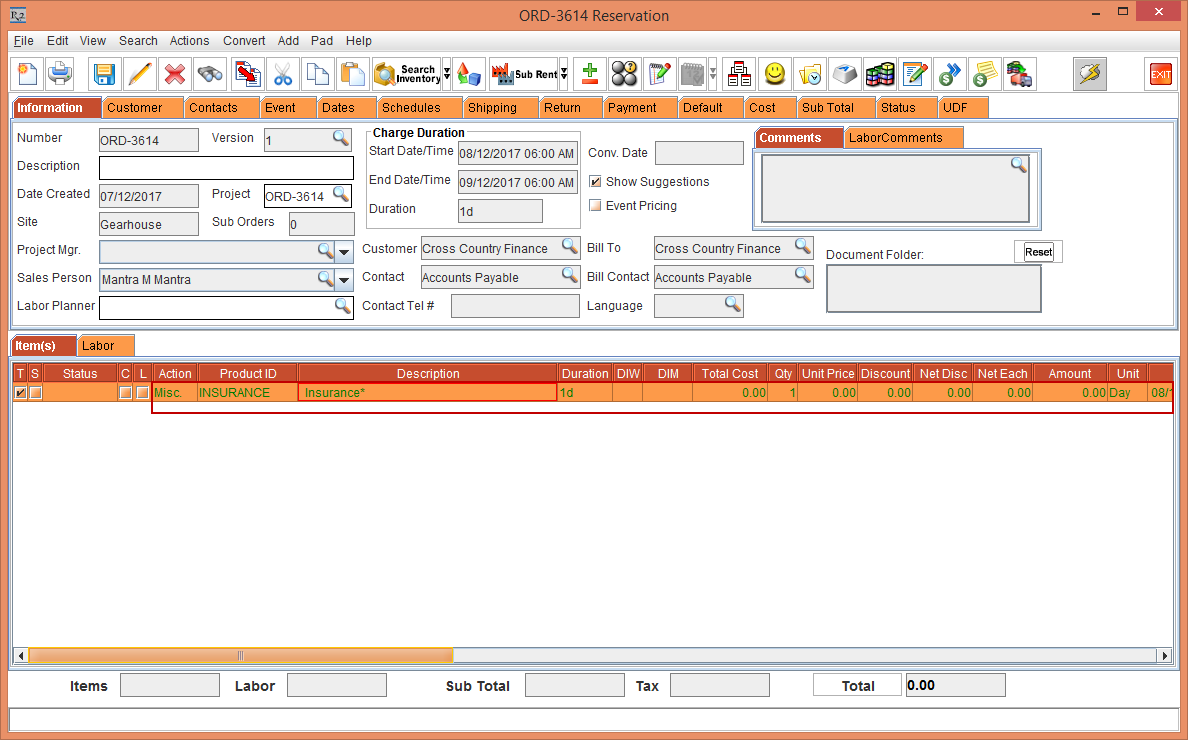
Figure 1.6 Line color changing after Misc PO is generated
Right-click the line and create 2 more Misc PO by select the Create Misc PO option.
NOTE: Follow steps 4 to 14 for creating another Misc PO.Select View > Purchase Order, as shown in Figure 1.7.
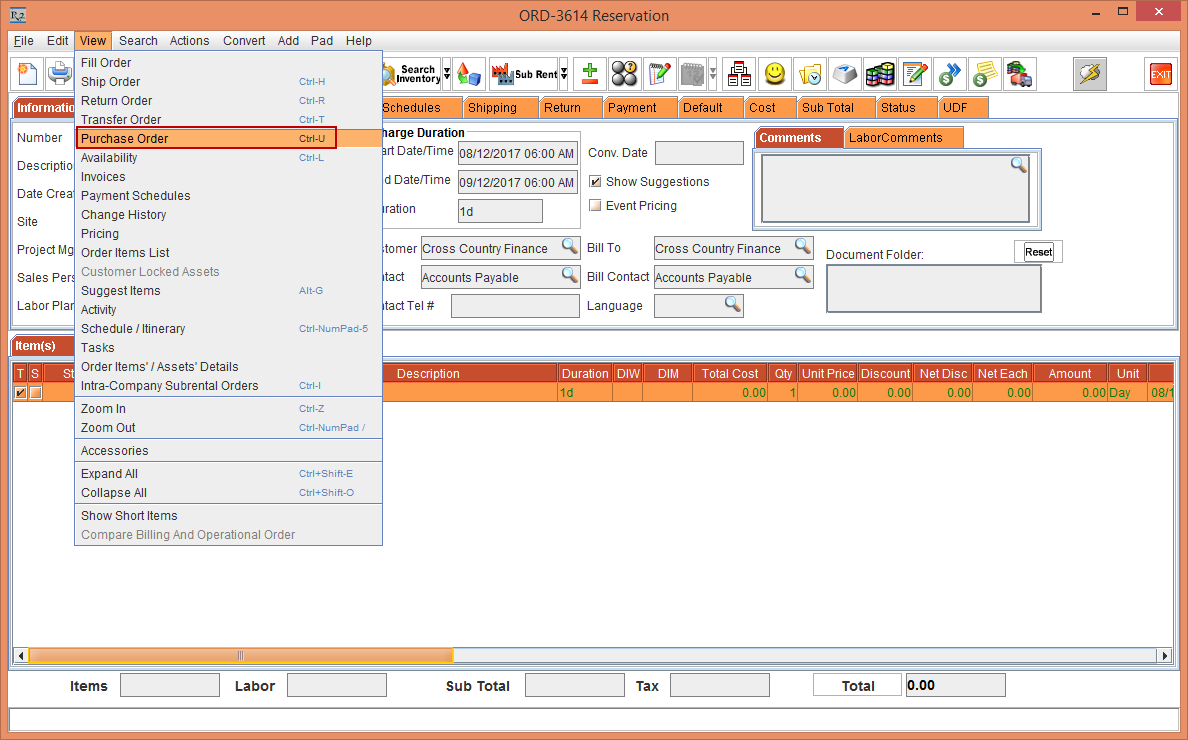
Figure 1.7 Viewing generated Purchase Order
The Purchase Orders window is displayed with additional column as Created By, as shown in Figure 1.8.
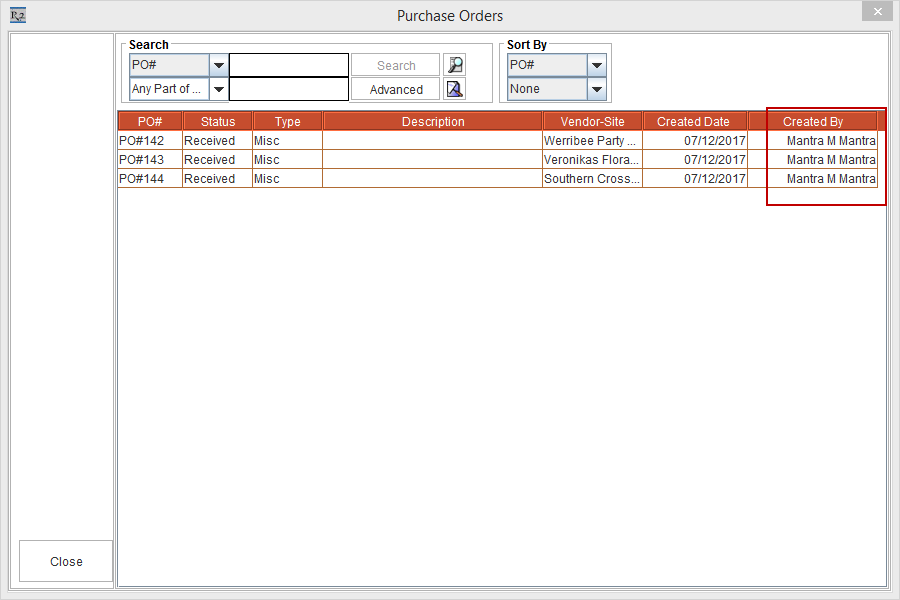
Figure 1.8 Purchase Order window with additional column as Created By
If multiple user have created Misc PO then user can search Purchase Order by using Created By search for specific Purchase Order generator, as shown in Figure 1.9.
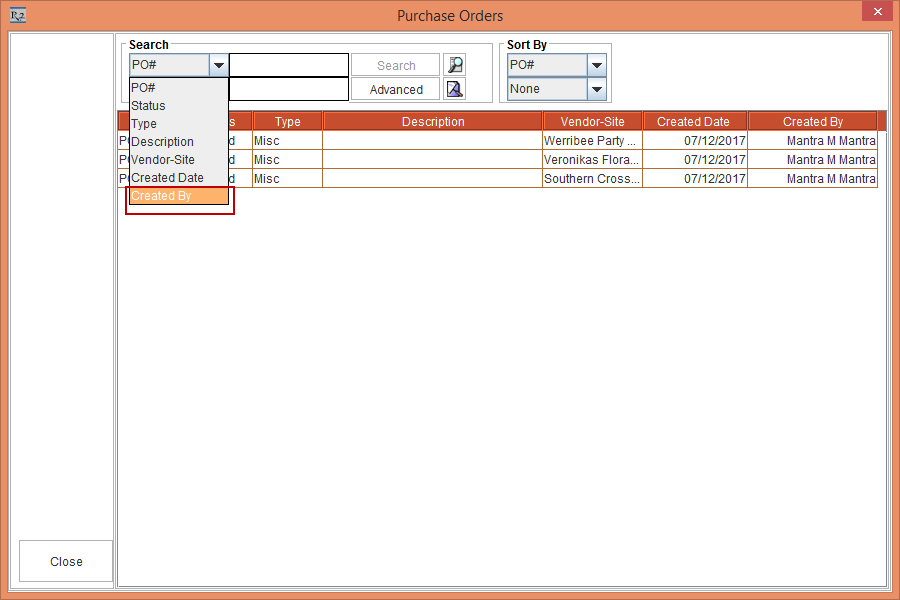
Figure 1.9 Searching the Purchase Order using Created By search
