(06.24.01-00) Currency Support for Labor Expenses
Reference No: 28915 1608396
Details
Currency support for Labor expenses in the Order has been given and the details are explained in the sample workflow given below:
Sample Workflow
Scenario:
Create a Rental Reservation Order [ORD-312] add the Labor [AUDIOASSIST] to the Order, as shown in Figure 1.0.
Pricing should be defined for the Labor [AUDIOASSIST].
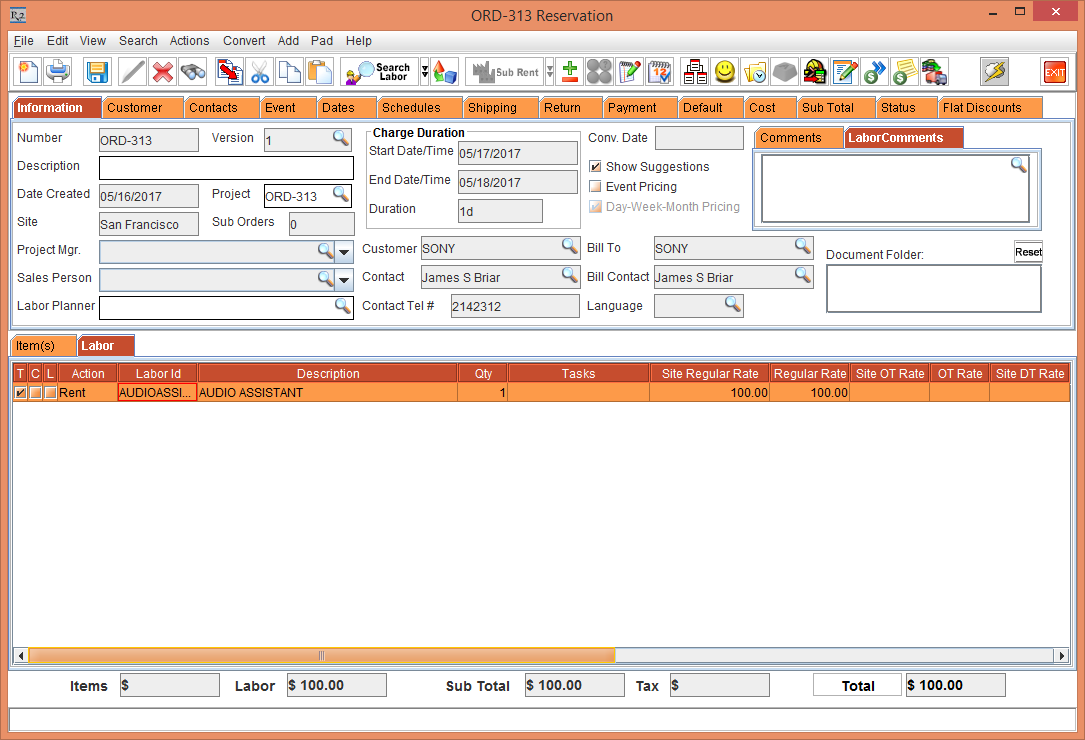
Figure 1.0 Rental Reservation Order [ORD-312] is created
Select the Cost tab and click the Refresh button. The Cost for the Labor will be defined, as shown in Figure 1.1.
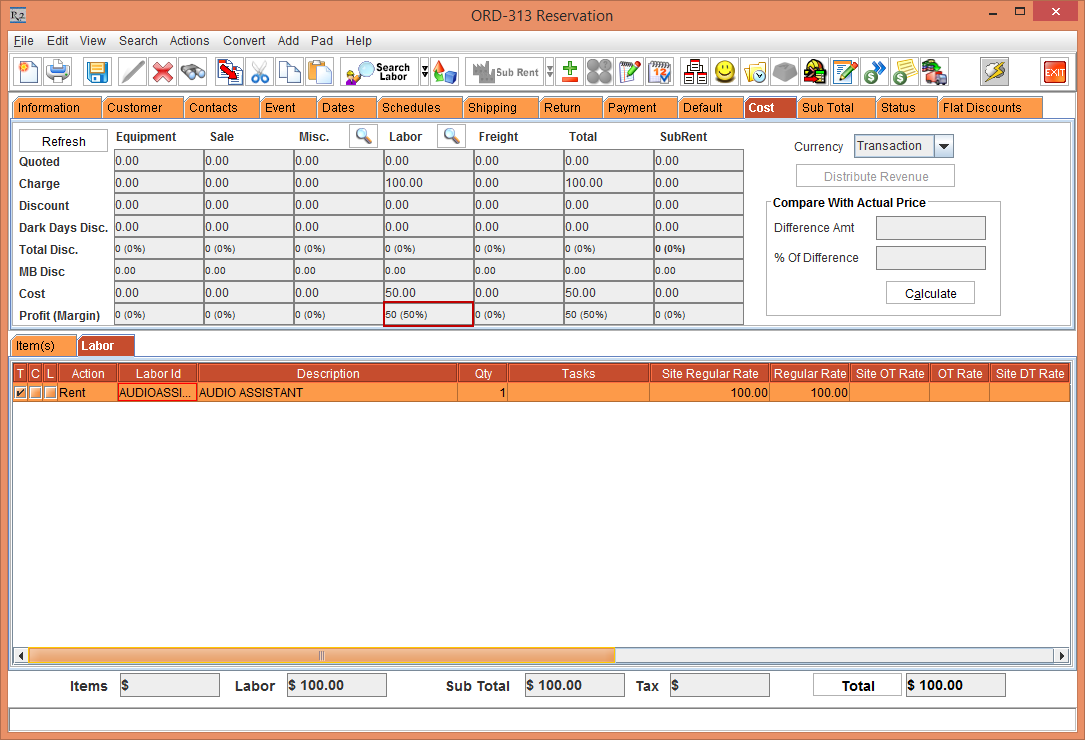
Figure 1.1 Cost tab with Labor Cost
Click the Labor Planning button, as shown in Figure 1.2.
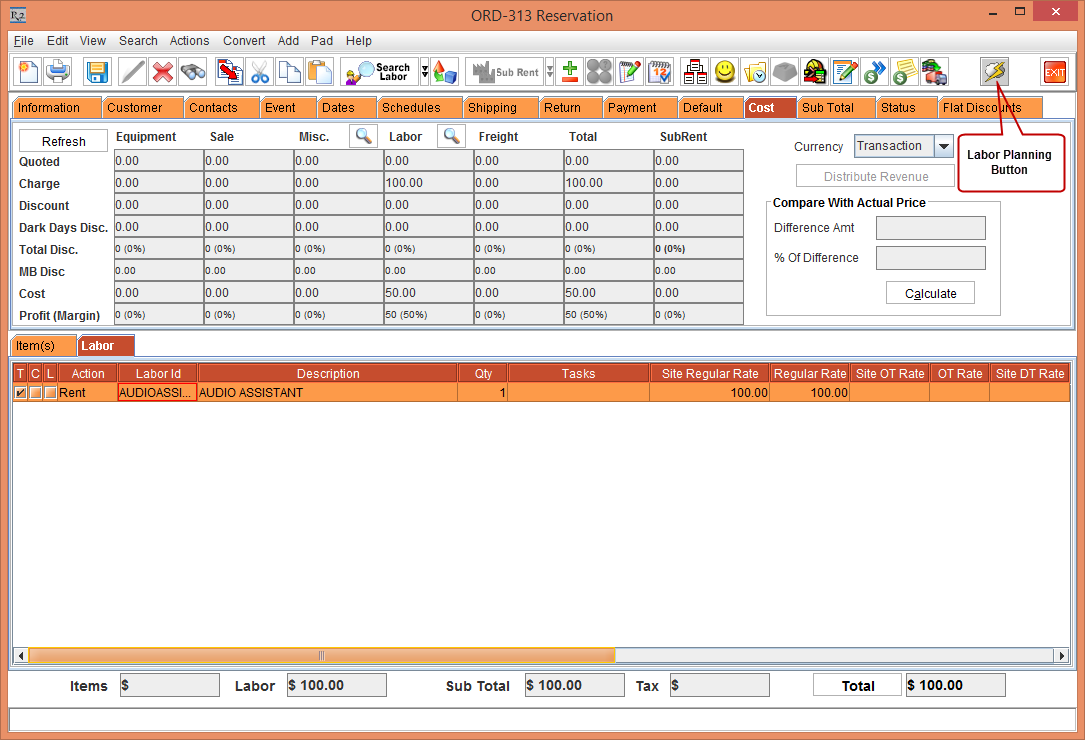
Figure 1.2 Labor Planning button for getting Labor Planning window
The Labor Planning window scroll to the right-side Currency column is displayed > in the Currency column select the Currency as USD , as shown in Figure 1.3 > click the OK button. NOTE: Default value is blank for Currency Column and Once user tag any currency in Currency Column, Order status in R3 labor planning changes to Planning.
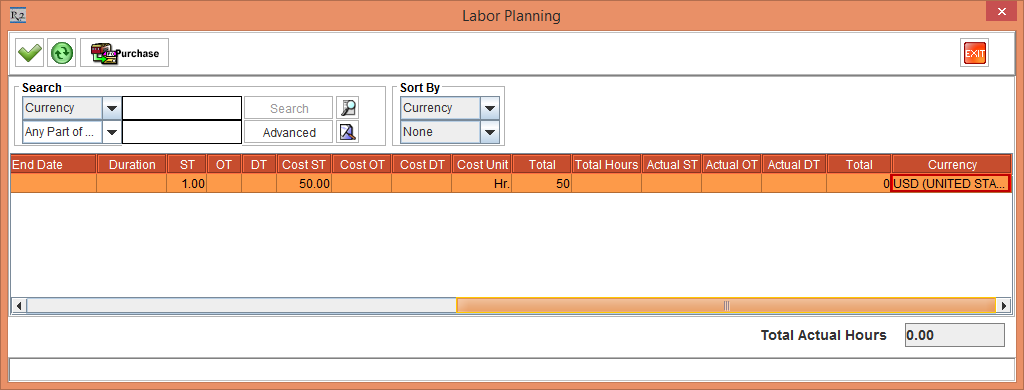
Figure 1.3 Labor Planning window with Currency column
Select the Payment tab > click the Multi Currency button.
Select the Importable button of Transaction Currency and select Mexico [MXN].
The Recalculate Price Options window is displayed > select the option as "Recalculate Unit Price from current Site Price" > click the OK button, as shown in Figure 1.4.
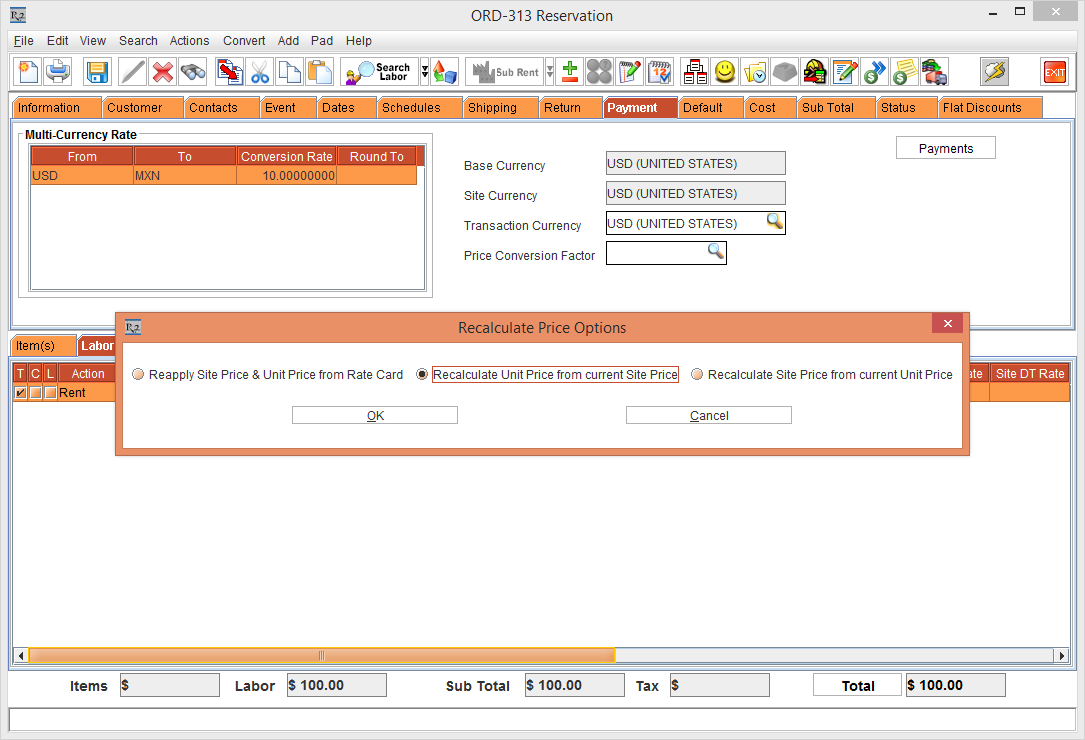
Figure 1.4 Recalculate Price Options window
The Transaction Currency changes to Mexico [MXN] and based on the Conversation Rate available the Total amount changes, as shown in Figure 1.5.
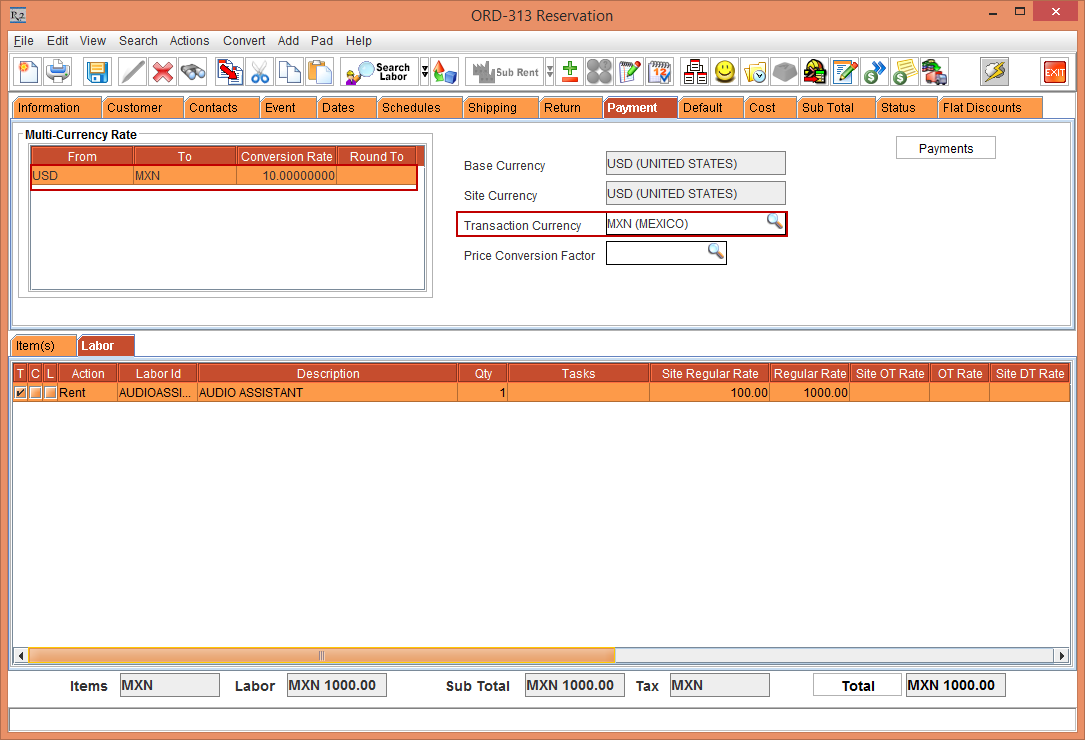
Figure 1.5 Change in Total amount based on Transaction Currency selection and Conversion Rate available
Select the Cost tab > the Labor cost gets updated based on the Transaction Currency selection, as shown in Figure 1.6.
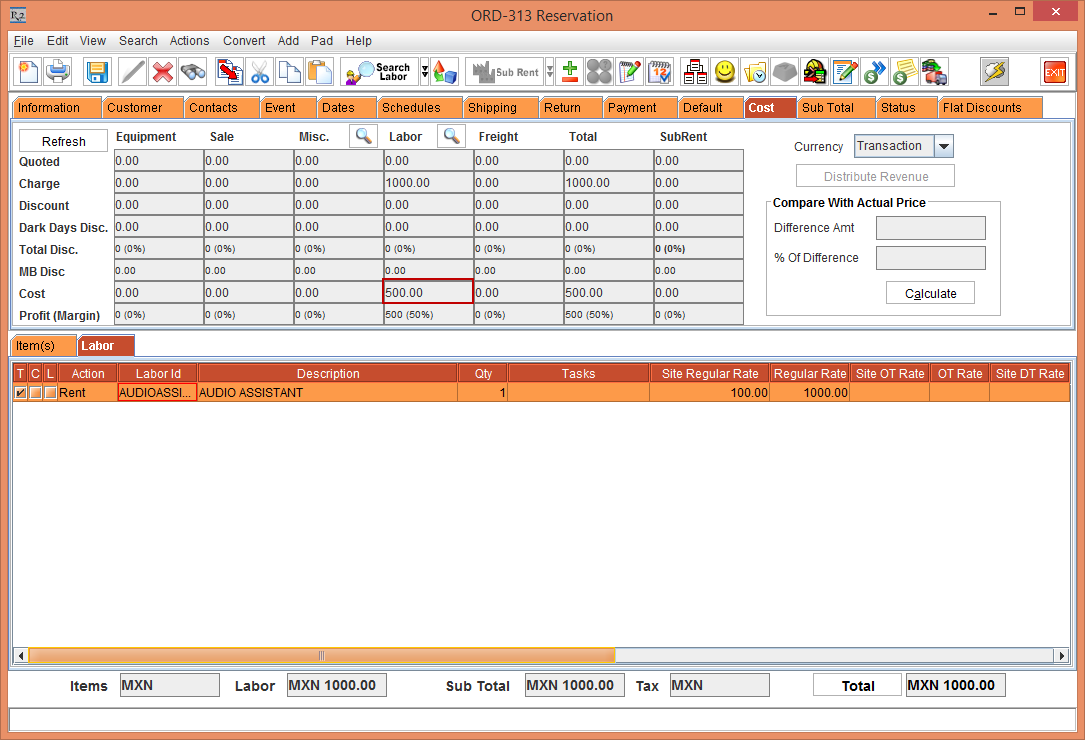
Figure 1.6 Cost tab displaying updated Labor Cost based on Transaction Currency changes
If Further any changes are made in Labor Cost in R3 labor planning then Labor Cost in the Cost tab will change based on the changes.
