Timeline offset in EUV, AUV, and APV windows
Reference No: R2-15507
Version No: 06.01.08-00
Details
You can now apply an offset to the ‘From Date’ in EUV (Equipment Usage View), AUV (Asset Usage View), and APV (Asset Projection View) windows.
The ‘Offset’ value you specify will always be in days and can either be a +ve or -ve.
A -ve offset will pull the timeline backwards from the ‘From Date’.
A +ve offset will push the timeline forward from the ‘From Date’.
Thus, the timeline will vary upon the ‘Offset’ value.
Timeline Start = From Date + Offset
Timeline End = From Date + Offset + <No. of Days in selected Day View >
If you leave the ‘Offset’ as blank, it will be considered as Zero, and thus no offset will be applied to ‘From Date’.
The latest offset value will be stored in default user views. However, you can also create your own user views with your preferred offset value.
The same user views are shared across EUV and AUV. While APV has its own user views.
The offset is applicable for ‘Day View’ of type Custom.
Sample Scenario
If you select 18th March 2021 as your ‘From Date’ and specify offset as -7, then the timeline will start from 11th March 2021.
Considering you have selected a ‘Day Views’ as Month, your timeline will show from 11th March 2021 till 10th April 2021.
The following Figure depicts the above described sample scenario.
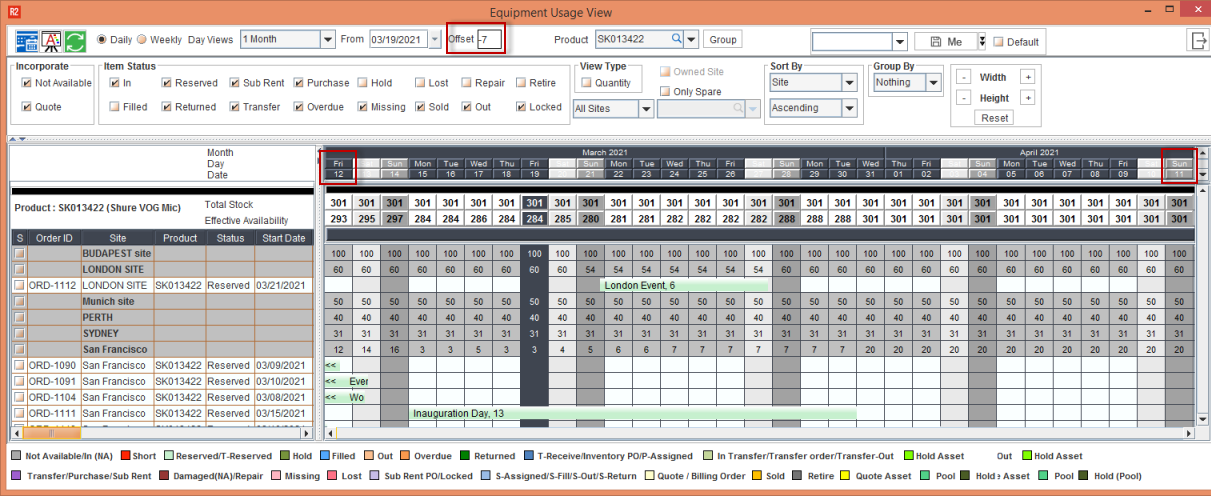
Figure 1.0: EUV Window depicting a Sample Scenario, with Offset at -7, and timeline starting from 11th March 2021
