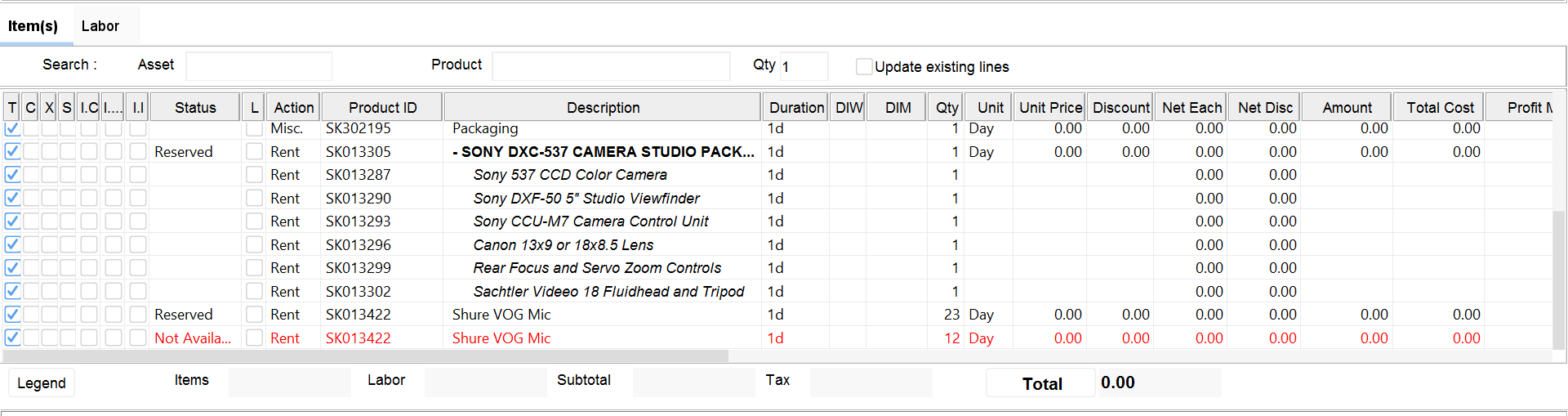Copy from another order in R2
Open any order.
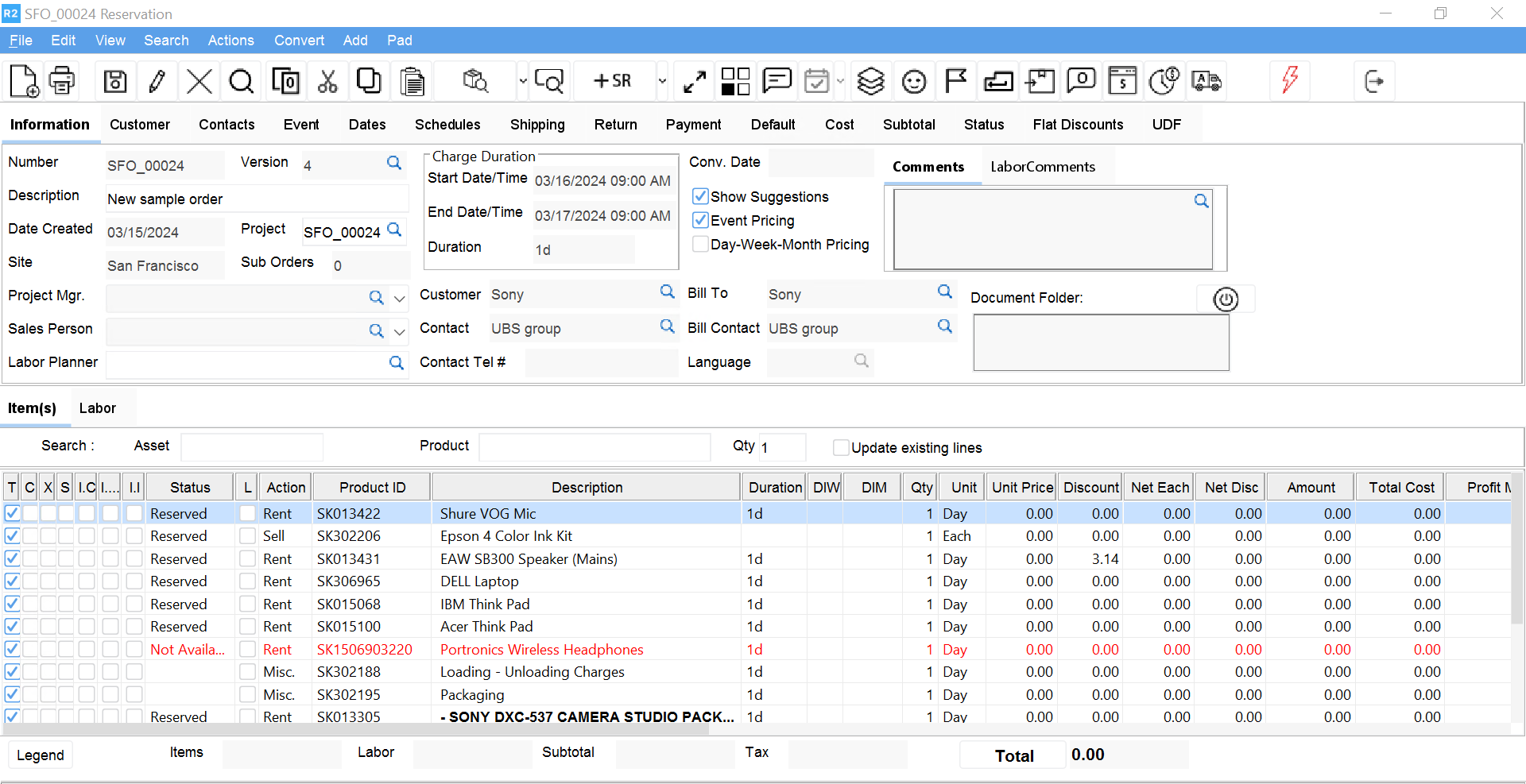
Click the Copy from order ![]() icon.
icon.
Search order dialog box appears.
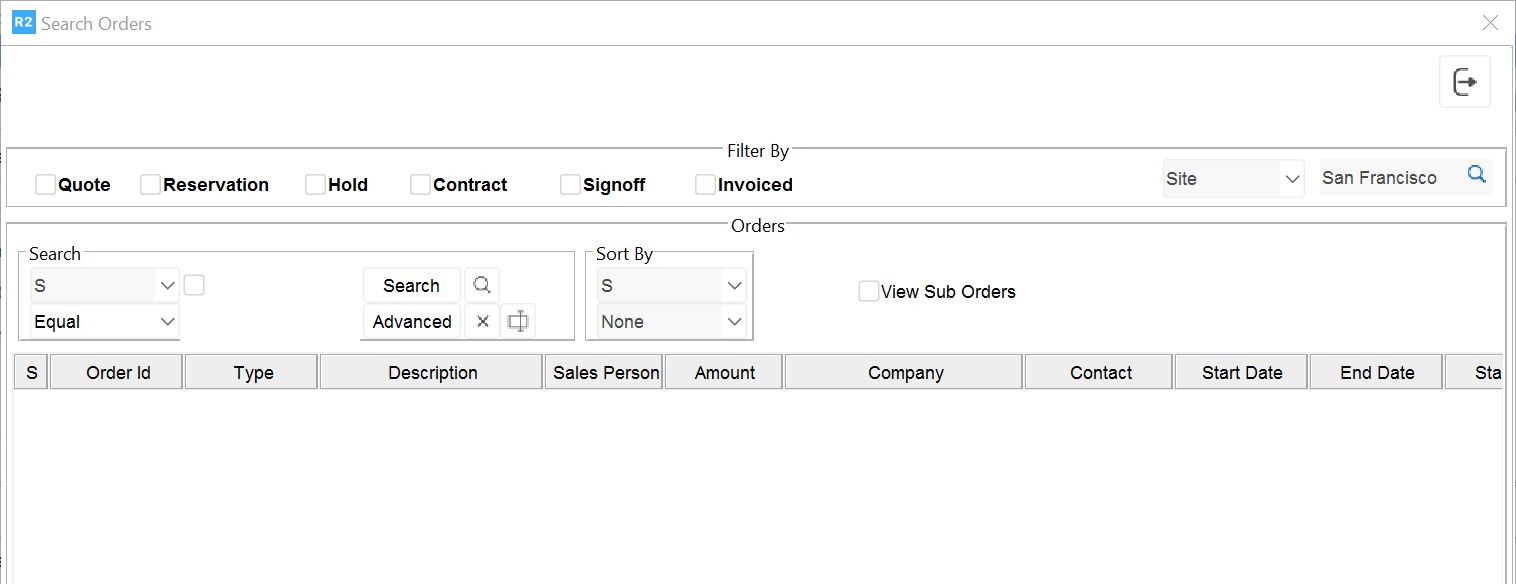
In this dialog box, select the order that you want to to use as source
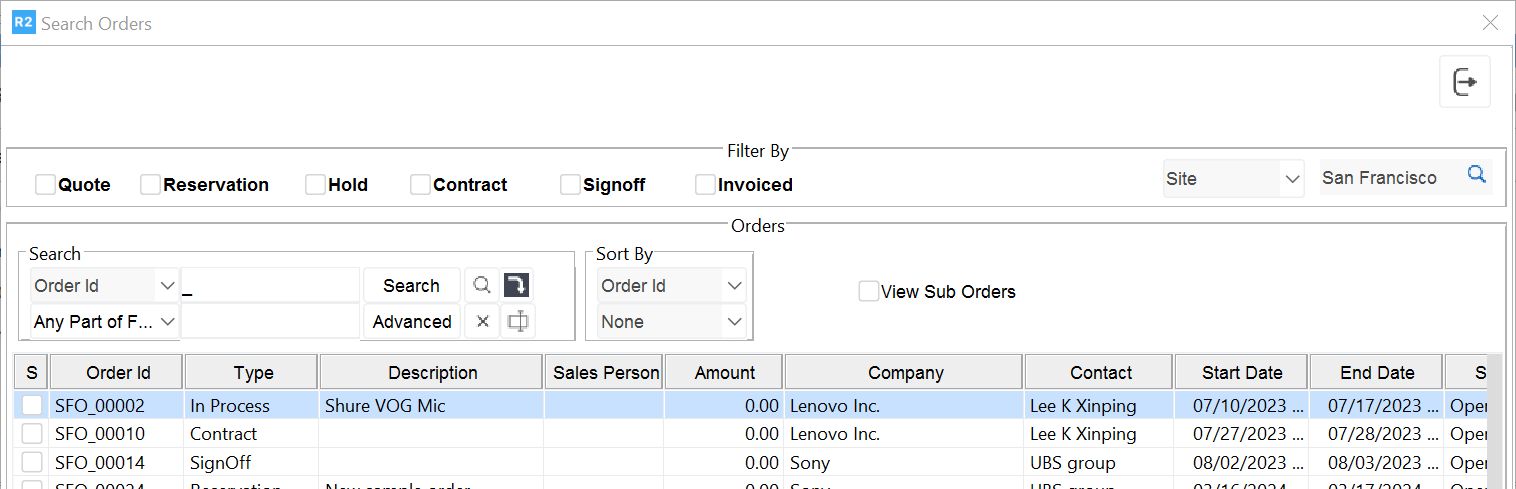
Copy from order dialog box appears
From within that order select the details you want to copy.
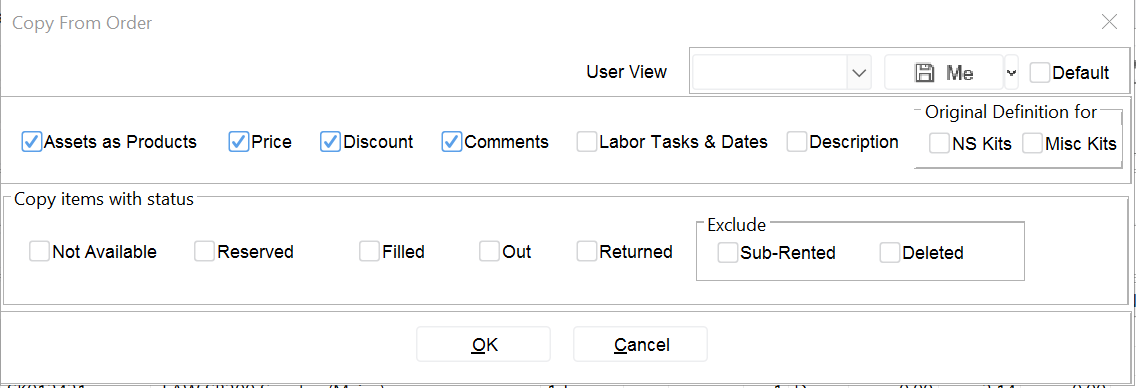
Click ok.
All the selected information is copied to your order.