Copy from within the Order in R2
Open any order.
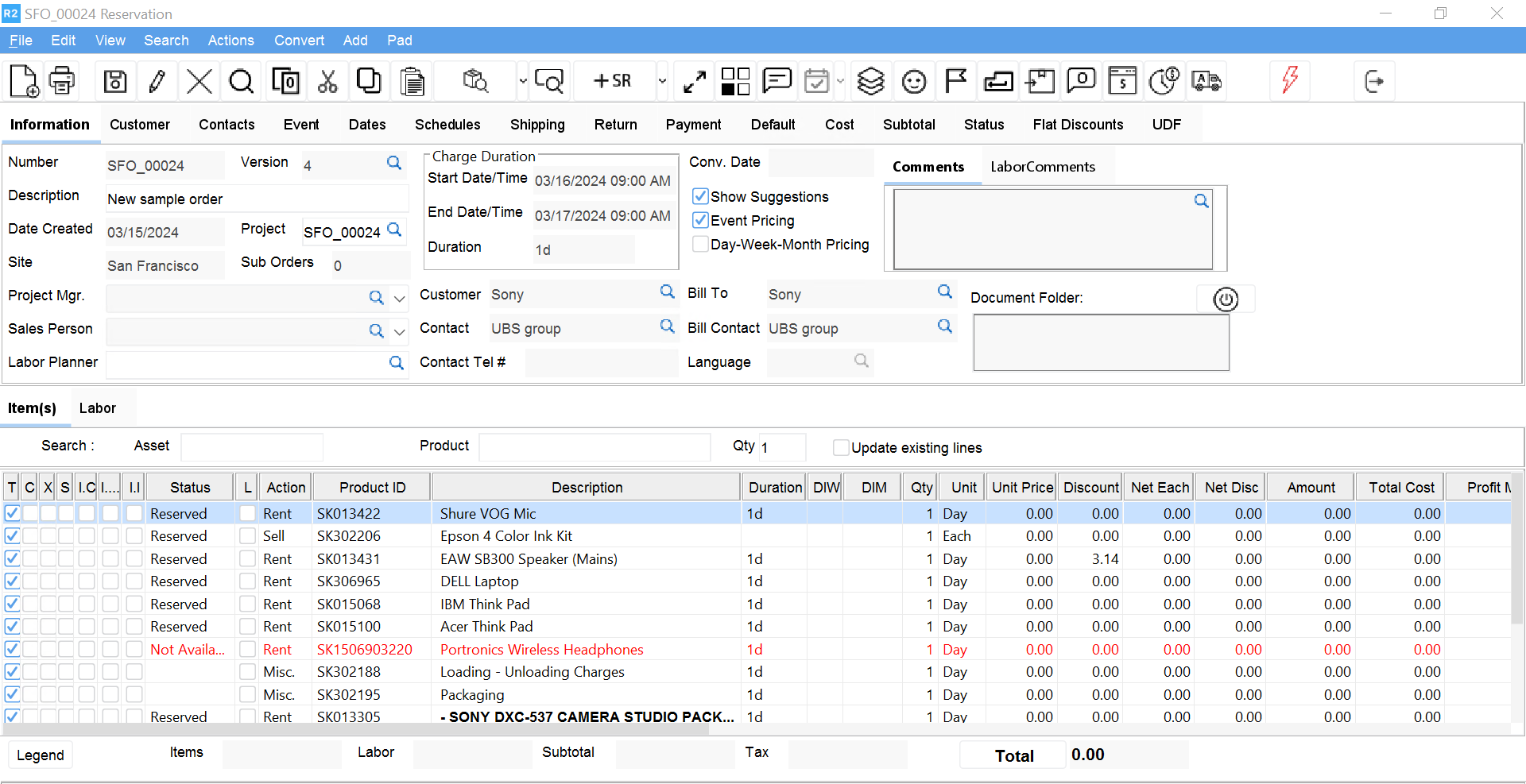
Select the lines you want to copy.
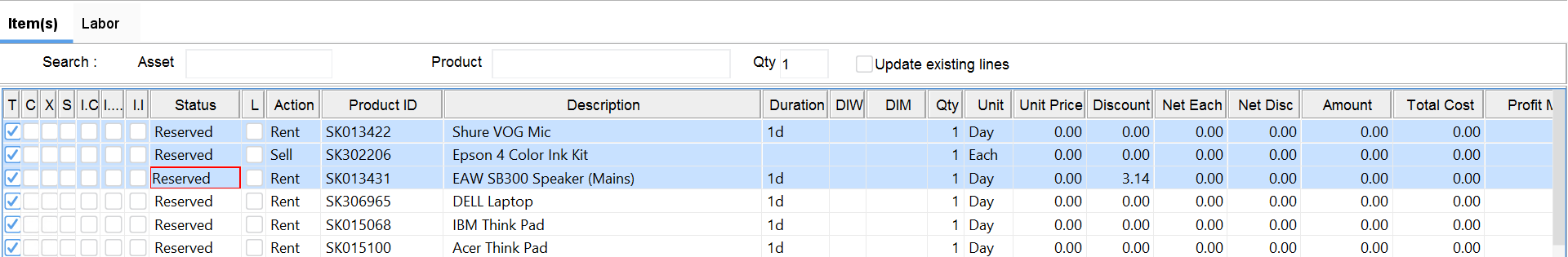
Click the copy icon ![]() in order window.
in order window.
The copy dialog box comes up. Select the fields you want to to copy.
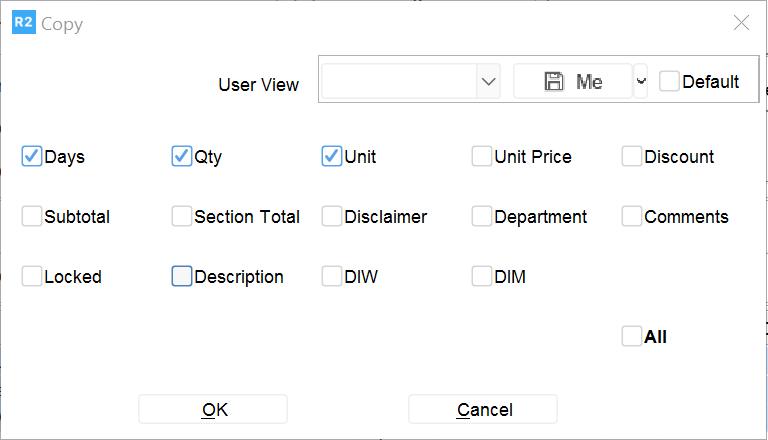
Click OK.
Press control v on your keyboard.
The selected values are copied in another line.
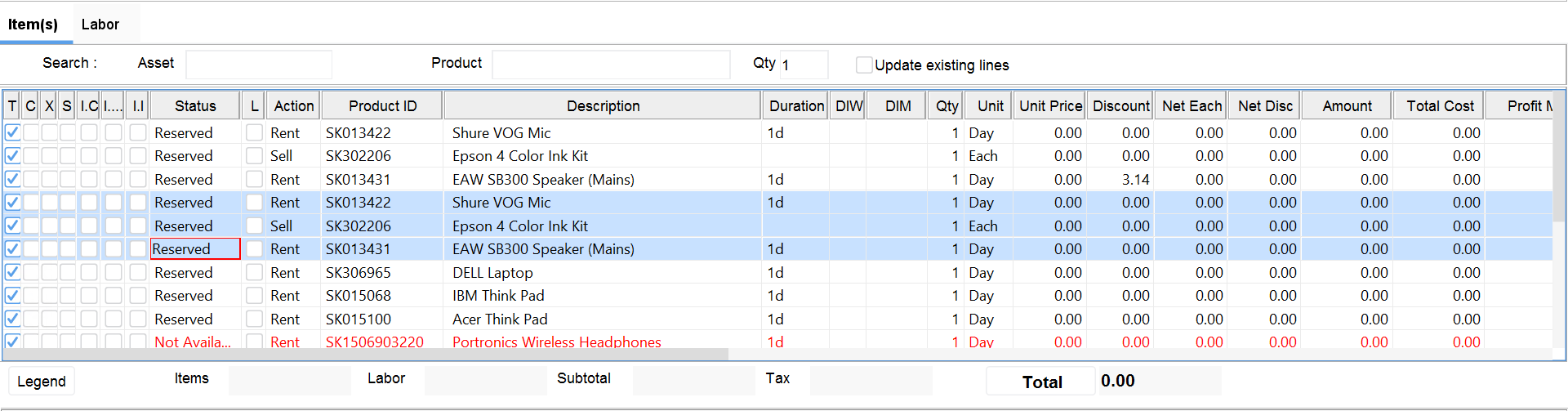
This works for both order and labor lines.
