Displaying Kits' Header and Child line items in Hierarchical Indentation
The Kit headers for both serial and non-serial Kits are shown in bold and shown its child Items indented in the below mentioned screens of R2, so that they can be easily recognized when browsing through those screens.
Before Enhancement
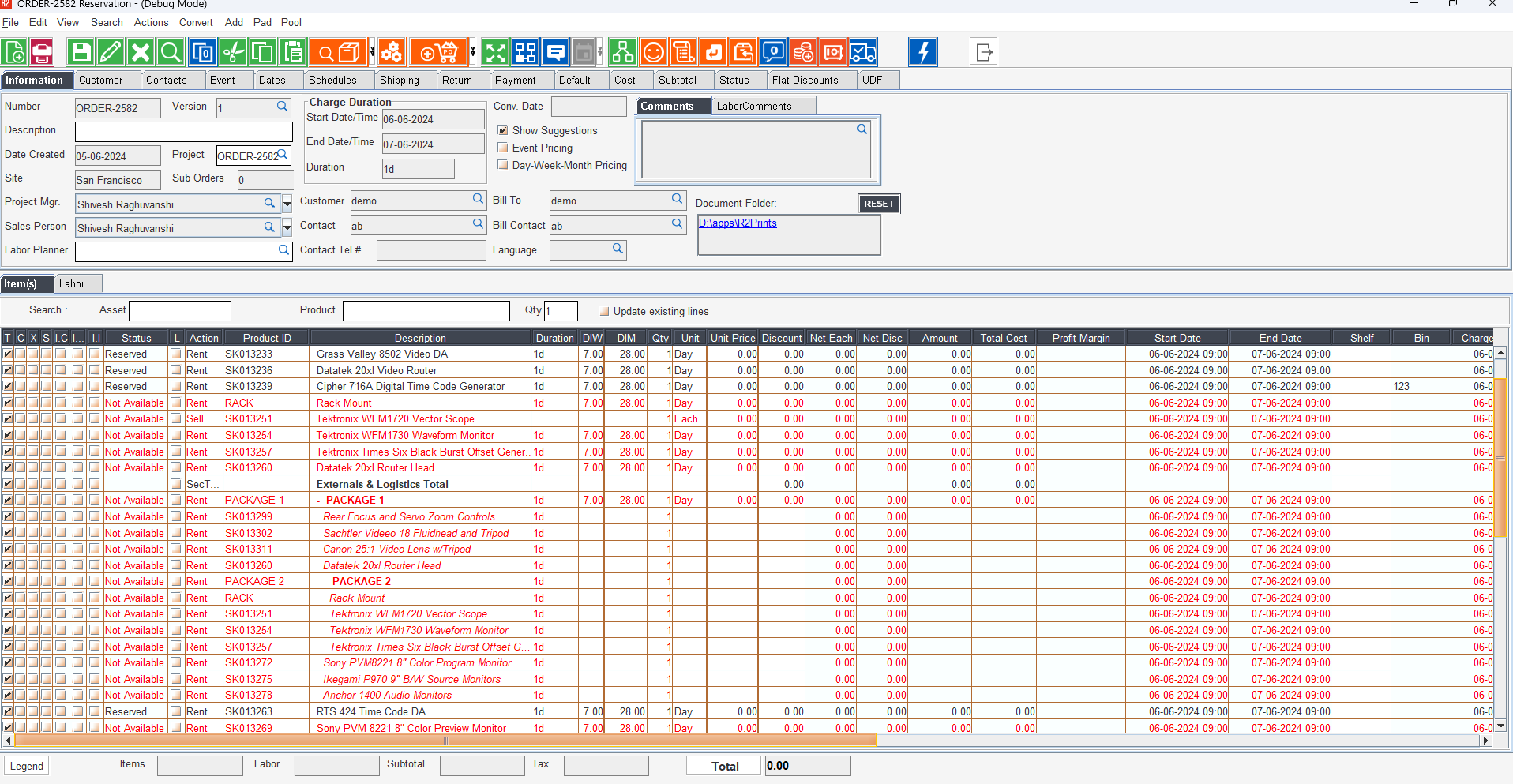
After Enhancement
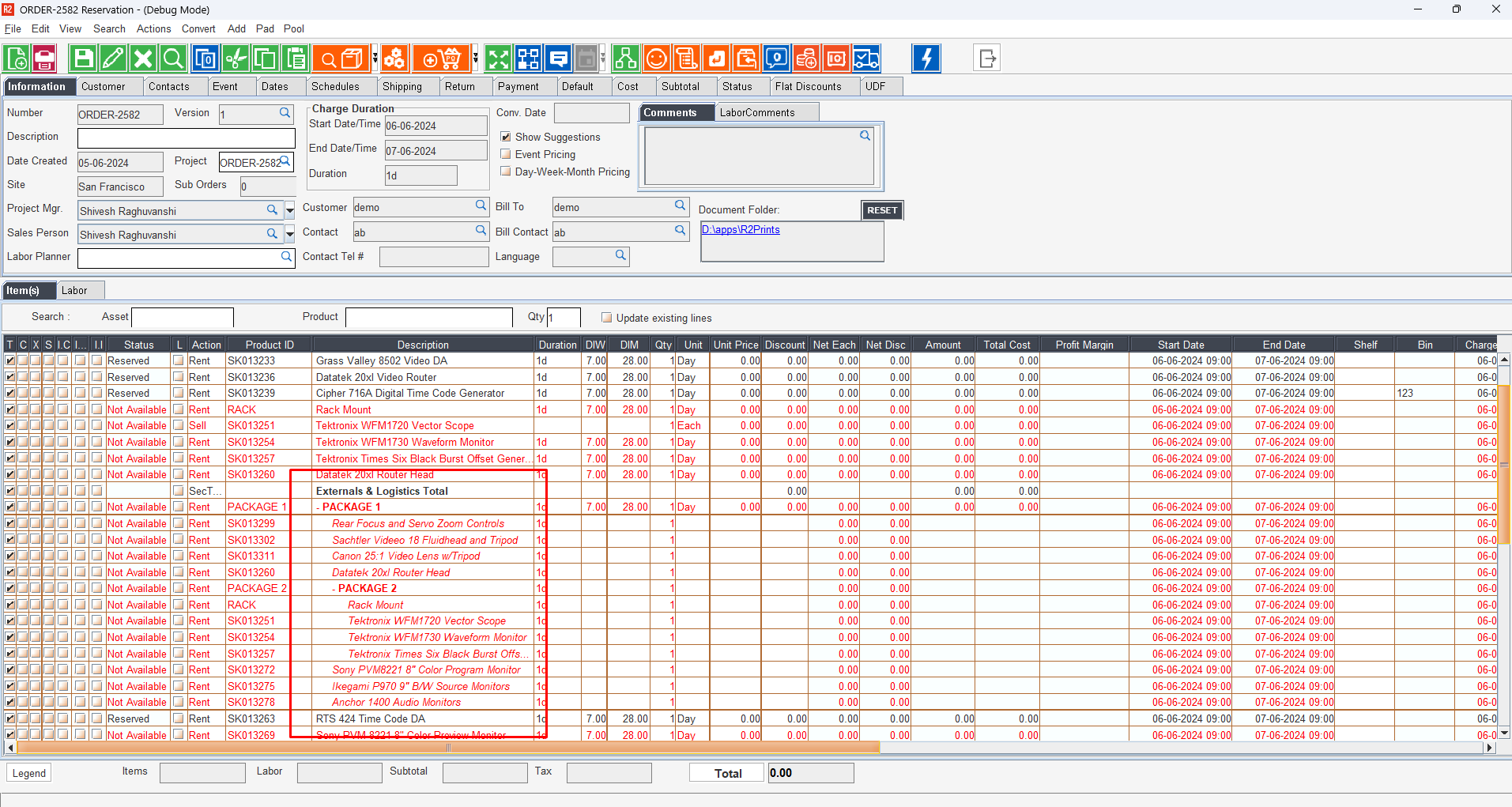
Order Fill screen
Before Enhancement
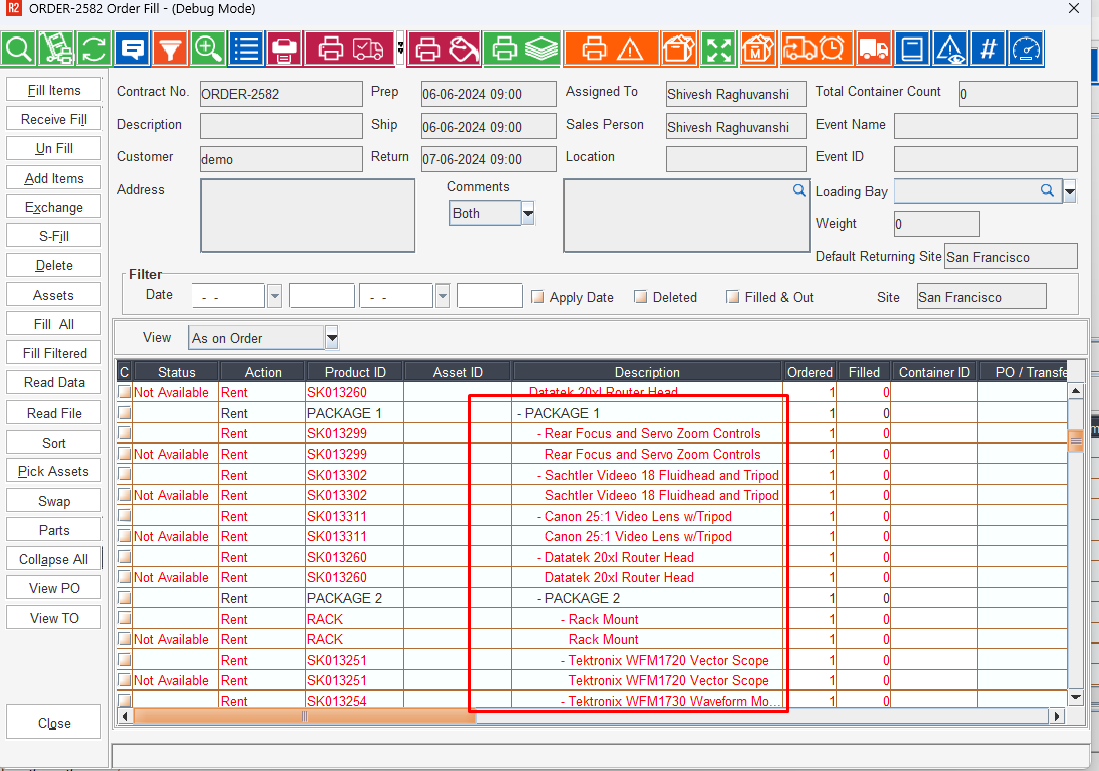
After Enhancement
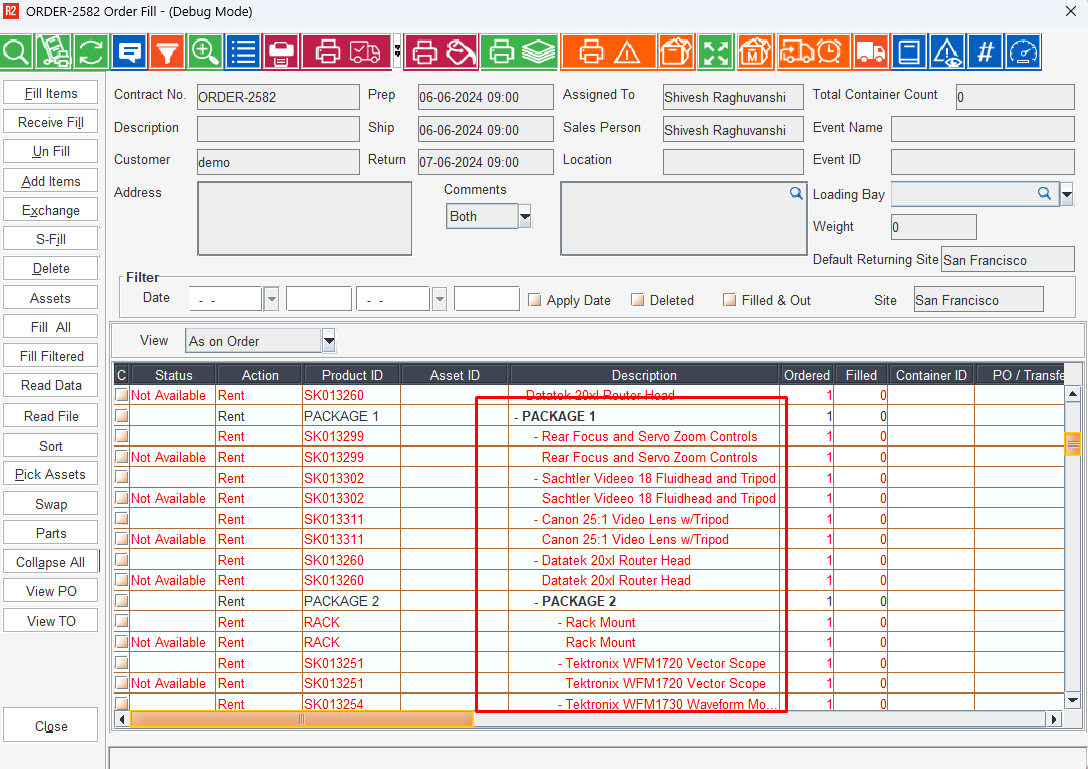
Like the above screens the changes for below screens are also mentioned along with the screens:
Rental, Sale Order -> indented
Service Work Orders -> indented
Meeting/Room Order -> indented
Items Centric → indented
Session Centric → indented
Billing Order -> indented
Meeting/Billing/E-Pool -> Ops Orders - indented
Transfer Order -> Child to be indented
Prep/Ship/Receive WH tasks of Transfer Order - child items to be indented
Prep/Ship/Return/Return Multiple Orders (IR) Tasks of Orders -> Kit Header to be Bold.
Prep/Ship/Receive WH tasks of Transfer Order - Kit Header to be bold.
Kit Edit Screen → indentation and kit header to be bold.
