Importing Payments
To import customer payments from QuickBooks, begin in the R2 Invoicing module. Click on the Import Invoice Payment Details icon.
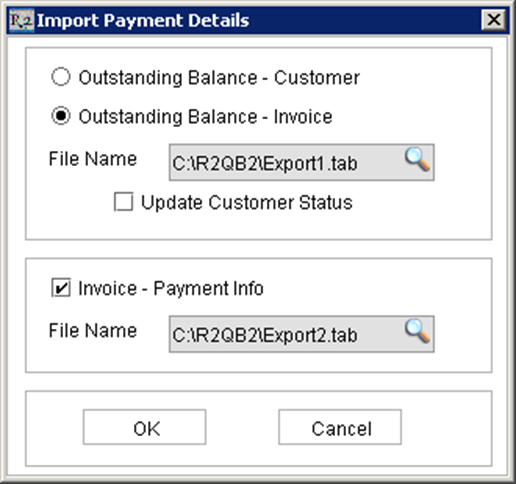
Select “Outstanding Balance – Invoice”
In the top section, select the file name of “Export1.tab”.
Click on the checkbox for “Invoice – Payment Info”
In the lower section, select the file name of “Export2.tab”.
Click on the OK button to process.
To verify invoice payments have been successfully imported, start at any invoice search screen:
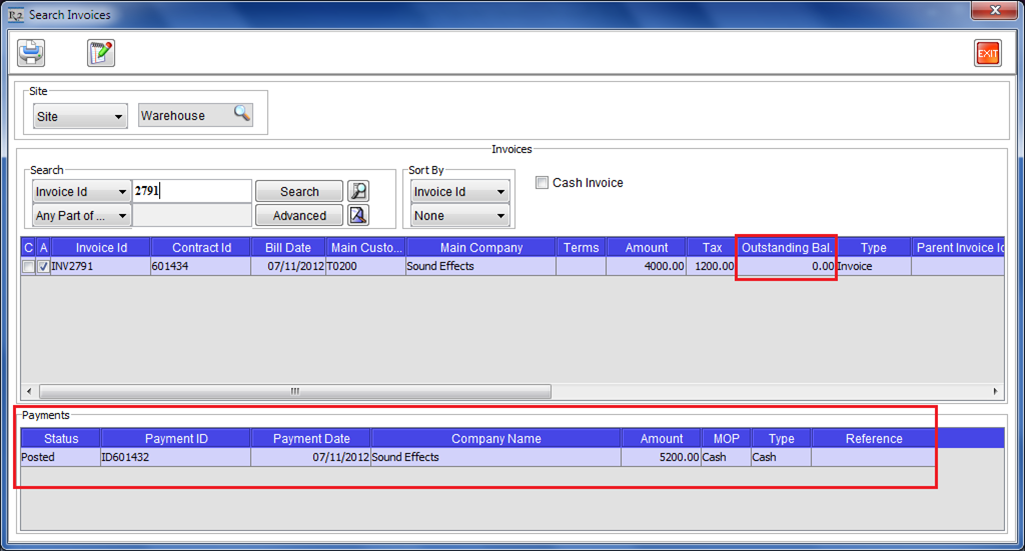
When highlighting the invoice in the top section of the search screen, the payment(s) for that invoice will be displayed in the lower “Payments” section.
