Posting a Batch
Find the batch that needs posting by using the applicable criteria
.png?inst-v=b79b699b-6899-49b0-92d7-2628b15b5b25)
Highlight the batch and go to Actions > Post
.png?inst-v=b79b699b-6899-49b0-92d7-2628b15b5b25)
The Post Batch dialog window will be displayed.
Check the Create Export File box.
Check the Report box.
Click the OK button to post the batch.
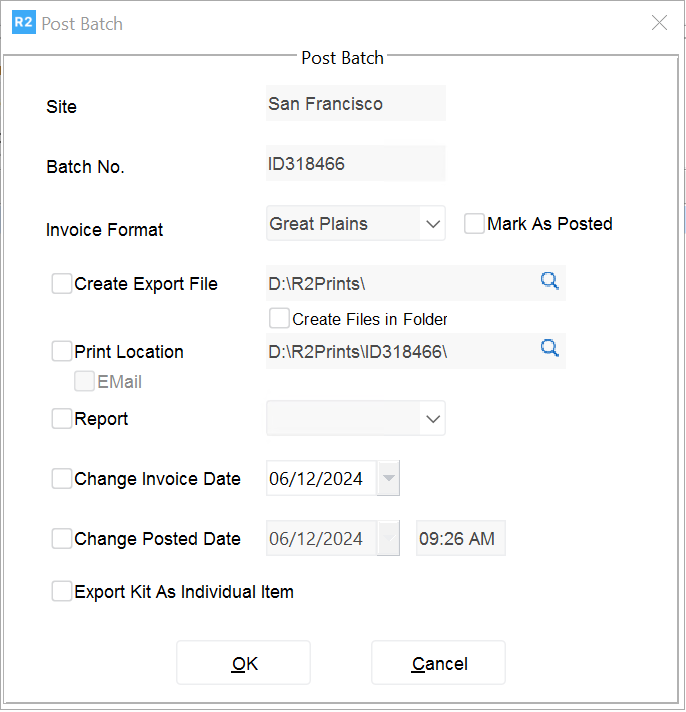
Integrate the files to your accounting system.
Sample Posting Register report:
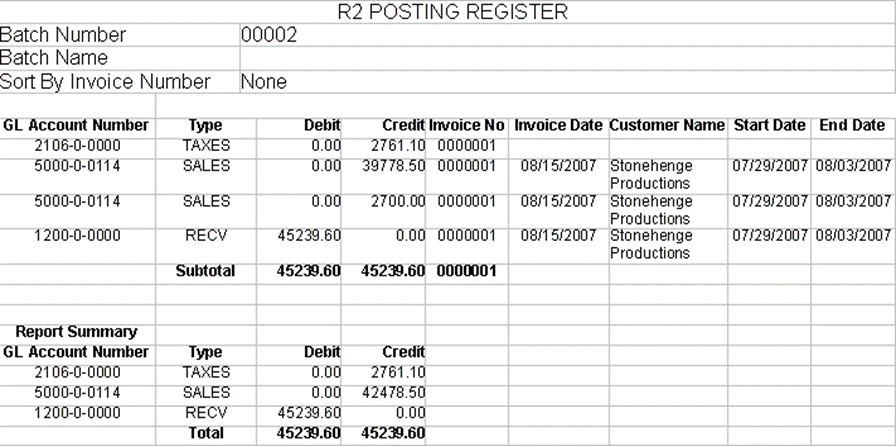
The Summary section should show that all types of General Ledger accounts are posting to the correct account numbers. GL Account Numbers must match with the existing GL Accounts in the accounting package or the import will fail.
