Support 'Flat look and feel' with 'Dark/Light theme' in R2
Reference No: R2-13794
Version No: 06.01.01-00
Details
This enhancement supports Flat look and feel with Dark/Light theme in R2
The Flat look and feel can be achieved by setting Default Theme parameter set either to FLAT.DARK OR FLAT.LIGHT in r2.ini
Prerequisites
Define the theme as
DEFAULTTHEME=Flat.Light in R2.ini file.Icons are used based on Themes set in Configuration.
Update DEFAULTTHEME in r2.ini as below
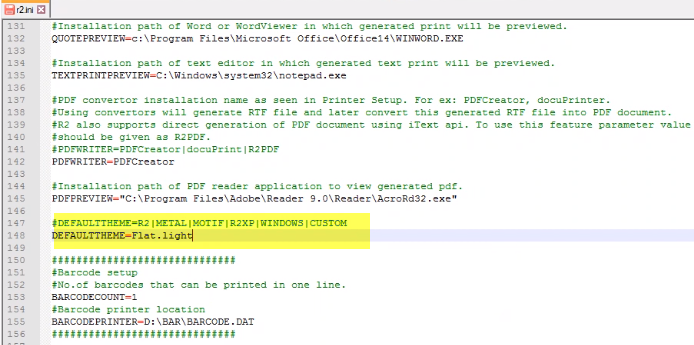
Figure 1.0: r2.ini file (DEFAULTTHEME-FLAT.LIGHT)
Sample Workflow
To change the theme, do the following:
Launch the R2 application, the new theme will be loaded.
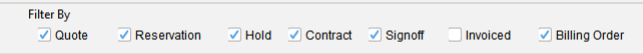
After updating the default theme
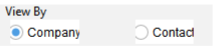
After updating the default theme
