The Approval Process
To approve POs for payment follow the next steps:
Find the PO in the Purchase Order module by entering the PO number in the PO field.
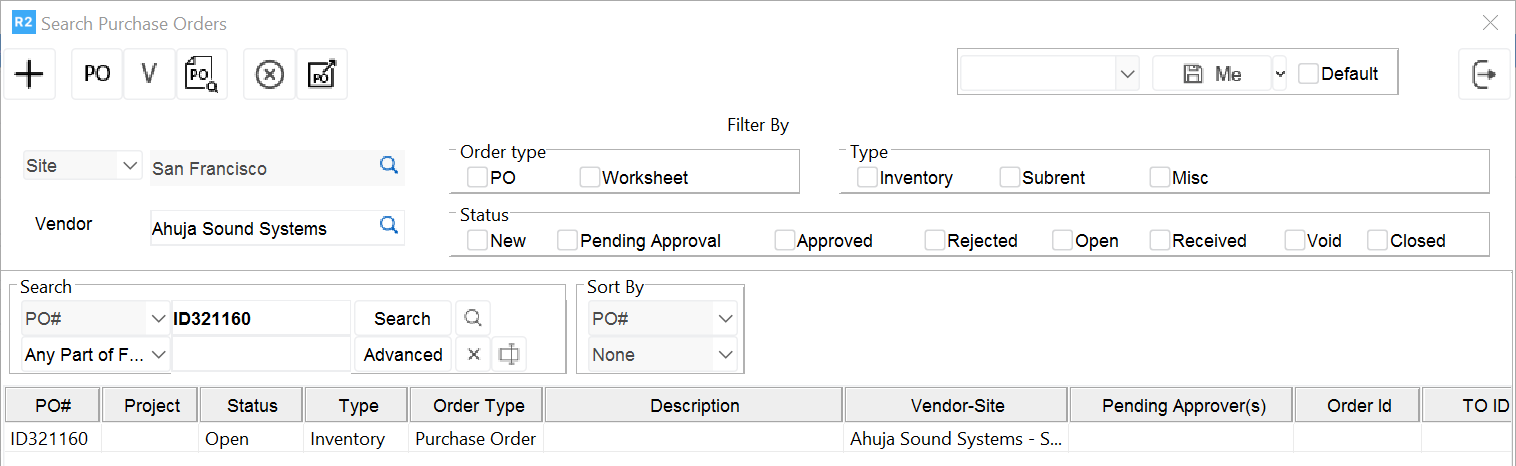
Open the PO by double clicking on the line.
Click on the Approve icon
The Approve Items screen will be displayed.
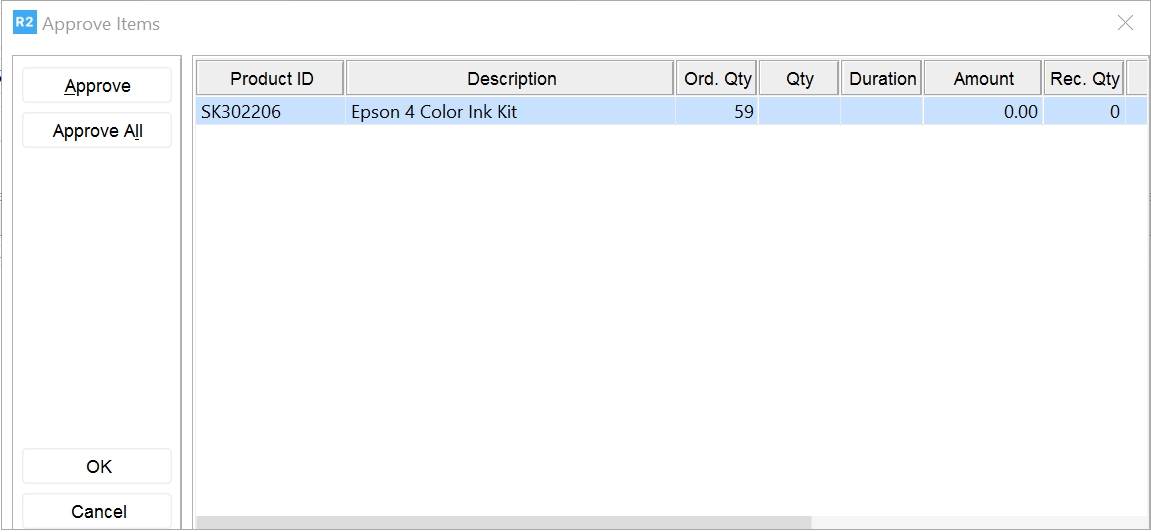
Click the Approve All button to approve all items. Or, double click each line to be approved.
The approved lines will change to blue font.
If a different quantity will be approved, update the quantity column accordingly by entering the amount in the Qty column and press Enter.
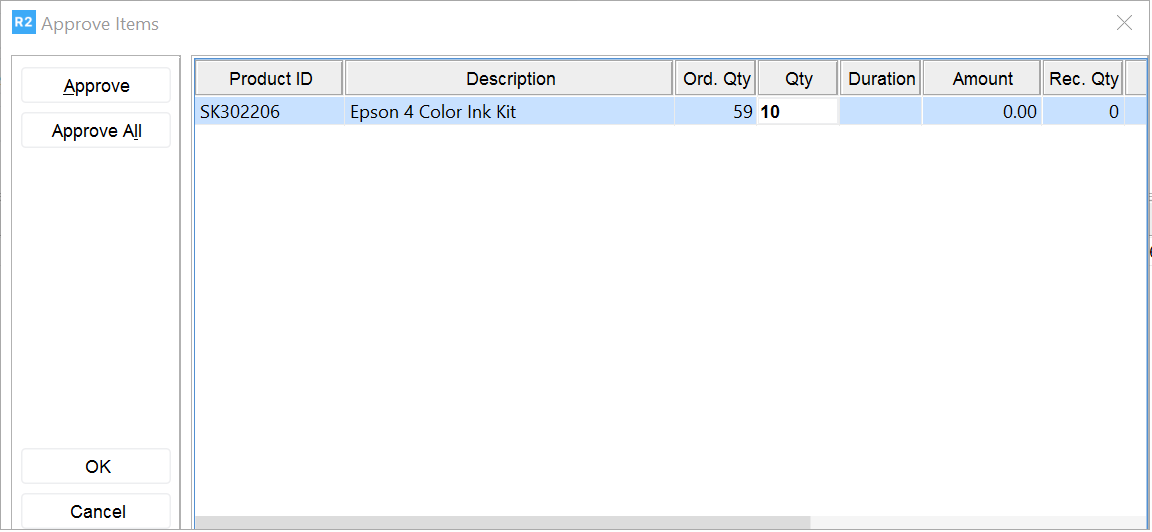
Click OK when done.
The PO will be approved.
The PO screen will close automatically.
