Making capturing of comments from main SWO Mandatory
You can configure the SWO edit window > Information tab > Comments field as Mandatory.
To configure ‘Info Comments’ as mandatory select the Maintenance> Employee> Defaults> Service> General> Mandatory section > Info Comments check box.
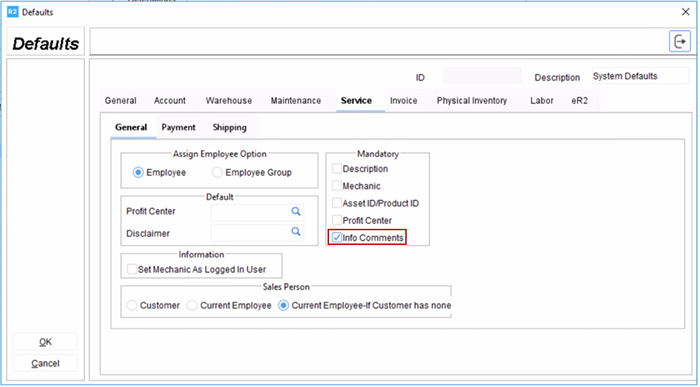
When the checkbox is true:
The SWO> Information> Comments field becomes mandatory for the user to provide the remarks before saving the SWO.
If the Comments field is blank and you try to save the SWO, an error message would display the message: 'Info Comments are mandatory'.
