Quote Delivery
Print the quote for your review or e-mail the quote directly to your customer. Click on the Print ![]() icon. The following window will appear:
icon. The following window will appear:
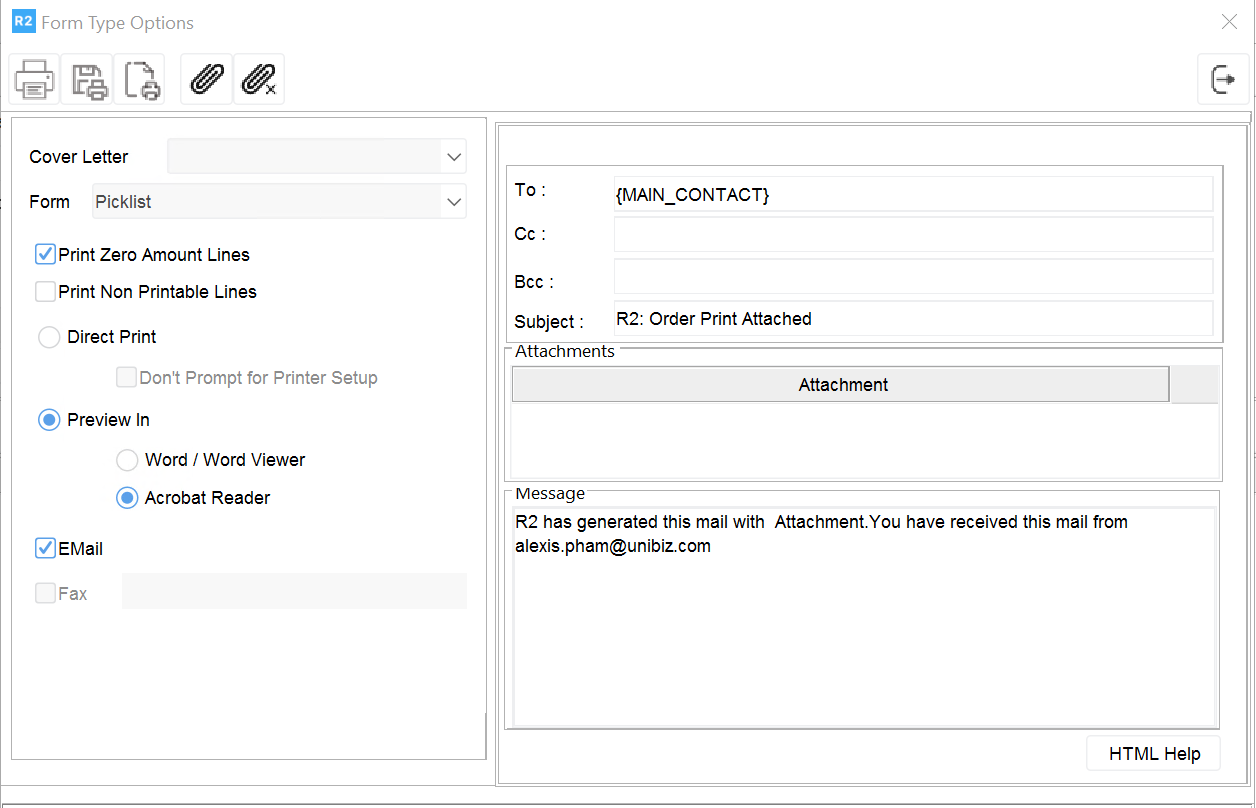
Click on the menu next to Form to select the form type (Quote, Reservation, Contract, etc.).
Click on Direct Print to send the document directly to a printer on your network or
Preview In to view the document on-screen.
Click the EMail checkbox to view the entire right side of this window. Enter CC or BCC e-mails, change the message and click on the Print icon.
