Setting UDF's to R2
There are many areas that UDFs can be setup and used in R2. The following is an example using the ORDER UDF. Begin by logging into R2, then open the Account module.
Search for any order and open it.
Click on the UDF tab.
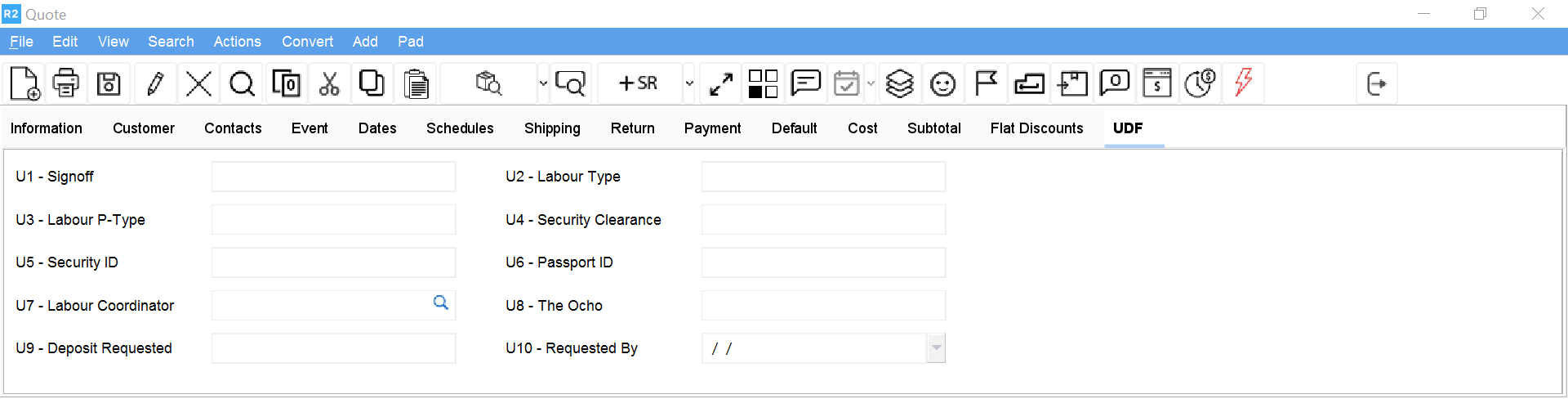
Begin entering data for each UDF you’ve created.
