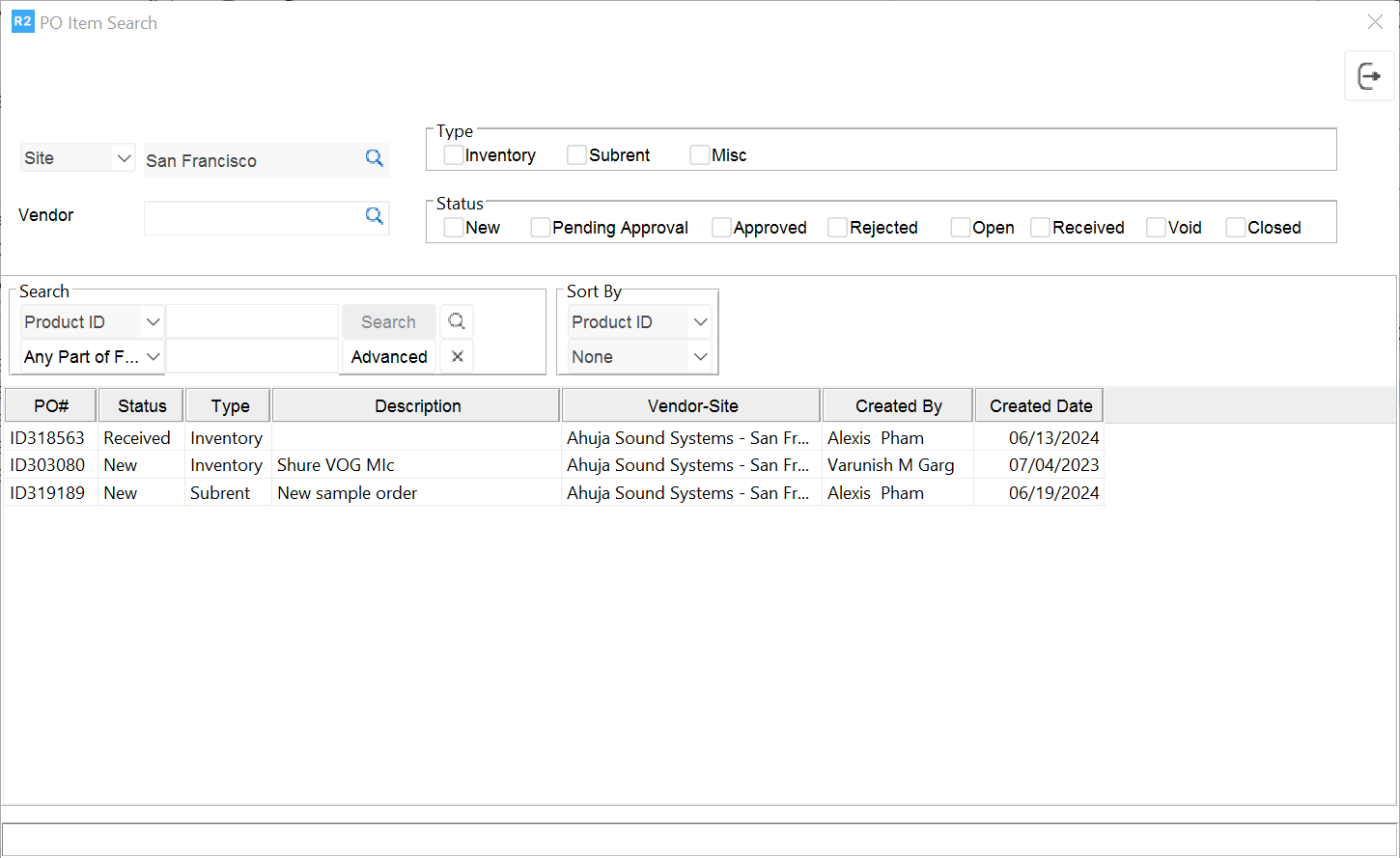PO Item Search
To search for items in purchase orders click the PO Item Search button ![]() in the tool bar. Enter a Product ID or search by item description and enter the description in the blank filed. Purchase orders in which the item is found will be displayed. In this window item search can be filtered by PO type, status, vendor and site.
in the tool bar. Enter a Product ID or search by item description and enter the description in the blank filed. Purchase orders in which the item is found will be displayed. In this window item search can be filtered by PO type, status, vendor and site.