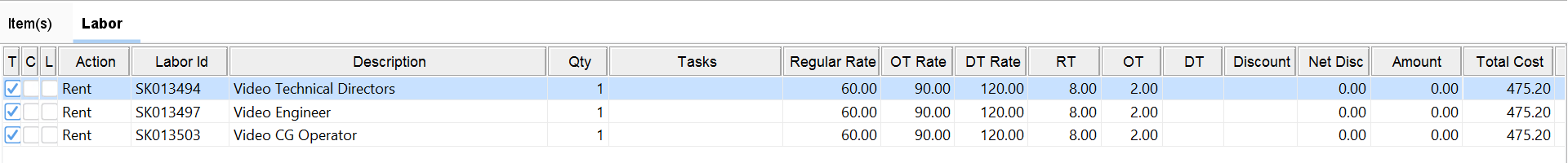Adding Labour
To add labour to your order, click on the Labor(s) tab of the item grid.
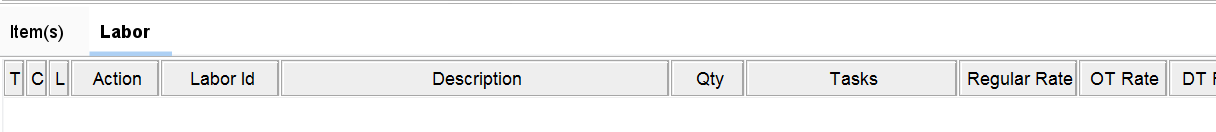
Next click on the Search Labor ![]() icon. Using the ID or Description search, tag your labor charges and click on the Select icon to add them to your order.
icon. Using the ID or Description search, tag your labor charges and click on the Select icon to add them to your order.
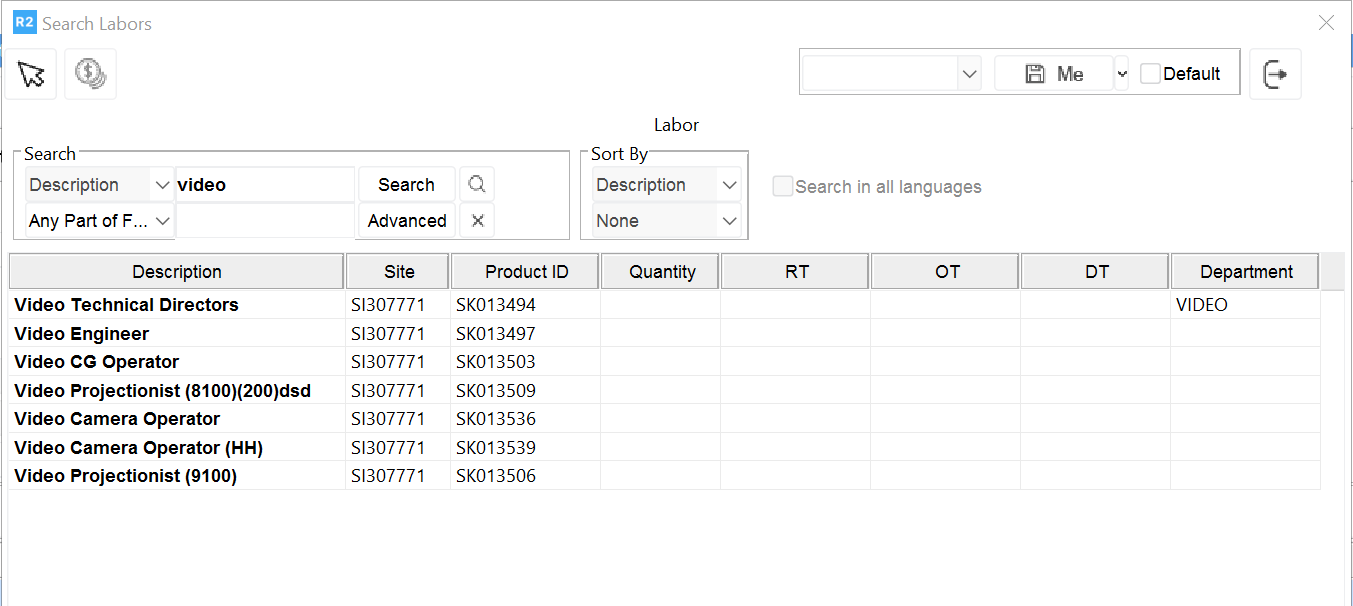
Instead of double clicking on the line, enter the quantity required in the Quantity column. The line will automatically be tagged.
Once added to the order, you can change:
Regular Rate Labour rate per hour
OT Rate / DT Rate Over Time and Double Time rates per hour
RT/OT/DT Number of hours for Regular-, Over- and Double-Time
Qty. Number of labour resources