Batch Return
In cases where many jobs are returned at once, it is possible to return items without opening each order’s return task.
From the Warehouse tool bar, click on View > Return > Bath Returns
.png?inst-v=6ef5e5d2-3969-40b3-a820-0f9c3f73d399)
The batch return window opens. User can begin scanning on the Asset No. field
Non serial equipment cannot be returned from Batch Return unless an Event is selected. In other words, select the event and then type in the product id representing each non-serial item. The program will return the non-serial items to the orders within the selected event.
Click on the Print Exception Report to obtain a list of incidents created during the return process
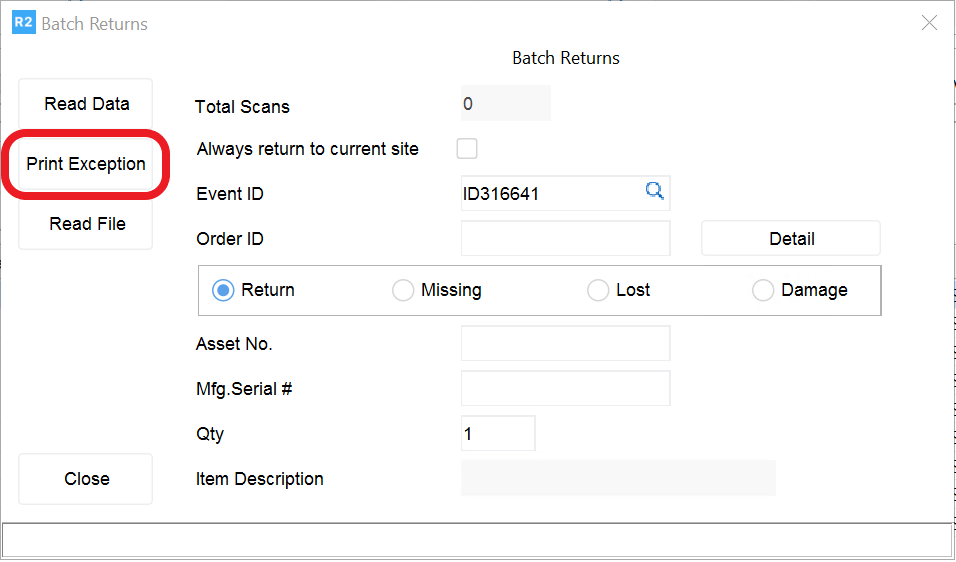
Click on Exception to show only discrepancies. Click on Full Print to list all activities done during the return process
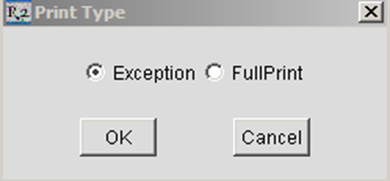
Click OK when done
